
Free online courseCorelDRAW Graphics Suite
Duration of the online course: 1 hours and 27 minutes
Master CorelDRAW Graphics Suite 2021 with this comprehensive 90-minute tutorial. Enhance your graphic design skills and explore powerful tools in this free online course.
In this free course, learn about
- Getting Started with CorelDRAW Graphics Suite 2021
Course Description
Welcome to the "CorelDRAW Graphics Suite" course by the channel, a comprehensive guide designed to help you unlock the full potential of CorelDRAW Graphics Suite 2021. With a runtime of 1 hour and 27 minutes, this course is crafted to cater to both beginners and seasoned designers looking to enhance their graphic design skills.
Rated an average of 4 out of 5 stars, this course has garnered positive feedback from numerous users, reflecting its effectiveness and practical value. Nestled within the Design and Art category, and more specifically within the Graphic Design subcategory, this tutorial offers a deep dive into one of the most powerful graphic design software tools available today.
The course is a full 90-minute tutorial that walks you through the extensive and dynamic capabilities of CorelDRAW Graphics Suite 2021. Whether you’re aiming to create intricate vector graphics, design compelling layouts, or illustrate breathtaking digital artwork, this course lays the foundation and equips you with the necessary skills to achieve professional-grade results.
From the very basics to advanced techniques, the course unfolds in an easy-to-follow manner. It begins with an introduction to the user interface, helping you get comfortable with the various tools and features. As you progress, you’ll delve into more complex functionalities, exploring the suite's powerful vector illustration capabilities, customizable workspaces, and the myriad of design tools that make complex tasks simpler and more intuitive.
One of the standout aspects of this course is its hands-on approach. You’ll not only watch and learn but also actively engage with the software through practical exercises that help solidify your understanding. Each segment is designed to build upon the previous one, ensuring a cohesive learning experience that enhances your skills step-by-step.
Additionally, the course covers various tips and best practices, drawn from real-world scenarios, to improve your workflow and productivity. By the end of the session, you'll not only be proficient in using CorelDRAW Graphics Suite 2021 but also more confident in your ability to tackle any design project that comes your way.
Join the "CorelDRAW Graphics Suite" course today and start transforming your creative ideas into stunning visual realities. Whether you aim to elevate your personal projects or enhance your professional portfolio, this course offers the knowledge and skills necessary to thrive in the ever-evolving world of graphic design.
Course content
- Video class: The Power Behind CorelDRAW Graphics Suite 2021 | Full Tutorial (90-min) 1h27m
- Exercise: _What is Corel PHOTO-PAINT 2021 used for in CorelDRAW Graphic Suite 2021?
- Exercise: _Where can you find the get started option in CorelDRAW?
- Exercise: _What is the new feature added to CorelDRAW 2021?
- Exercise: _What keyboard shortcut can be used to add 10% of a color to an element in the color palette?
- Exercise: _What is the function of the "Simplify" command in CorelDRAW?
- Exercise: _What is the function of the virtual segment delete tool in CorelDRAW Graphics Suite?
- Exercise: _What can you do with the block shadow tool in CorelDRAW Graphics Suite?
- Exercise: _What is the difference between artistic text and paragraph text in CorelDRAW?
- Exercise: _How can you access clipart in CorelDRAW?
- Exercise: _What is the process to convert an image to spot colors in CorelDRAW Graphics Suite?
- Exercise: _What tool is used to remove the background in the cutout lab of CorelDRAW Graphics Suite?
- Exercise: _What is the purpose of the Effects tab in CorelDRAW?
- Exercise: _How does the speaker customize keyboard shortcuts in CorelDRAW Graphics Suite?
This free course includes:
1 hours and 27 minutes of online video course
Digital certificate of course completion (Free)
Exercises to train your knowledge
100% free, from content to certificate
Ready to get started?Download the app and get started today.
Install the app now
to access the courseOver 5,000 free courses
Programming, English, Digital Marketing and much more! Learn whatever you want, for free.
Study plan with AI
Our app's Artificial Intelligence can create a study schedule for the course you choose.
From zero to professional success
Improve your resume with our free Certificate and then use our Artificial Intelligence to find your dream job.
You can also use the QR Code or the links below.

More free courses at Graphic design

Free CourseCanva Video Editor

21m

5 exercises

Free CoursePro Logo Design

10h16m

45 exercises

Free CourseBeginners guide to Graphic Design

6h26m

22 exercises

Free CourseGame artist using Krita

8h54m

31 exercises

Free CourseGraphic design for Beginners

11h12m

Free CourseAdobe illustrator

5h32m

20 exercises

Free CourseAnimation

31m

5 exercises

Free CourseCanva tool for beginners

32m

11 exercises

Free CourseGraphic design Basics

48m

8 exercises

Free CourseTypography Design Course

1h47m

16 exercises

Free CourseCanva Video Editor
21m
5 exercises

Free CoursePro Logo Design
10h16m
45 exercises

Free CourseBeginners guide to Graphic Design
6h26m
22 exercises

Free CourseGame artist using Krita
8h54m
31 exercises

Free CourseGraphic design for Beginners
11h12m

Free CourseAdobe illustrator
5h32m
20 exercises

Free CourseAnimation
31m
5 exercises

Free CourseCanva tool for beginners
32m
11 exercises

Free CourseGraphic design Basics
48m
8 exercises

Free CourseTypography Design Course
1h47m
16 exercises
Download the App now to have access to + 5000 free courses, exercises, certificates and lots of content without paying anything!
-
100% free online courses from start to finish
Thousands of online courses in video, ebooks and audiobooks.
-
More than 60 thousand free exercises
To test your knowledge during online courses
-
Valid free Digital Certificate with QR Code
Generated directly from your cell phone's photo gallery and sent to your email

Download our app via QR Code or the links below::.




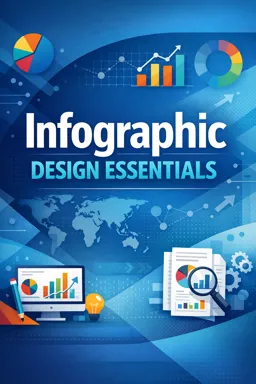
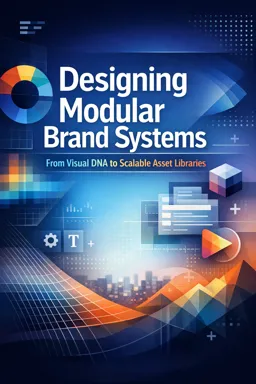
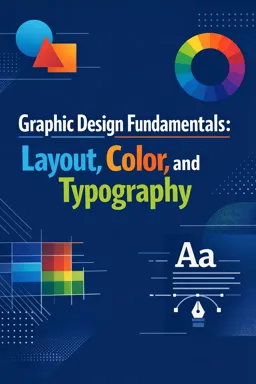

Course comments: CorelDRAW Graphics Suite
Ibezim Chukwuma C.
I understood everything that was thought