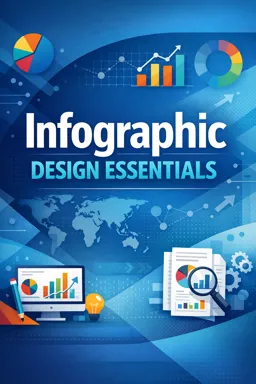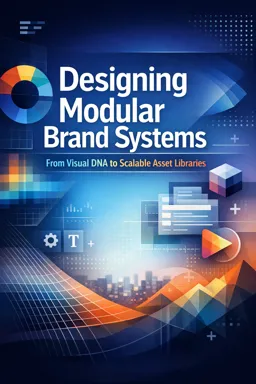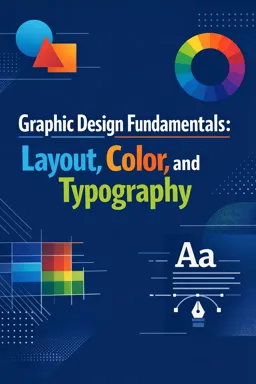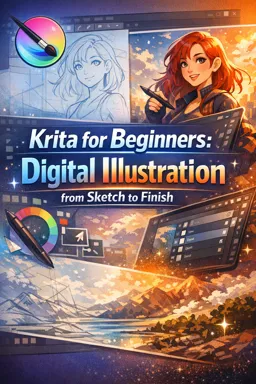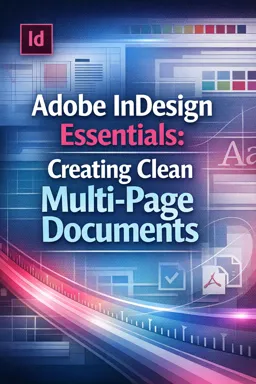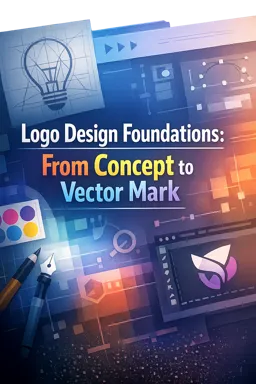Join the free Complete Graphic Design Course using Canva! Learn 41 essential topics and earn a free certification. Perfect for aspiring designers in Design and Art!
Course content
Introduction to Graphic Design and Canva
2How to create a Canva account
3Exploring the Canva interface
4Understanding the basics of graphic design
5How to choose the right colors in Canva
6How to use Canva's text tools
7How to create custom layouts in Canva
8How to use Canva's drawing tools
9How to add and edit images in Canva
10How to use Canva's preset templates
11How to Create Infographics in Canva
12How to create logos in Canva
13How to create presentations in Canva
14How to Create Posters and Flyers in Canva
15How to Create Business Cards in Canva
16How to Create Invitations and Cards in Canva
17How to Create Resumes in Canva
18How to Create Book and Ebook Covers in Canva
19How to create social media posts in Canva
20How to export and share your designs in Canva
21Working with teams in Canva
22How to use Canva for business
23Tips and tricks to improve your designs in Canva
24How to use Canva Pro
25How to use Canva for prints
26How to create animations in Canva
27How to use Canva's Element Library
28How to use Canva's photo library
29How to use Canva's video library
30How to use Canva's Music Library
31How to Create Responsive Designs in Canva
32How to use Canva on mobile
33How to Create Interactive Designs in Canva
34How to use Canva to design websites
35How to use Canva to create newsletters
36How to use Canva to create animated infographics
37How to use Canva to create GIFs
38How to use Canva to create t-shirt designs
39How to use Canva to create CD cover designs
40How to use Canva to create label and packaging designs
41How to use Canva to create banner designs
Course Description
Welcome to the Complete Graphic Design Course using Canva, an extensive journey in the Design and Art category dedicated specifically to Graphic Design. This course is meticulously designed for both beginners and experienced designers looking to harness the power of Canva, a revolutionary tool in the graphic design world.
Starting with an **Introduction to Graphic Design and Canva**, we lay the groundwork for your creative endeavors. From understanding what graphic design entails to a brief overview of Canva's purpose and potential, we ensure that you are well-prepared to dive into the world of design.
You'll learn **How to Create a Canva Account** seamlessly, allowing you to fully utilize this powerful platform. Next, we'll guide you through **Exploring the Canva Interface** to help you get comfortable with the layout and tools, making your design process smoother and more intuitive.
To build a strong foundation, we delve into the core principles of design by **Understanding the Basics of Graphic Design**. Armed with these principles, you'll be better equipped to make informed design decisions as you progress through the course.
Color is a crucial element in design, and we ensure you master this by teaching **How to Choose the Right Colors in Canva**. You'll learn the psychology of colors and how to apply them effectively in your projects. Following this, you'll explore **How to Use Canva's Text Tools** to create compelling typographic designs that communicate your message clearly.
Creating custom layouts is an art, and we guide you through the process of **Creating Custom Layouts in Canva** that cater to your specific needs. You'll also explore **How to Use Canva's Drawing Tools** to bring your unique illustrations to life with precision and creativity.
Adding visuals enhances any design, and this course covers **How to Add and Edit Images in Canva** to ensure your images complement your overall design. Utilizing Canva's preset templates can save time and inspire creativity; hence, we teach you **How to Use Canva's Preset Templates** effectively.
As you progress, you'll gain specialized skills like **Creating Infographics in Canva**, which are essential in conveying complex information visually. Learn the art of **Creating Logos in Canva**, a critical skill for branding projects. Discover **How to Create Presentations in Canva** to make your slides visually appealing and engaging.
Enhance your skills further by learning **How to Create Posters and Flyers in Canva**, **How to Create Business Cards in Canva**, and **How to Create Invitations and Cards in Canva** for various occasions. We also cover practical topics like **How to Create Resumes in Canva**, and **How to Create Book and Ebook Covers in Canva**, equipping you with a versatile skill set.
In the digital age, social media presence is vital, so we ensure you master **How to Create Social Media Posts in Canva** that capture attention. Knowing **How to Export and Share Your Designs in Canva** ensures your designs reach the intended audience seamlessly.
For teamwork and business applications, you'll learn about **Working with Teams in Canva** and **How to Use Canva for Business** to streamline collaborative projects. We also share **Tips and Tricks to Improve Your Designs in Canva**, enhancing your efficiency and creativity.
Explore advanced features like **How to Use Canva Pro**, and **How to Use Canva for Prints**, expanding the utility of Canva in professional scenarios. Transition to motion graphics with modules on **Creating Animations in Canva**, utilizing Canva's extensive **Element Library**, **Photo Library**, **Video Library**, and **Music Library**.
Adapt your designs for various platforms by learning **How to Create Responsive Designs in Canva** and **How to Use Canva on Mobile**. Push the boundaries with **How to Create Interactive Designs in Canva** and **How to Use
This free course includes:
1 hours and 48 minutes of audio content
Digital certificate of course completion (Free)
Exercises to train your knowledge
100% free, from content to certificate
Ready to get started?
In the app you will also find...
Over 5,000 free courses
Programming, English, Digital Marketing and much more! Learn whatever you want, for free.
Study plan with AI
Our app's Artificial Intelligence can create a study schedule for the course you choose.
From zero to professional success
Improve your resume with our free Certificate and then use our Artificial Intelligence to find your dream job.
You can also use the QR Code or the links below.