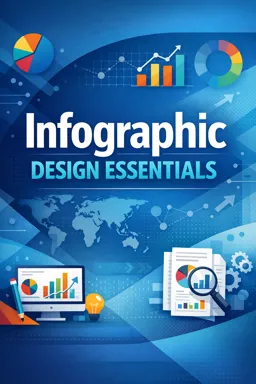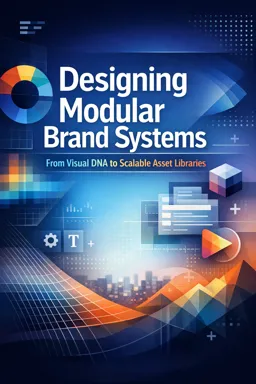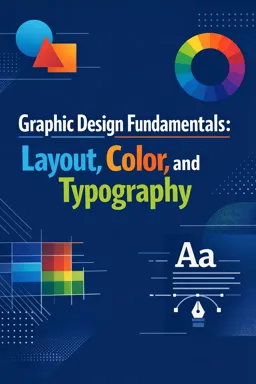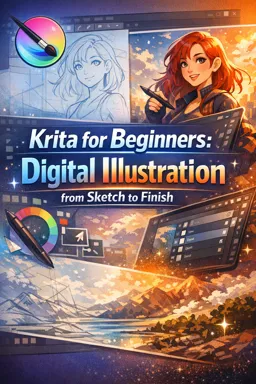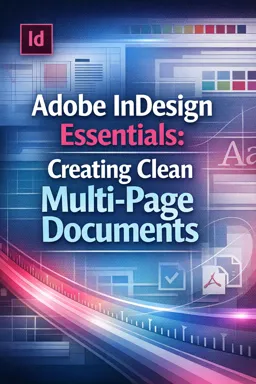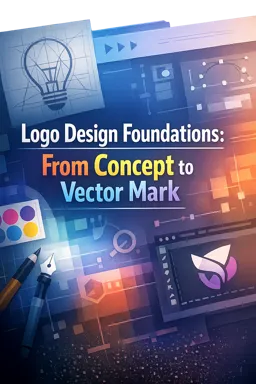Enroll in the free Social Media Design Course using Adobe Illustrator! Enjoy 63 pages of content and earn your free certification in Graphic Design for social networks.
Course content
Introduction to Adobe Illustrator
2Adobe Illustrator Interface
3Basic Adobe Illustrator Tools
4Working with colors in Adobe Illustrator
5Creating basic shapes in Adobe Illustrator
6Creating Complex Shapes in Adobe Illustrator
7Working with layers in Adobe Illustrator
8Working with text in Adobe Illustrator
9Effects and styles in Adobe Illustrator
10Export files in Adobe Illustrator
11Introduction to social media design
12Basic design concepts for social networks
13Design trends for social media
14Understanding the target audience in social media design
15Creating visual identity for social networks
16Creating posts for social networks
17Creating posts for social networks: Understanding Adobe Illustrator
18Creating posts for social media: Configuring the workspace in Adobe Illustrator
19Creating posts for social networks: Getting to know Adobe Illustrator design tools
20Creating posts for social media: Choosing colors and fonts for social media
21Creating posts for social media: Creating templates for social media posts
22Creating posts for social media: Post design for Instagram
23Creating posts for social networks: Designing posts for Facebook
24Creating posts for social media: Post design for LinkedIn
25Creation of posts for social networks: Creation of personalized images and icons
26Creating posts for social media: Using images and texts in social media posts
27Creating posts for social networks: Applying effects and filters to images
28Creating posts for social networks: Exporting files to social networks
29Creating posts for social networks: Organization and management of Illustrator files
30Creating posts for social networks: Basic design principles for social networks
31Creating posts for social networks: Design trends for social networks
32Creating short videos for social media
33Creating Short Videos for Social Media: Understanding Social Video Format
34Creating short videos for social media: Choosing video content
35Creating short videos for social media: Planning and creating a script
36Creating short videos for social media: Using video editing software
37Creating short videos for social media: Creating graphics and animations for videos
38Creating short videos for social networks: Inclusion of subtitles and texts
39Creating short videos for social media: Choosing a soundtrack and sound effects
40Creating short videos for social media: Filming techniques for short videos
41Creating short videos for social media: Uploading and sharing videos on social media
42Creating short videos for social media: Analysis of video metrics and performance
43Creating short videos for social media: SEO techniques for videos
44Creating short videos for social media: Creating videos with smartphones
45Creating short videos for social media: Using lighting and backdrops for videos
46Creating short videos for social media: Creating interactive videos
47Creating short videos for social media: Fast and efficient video editing
48Creating short videos for social media: Tips for engagement and video virality
49Creation of covers for social networks
50Creation of banners for social networks
51Creating infographics for social media
52Creating GIFs for social media
53Creating ads for social media
54Creation of templates for social networks
55Creating icons for social networks
56Creating emojis for social networks
57Creation of stickers for social networks
58Creating filters for social networks
59Using mockups to present designs for social networks
60Using grids and guides for social media design
61A/B testing in social media design
62Analysis of metrics in design for social networks
63Design for different formats, sizes and resolutions of social media posts
Course Description
The Social Media Design Course using Adobe Illustrator is an extensive guide designed for aspiring graphic designers. With its rich content spread over 63 pages, this course falls under the Design and Art category, specifically honing in on the niche of Graphic Design. The course offers a detailed exploration of various facets of Adobe Illustrator and its application in the world of social media design.
Beginning with an Introduction to Adobe Illustrator, the course familiarizes learners with the software's interface and basic tools. This foundation is crucial for understanding how to navigate and fully utilize Adobe Illustrator's capabilities.
In addition to mastering the interface and tools, the course delves into working with colors and creating both basic and complex shapes. These skills are pivotal in crafting visually appealing designs. The curriculum also emphasizes the importance of working with layers and text, which are fundamental components in any sophisticated design project.
To further enhance the design experience, the course teaches the application of effects and styles in Adobe Illustrator and covers the processes involved in exporting files efficiently.
Transitioning to the realm of social media design, the course provides a comprehensive introduction to the basics, design concepts, and current trends. A fundamental understanding of the target audience plays a crucial role here, as it influences the creation of effective visual identities and engaging posts for various social networks.
The section dedicated to creating posts for social networks is particularly rich in content. It walks learners through understanding Adobe Illustrator for social media design, configuring the workspace, and utilizing design tools. Important topics such as choosing appropriate colors and fonts, creating templates for different platforms like Instagram, Facebook, and LinkedIn, and designing personalized images and icons are covered in depth.
Furthermore, the course covers practical aspects such as applying effects and filters, exporting files, and managing Illustrator files efficiently. Essential design principles and the latest trends for social media posts are also highlighted to keep learners updated and inspired.
A significant portion of the course is devoted to creating short videos for social media. It covers everything from understanding video formats and planning scripts to using video editing software and creating graphics and animations. Practical tips on filming techniques, including smartphone usage, lighting, and backdrops, add value to this segment. The curriculum also addresses the inclusion of subtitles, sound effects, and strategies for enhancing engagement and virality of videos.
The course doesn't stop at posts and videos; it also includes creating covers, banners, infographics, GIFs, ads, templates, icons, emojis, stickers, and filters for social networks. This comprehensive approach ensures that learners are equipped to handle various design needs for social media platforms.
Finally, the course covers advanced topics such as using mockups, grids, and guides, conducting A/B testing, analyzing metrics, and designing for different formats, sizes, and resolutions. This holistic approach ensures that learners leave the course with a well-rounded skill set, ready to tackle the challenges of social media design using Adobe Illustrator.
This free course includes:
3 hours and 28 minutes of audio content
Digital certificate of course completion (Free)
Exercises to train your knowledge
100% free, from content to certificate
Ready to get started?
In the app you will also find...
Over 5,000 free courses
Programming, English, Digital Marketing and much more! Learn whatever you want, for free.
Study plan with AI
Our app's Artificial Intelligence can create a study schedule for the course you choose.
From zero to professional success
Improve your resume with our free Certificate and then use our Artificial Intelligence to find your dream job.
You can also use the QR Code or the links below.