
Free online course3D modeling
Duration of the online course: 27 hours and 29 minutes
Learn 3D modeling with Blender in this comprehensive free course. Master Blender's interface, animation, rendering, UV mapping, and advanced techniques. Perfect for designers and artists.
In this free course, learn about
- Getting Started with Sensei Format and Blender
- Core Object and Mesh Editing Fundamentals
- Modeling with Modifiers and Symmetry
- Grease Pencil and Shape-Based Modeling
- Scene Organization and Asset Management
- Advanced Mesh Editing and Cutting Tools
- Cameras, Lighting, and Rendering Essentials
- Animation Basics and Camera Motion
- Rigid Body Physics and Constraints
- Materials, Textures, and UV Mapping
- Shader Nodes and Cycles Texturing
- Sculpting, Rigging, and Character Animation
- World Settings, Particles, and Interface Customization
Course Description
Welcome to "3D Modeling with Blender," a comprehensive course designed to equip you with the skills needed to excel in the field of architectural design using Blender. With a total duration of 27 hours and 51 minutes, this course thoroughly covers various aspects of 3D modeling, offering both beginners and advanced users valuable insights into this impressive software.
Rated an impressive 4.8 out of 5 stars by previous learners, this course has proven to be a favorite among those in the Design and Art field, particularly in the Architectural Design subgroup. Students have consistently highlighted the practical nature of the tutorials, the thoroughness of the content, and the engaging teaching style.
The course begins with an introduction to Sensei Format, guiding you through its installation and setup. You'll learn how to configure and update Sensei Format efficiently, ensuring a smooth workflow from the get-go. Navigating through Blender's user interface becomes a breeze as you familiarize yourself with essential navigation techniques and tablet settings, if applicable.
One of the unique aspects of this course is the emphasis on practical application. You will engage in activities such as the Primitive Transform Challenge to solidify your understanding of transformations in Blender. The course takes you from basic elements like object and edit modes, selection methods, and basic editing, to more advanced techniques including extrusion, subdivision, and mesh manipulation.
Diving deeper, you'll explore the intricacies of modifiers, including subsurface, mirror, and more. You’ll master foundational concepts such as the 3D cursor, add menu functionalities, and the use of various drawing tools like Grease Pencil and Draw Mesh Tool. Understanding Blender's object structure, layers, and asset library management are crucial skills you will develop during this course.
Advanced topics cover a wide range of professional-grade techniques. You'll work on dynamic linking, mesh cleanup tools, vertex, edge, and face tools, and camera effects like depth of field and ambient occlusion. Animation modules will guide you through basic principles, transitions, shape keys, and camera tracking, building up to complex projects like animating a roller coaster or recording fly and walk mode sequences.
Rigid Body Physics is a significant section, teaching you how to set the center of gravity, collision shapes, animate constraints, and simulate realistic interactions. Additionally, you'll delve into Blender's materials and textures, including procedural textures, UV mapping, and shader nodes, primarily focusing on Cycles rendering engine.
The course also includes specialized segments on texture painting with Zero Brush, sculpting, and rigging characters, ensuring a well-rounded skill set. Finally, wrapping up with particles, customizing themes, and atmospheric effects, you'll be prepared to handle a breadth of projects in Blender.
By the end of this course, you will have a comprehensive understanding of Blender and be capable of creating, animating, and rendering high-quality 3D models for architectural design and beyond. Join "3D Modeling with Blender" and take your 3D design skills to new heights.
Course content
- Video class: What Is Sensei Format? 50m
- Exercise: What makes the Blender Crash Course different from other online Blender training series?
- Video class: Installing Sensei Format 10m
- Exercise: How should you install a Blender add-on when it contains an __init__.py file?
- Video class: Setting Up The Library 06m
- Exercise: What is one of the initial steps recommended for setting up a Blender workspace?
- Video class: Updating Sensei Format 09m
- Exercise: Why do some users hesitate to update Blender?
- Video class: Blender's User Interface 24m
- Exercise: What is a workspace in Blender composed of?
- Video class: Navigation In Blender 23m
- Exercise: How do you use precise zoom with your mouse in Blender?
- Video class: Tablet Settings 06m
- Exercise: How can a stylus be effectively set for 3D modeling?
- Video class: Transformation In Blender 31m
- Exercise: How do you constrain transformations to a specific axis in Blender using a hotkey?
- Video class: Primitive Transform Challenge 1h10m
- Exercise: What is the transformation challenge proposed?
- Video class: Object And Edit Mode 04m
- Exercise: What is the most commonly used mode for editing objects in Blender?
- Video class: Selection Methods 10m
- Exercise: How can you perform an additive selection without using the Shift key?
- Video class: Basic Editing 02m
- Exercise: What is the purpose of switching to the basic set of tools in Blender's Edit mode?
- Video class: Extrude Tech 15m
- Exercise: What is the primary function of the 'extrude' tool in 3D modeling?
- Video class: Subdivide Tech 07m
- Exercise: What action is performed by pressing the W key in edit mode when dealing with mesh objects?
- Video class: Add & Delete Mesh 08m
- Exercise: What is the purpose of the 'F' key in Blender's edit mode?
- Video class: The 3D Cursor 05m
- Video class: The Add Menu 19m
- Exercise: How can you access the Add Menu in Blender's 3D view?
- Video class: Intro To Modifiers 17m
- Exercise: What is the primary function of the 'Add Modifier' button in Blender's properties panel?
- Video class: Subsurface Modifier 10m
- Exercise: What is the primary function of the Subsurf Modifier in Blender?
- Video class: Subsurface Modeling 28m
- Exercise: What is the purpose of cage editing in 3D modeling software?
- Video class: Mirroring And Cloning 04m
- Video class: The Mirror Modifier 11m
- Video class: Origin And Pivot Points 08m
- Video class: Using The Grease Pencil 22m
- Video class: The Draw Mesh Tool 27m
- Video class: The Draw Skin Tool 23m
- Video class: Object From Selection Tool 10m
- Video class: Modeling With Shape Tools 18m
- Exercise: What does it mean to cut out two objects?
- Video class: Meta Shape Tools 13m
- Video class: The Outliner 15m
- Video class: Blender Object Structure 10m
- Video class: Separating And Joining Objects 03m
- Video class: Parenting Objects 04m
- Video class: Hiding And Showing Things 09m
- Video class: 3D View Layers In Blender 12m
- Video class: Groups And Group Instancing 28m
- Video class: The Assets Library 11m
- Video class: Dynamic Linking 13m
- Video class: Cleaning Up Library Assets 10m
- Video class: Extended Mesh Tools 17m
- Video class: Vertex Edge & Face Tools 24m
- Video class: Mesh Cleanup Tools 10m
- Video class: The Knife Tool 13m
- Video class: Manipulate Center Points 07m
- Video class: Camera Tracking 07m
- Video class: Depth Of Field Effects 10m
- Exercise: The depth of field’s focus is:
- Video class: Mist In Cycles & BR 07m
- Video class: Ambient Occlusion (Blender Render) 03m
- Video class: Rendering A Transparent Background 02m
- Video class: Lamps & Lighting 33m
- Video class: Animation Basics 29m
- Video class: Animation Transitions (Interpolation Modes) 43m
- Video class: Making & Animating Shape Keys 11m
- Video class: Camera Basics 19m
- Video class: Animate Camera Along Path 08m
- Video class: Animate Objects Along Path 11m
- Video class: Build & Animate A Roller Coaster 56m
- Video class: Camera Tracking Multiple Objects 05m
- Video class: Recording Fly And Walk Mode 08m
- Video class: Rendering An Animation 21m
- Video class: Rigid Body Physics 12m
- Video class: Setting The Center of Gravity 09m
- Video class: Collision Shapes And Settings 09m
- Video class: Chain And Wrecking Ball 19m
- Video class: How To Make Things Bounce 02m
- Video class: Rigid Body Ice and Sticky Surfaces 01m
- Video class: Distributing Rigid Body Settings 09m
- Video class: Rigid Body Constraints 06m
- Video class: Animating Rigid Body Physics 13m
- Video class: All Rigid Body Constraints Explained 45m
- Video class: Follow Path And RB Constraints 17m
- Video class: Intro To Blender Materials 11m
- Video class: Blender Render Material Properties 34m
- Video class: Blender Render Wireframe Materials 09m
- Video class: Blender Render Volume Materials 16m
- Video class: Blender Render Halo Materials 28m
- Video class: Textures, Images & UV Maps 23m
- Video class: Exporting & Editing UV Maps 16m
- Video class: Texture Influence Settings 27m
- Video class: Transparent Textures & Layering 29m
- Video class: Blender Procedural Textures 32m
- Video class: Node Editor Basics 26m
- Video class: Shader Nodes Primer 28m
- Video class: The Shader Workspace 20m
- Video class: Shader Nodes Basics 39m
- Exercise: Shader Nodes allow you to:
- Video class: Cycles Texture Images 16m
- Video class: Cycles Edit & Export UV Maps 29m
- Video class: Lighting In Cycles 09m
- Video class: Sculpting In Blender 12m
- Video class: Organic Sculpting 13m
- Video class: Animating With Sculpt Tools 04m
- Video class: Armature Basics 12m
- Video class: Rigging A Character In Blender 28m
- Video class: Weight Painting Evolved 13m
- Video class: Character Animation Basics 10m
- Video class: World And Atmospherics (Blender Render) 08m
- Video class: Particles In Blender 14m
- Video class: Customizing Your Theme 07m
This free course includes:
27 hours and 29 minutes of online video course
Digital certificate of course completion (Free)
Exercises to train your knowledge
100% free, from content to certificate
Ready to get started?Download the app and get started today.
Install the app now
to access the courseOver 5,000 free courses
Programming, English, Digital Marketing and much more! Learn whatever you want, for free.
Study plan with AI
Our app's Artificial Intelligence can create a study schedule for the course you choose.
From zero to professional success
Improve your resume with our free Certificate and then use our Artificial Intelligence to find your dream job.
You can also use the QR Code or the links below.

More free courses at Video animations
Download the App now to have access to + 5000 free courses, exercises, certificates and lots of content without paying anything!
-
100% free online courses from start to finish
Thousands of online courses in video, ebooks and audiobooks.
-
More than 60 thousand free exercises
To test your knowledge during online courses
-
Valid free Digital Certificate with QR Code
Generated directly from your cell phone's photo gallery and sent to your email

Download our app via QR Code or the links below::.





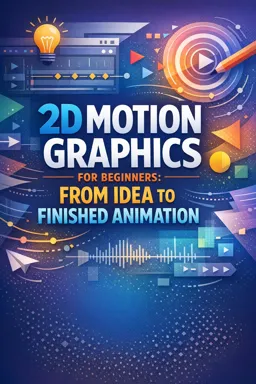
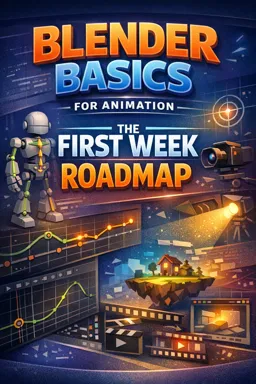

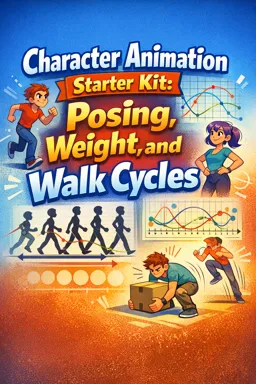

Course comments: 3D modeling
Aziz Fraoua
just perfect