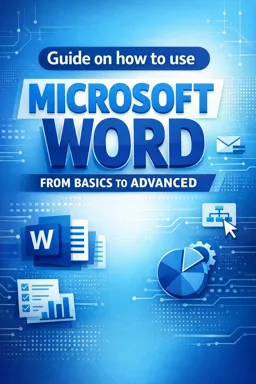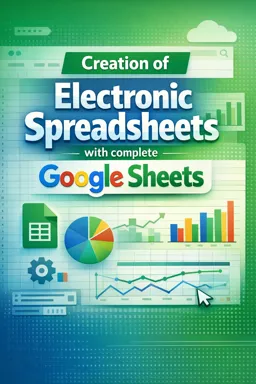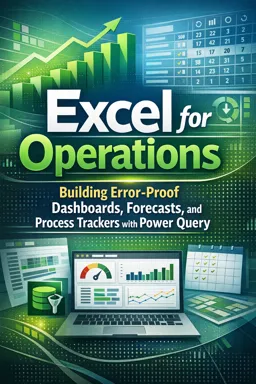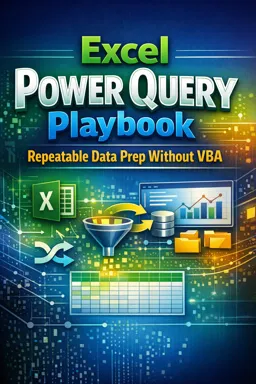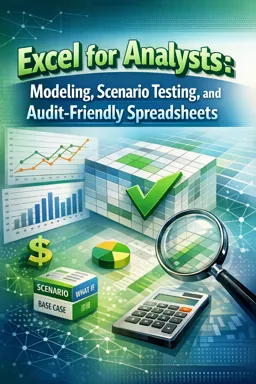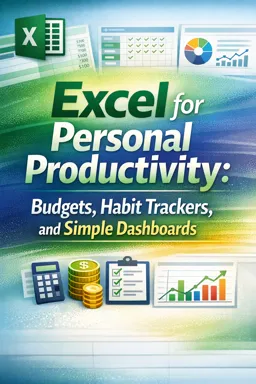Enroll in the free Complete PowerPoint Course for Beginners! 21 pages of IT content with free certification. Master slides, images, animations, and more!
Course content
Introduction to Power Point
2power point interface
3Creating and saving a presentation
4Inserting and formatting text
5Inserting and formatting images
6Inserting and formatting graphics
7Inserting and formatting tables
8Inserting and formatting shapes
9Inserting and Formatting SmartArt
10Inserting and formatting videos
11Inserting and formatting audios
12Inserting and formatting animations
13Inserting and formatting transitions
14Customizing the slide master
15customizing themes
16Creating and formatting notes
17Creating and formatting slideshows
18Inserting and formatting hyperlinks
19applying effects
20Exporting and sharing presentations
21Tips and tricks for successful presentations
Course Description
Welcome to the "Complete PowerPoint Course for Beginners"! This comprehensive course is designed specifically for those who wish to master the fundamentals of Microsoft PowerPoint within the broader Information Technology category, focusing on Office productivity. Whether you're a student, professional, or someone looking to enhance your presentation skills, this course will equip you with the essential tools to create compelling and effective presentations.
The course kicks off with an introduction to PowerPoint, setting the stage for what to expect and how to navigate through the learning materials. You'll then delve into the PowerPoint interface, exploring its various components and functionalities. By familiarizing yourself with these fundamental aspects, you'll be ready to start your first presentation journey.
Next, you'll learn how to create and save a presentation, ensuring that your work is securely stored and easily accessible. From there, the course guides you in inserting and formatting text, providing techniques to make your textual content stand out. The ability to insert and format images will follow, allowing you to make your presentations more visually appealing.
As you progress, you'll explore the insertion and formatting of graphics, tables, and shapes, each essential for conveying data and information effectively. You'll also get acquainted with SmartArt, a feature that lets you create attractive diagrams that can simplify complex information.
One of the most engaging parts of the course is learning how to insert and format multimedia elements like videos and audios. These elements can make your presentations more dynamic and engaging for your audience. Additionally, you'll master inserting and formatting animations and transitions, adding a professional touch to your slideshows.
Customizing the slide master and themes will give you control over the overall look and feel of your presentation, ensuring consistency and professionalism. The course goes on to cover creating and formatting notes and slideshows, essential for organizing your thoughts and delivering your message effectively.
Furthermore, you will learn how to insert and format hyperlinks, which can be used to link to various sources of information, and apply effects to enhance your slides. Finally, you'll discover the methods for exporting and sharing your presentations, ensuring that your hard work is easily accessible to your intended audience.
The course concludes with a section on tips and tricks for successful presentations, equipping you with insider knowledge to captivate and engage your audience. By the end of this 21-page course, you'll have a well-rounded understanding of PowerPoint, empowering you to create impressive and effective presentations from scratch. Enroll now and take your presentation skills to the next level!
This free course includes:
43 minutes of audio content
Digital certificate of course completion (Free)
Exercises to train your knowledge
100% free, from content to certificate
Ready to get started?
In the app you will also find...
Over 5,000 free courses
Programming, English, Digital Marketing and much more! Learn whatever you want, for free.
Study plan with AI
Our app's Artificial Intelligence can create a study schedule for the course you choose.
From zero to professional success
Improve your resume with our free Certificate and then use our Artificial Intelligence to find your dream job.
You can also use the QR Code or the links below.