
Free online courseMicrosoft Access
Duration of the online course: 1 hours and 25 minutes
Learn Microsoft Access with this free online course by GCFLearnFree. Master databases, tables, forms, queries, and reports while enhancing your office productivity skills.
In this free course, learn about
- Database Fundamentals and Access Basics
- Working with Databases and Tables
- Forms: Data Entry and Management
- Multi-Table Queries and Query Refinement
- Totals Queries and Report Creation
- Report Wizard and Advanced Report Formatting
- Form Creation and Customization
- Office Versions and Office 365 Overview
Course Description
The "Microsoft Access" course offers a comprehensive introduction to one of the most powerful database management tools available today. Perfectly suited for beginners, this course spans 1 hour and 25 minutes, providing a detailed yet concise exploration of Microsoft Access. Rated highly by users with an impressive average of 5 stars, this course falls under the Information Technology category and is specifically aimed at enhancing Office productivity skills.
Participants will start with an overview of databases, offering foundational knowledge crucial for understanding how Microsoft Access operates. Following this, the course delves into the various objects within Access, ensuring that learners gain a clear understanding of how different components work together to manage data efficiently.
The initial stages of the course focus on getting users acquainted with the basic interface and functionalities of Access. This includes creating, navigating, and managing databases—a critical skill for any data-driven role.
Moving forward, the course covers how to work with tables, the building blocks of any database. It instructs users on how to customize these tables to fit specific data requirements, laying the groundwork for more advanced data manipulation and retrieval tasks.
The curriculum then transitions to forms, a feature that streamlines data input and enhances user interaction with the database. It teaches how to create and format forms, making data entry intuitive and error-free. Sorting and filtering records are also covered, enabling users to quickly locate specific information within their database.
Queries are the next focal point, with a segment dedicated to designing simple queries followed by multi-table queries. This part of the course is split into two segments to ensure a thorough understanding of how to retrieve and analyze data from multiple tables. Additionally, modifying queries and creating totals queries are covered, empowering users to perform more complex data analyses.
One of the critical aspects covered is creating reports. Learners will be guided through the process of designing and formatting reports, ensuring that the data is presented in an accessible and visually appealing manner. The use of the Report Wizard is also included to simplify the report creation process. Printing reports is another practical skill taught in this segment, wrapping up the reporting functionalities.
Advanced topics include modifying tables and creating elaborate forms. Customizing form settings and form formatting are emphasized, allowing users to tailor their databases to meet specific needs and preferences.
As a bonus, the course also touches upon the latest updates in Office 2019 and provides insights into Office 365, ensuring that learners are up-to-date with the newest features and functionalities available in the Microsoft Office suite.
Overall, this comprehensive Microsoft Access course is an invaluable resource for anyone looking to enhance their database management skills, ensuring proficiency in one of the most essential tools for office productivity.
Course content
- Video class: Access: Introduction to Databases 03m
- Exercise: _What is a database?
- Video class: Access: Introduction to Objects 04m
- Exercise: _What are the four simple objects that make up a database in Microsoft Access?
- Video class: Access: Getting Started 04m
- Exercise: _What is the purpose of the Navigation pane in Microsoft Access?
- Video class: Access: Working with Databases 02m
- Exercise: _What is the correct way to open a database in Access?
- Video class: Access: Working with Tables 04m
- Exercise: _What is a record in Microsoft Access?
- Video class: Access: Customizing Tables 02m
- Exercise: _What is the purpose of changing the row height in Microsoft Access?
- Video class: Access: Working with Forms 04m
- Exercise: _What is the advantage of using a form in Microsoft Access instead of entering data directly into a table?
- Video class: Access: Sorting and Filtering Records 04m
- Exercise: _What is sorting and filtering in Microsoft Access?
- Video class: Access: Designing a Simple Query 05m
- Exercise: _What is a query in Microsoft Access?
- Video class: Access: Multi-table Queries (Part 1) 05m
- Video class: Access: Multi-Table Queries (Part 2) 03m
- Exercise: Which type of join was chosen to ensure only customers who placed an order are included in the query?
- Video class: Access: Modifying Queries 02m
- Exercise: _What is the purpose of adding a sort in a query in Microsoft Access?
- Video class: Access: Creating a Totals Query 02m
- Exercise: _What is a totals query in Microsoft Access?
- Video class: Access: Creating Reports 02m
- Exercise: _What is the advantage of creating a report in Microsoft Access?
- Video class: Access: Printing Reports 02m
- Exercise: _What is the purpose of exporting a report in Microsoft Access?
- Video class: Access: Using the Report Wizard 03m
- Exercise: _What is the easiest way to create a report that uses multiple tables in Microsoft Access?
- Video class: Access: Formatting Reports 04m
- Exercise: _What is the purpose of going into Design view in Access?
- Video class: Access: Modifying Tables 04m
- Exercise: _What are the three different rules that you can apply to control the type of data that the fields can accept in Microsoft Access?
- Video class: Access: Creating Forms 04m
- Exercise: _What is the benefit of creating a form in Microsoft Access?
- Video class: Access: Customizing Form Settings 03m
- Exercise: _What is the Property Sheet in Microsoft Access used for when creating a form?
- Video class: Access: Formatting Forms 04m
- Exercise: _What is the purpose of adding a command button to a form in Microsoft Access?
- Video class: What's New in Office 2019 02m
- Exercise: _What is the main difference between Office 2019 and Office 2016?
- Video class: What is Office 365? 02m
- Exercise: _What is an advantage of subscribing to Office 365 over using the free editions of the mobile apps?
This free course includes:
1 hours and 25 minutes of online video course
Digital certificate of course completion (Free)
Exercises to train your knowledge
100% free, from content to certificate
Ready to get started?Download the app and get started today.
Install the app now
to access the courseOver 5,000 free courses
Programming, English, Digital Marketing and much more! Learn whatever you want, for free.
Study plan with AI
Our app's Artificial Intelligence can create a study schedule for the course you choose.
From zero to professional success
Improve your resume with our free Certificate and then use our Artificial Intelligence to find your dream job.
You can also use the QR Code or the links below.

More free courses at Excel, Word, LibreOffice and more ( Office )

Free CourseWord for beginners

43m

8 exercises

Free CourseWord

1h46m

25 exercises

Free CoursePowerPoint

2h15m

22 exercises

Free CourseExcel basic to advanced

12h34m

19 exercises

Free CourseGoogle workspace full course

7h58m

6 exercises

Free CourseExcel for beginners

54m

9 exercises

Free CoursePowerPoint for beginner

1h51m

24 exercises

Free CourseWord 2010

4h24m

16 exercises

Free CourseExcel advanced level

1h21m

6 exercises

Free CourseGoogle Slides for beginners

56m

6 exercises

Free CourseWord for beginners
43m
8 exercises

Free CourseWord
1h46m
25 exercises

Free CoursePowerPoint
2h15m
22 exercises

Free CourseExcel basic to advanced
12h34m
19 exercises

Free CourseGoogle workspace full course
7h58m
6 exercises

Free CourseExcel for beginners
54m
9 exercises

Free CoursePowerPoint for beginner
1h51m
24 exercises

Free CourseWord 2010
4h24m
16 exercises

Free CourseExcel advanced level
1h21m
6 exercises

Free CourseGoogle Slides for beginners
56m
6 exercises
Free Ebook + Audiobooks! Learn by listening or reading!
Download the App now to have access to + 5000 free courses, exercises, certificates and lots of content without paying anything!
-
100% free online courses from start to finish
Thousands of online courses in video, ebooks and audiobooks.
-
More than 60 thousand free exercises
To test your knowledge during online courses
-
Valid free Digital Certificate with QR Code
Generated directly from your cell phone's photo gallery and sent to your email

Download our app via QR Code or the links below::.




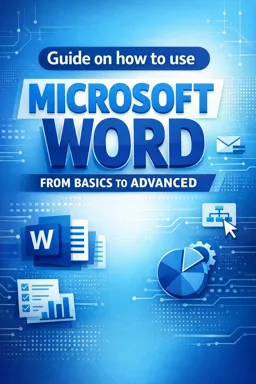
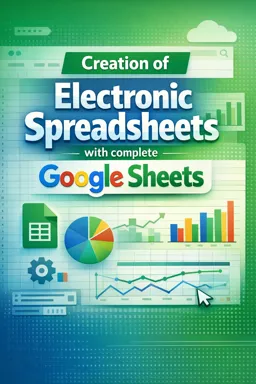
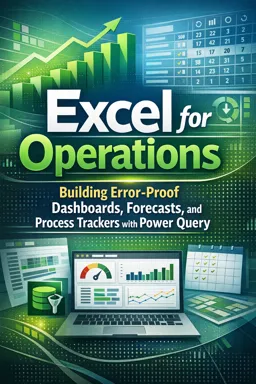

Course comments: Microsoft Access
Cristian Jones B. Cabil
It is very interisting
Lizette O Chavez
This course is a very great course for anyone looking to either refresh or learn more on data. I really recommmend taking a peak at it.