
Free online courseMicrosoft 365 office complete
Duration of the online course: 13 hours and 41 minutes
Master Microsoft 365 with this free comprehensive course covering Excel, Word, PowerPoint, Access, Outlook, and Teams. Boost your office productivity skills today!
In this free course, learn about
- Core Microsoft 365 Productivity Tools I
- Core Microsoft 365 Productivity Tools II
Course Description
The "Microsoft 365 Office Complete" course is a comprehensive educational journey meticulously crafted to elevate your proficiency across the entire Microsoft 365 suite. With a duration of 13 hours and 41 minutes, this extensive course guides you through the essential tools and functionalities of Microsoft Office, empowering you to accomplish tasks with greater efficiency and confidence.
This high-quality course, which proudly boasts an impeccable 5-star rating, reflects its commitment to delivering unparalleled education and value to its learners. Categorized under Information Technology, with a specific focus on Office Productivity, this course is a must-have for anyone looking to master the Microsoft 365 suite.
The curriculum navigates through some of the most widely-used applications within Microsoft 365, ensuring that you gain hands-on experience and expert knowledge. It starts off with the Excel 2019 Complete Tutorial: Microsoft Excel Made Easy, which simplifies complex data manipulation and presentation tasks, making this powerful tool accessible to everyone.
The journey continues with the Word 2019 Full Tutorial: Microsoft Word Made Easy, designed to enhance your word processing capabilities. Whether you are drafting casual documents or meticulously crafting professional reports, this segment provides you with the skills to do so efficiently and effectively.
Next, the course delves into PowerPoint 2021 Tutorial for Professionals and Students. This part is perfect for anyone seeking to create impactful presentations, whether for academic purposes, business meetings, or professional displays. Through this module, you'll learn how to design captivating slideshows that convey your message powerfully and succinctly.
Additionally, the Access 2019 Full Tutorial: Microsoft Access Made Easy demystifies database management. This portion of the course will equip you with the capabilities to design, manage, and utilize databases, an invaluable skill for managing large sets of data.
Communications are a cornerstone of productivity, and the Microsoft Outlook 2016, 2019 Tutorial for the Workplace and Students - A Complete Tutorial, covers everything from basic email management to advanced calendaring and organizational techniques. This guarantees that you stay organized, manage your communications efficiently, and make the most out of this versatile tool.
The course concludes with the Microsoft Teams Complete Tutorial: Teams Made Easy. As remote work and virtual collaborations become increasingly pivotal, this final segment of the course ensures that you can leverage Microsoft Teams to facilitate smooth, cohesive team interactions and collaborations, regardless of where you and your team members are located.
In summary, the "Microsoft 365 Office Complete" course stands out as a definitive guide to mastering Microsoft Office tools, driving productivity, and enhancing workplace efficiency. Its thorough, detail-oriented approach ensures learners emerge with a robust skill set, ready to tackle any professional challenge head-on.
Course content
- Video class: Excel 2019 Complete Tutorial: Microsoft Excel Made Easy 2h27m
- Exercise: _What is the purpose of the tutorial on using Microsoft Excel 2019 based on Office 365?
- Video class: Word 2019 Full Tutorial: Microsoft Word Made Easy 2h54m
- Exercise: _What are the three tabs presented when opening Word 2019 as part of Microsoft 365?
- Video class: PowerPoint 2021 Tutorial for Professionals and Students | Microsoft 365, Office 365 1h58m
- Exercise: _What is the purpose of the tutorial on PowerPoint for Microsoft 365?
- Video class: Access 2019 Full Tutorial: Microsoft Access Made Easy 2h59m
- Exercise: _What is Microsoft Access?
- Video class: Microsoft Outlook 2016, 2019 Tutorial for the Workplace and Students - A Complete Tutorial 2h09m
- Exercise: _What do you need to enable in your Gmail account settings to be able to set it up in Microsoft Outlook?
- Video class: Microsoft Teams Complete Tutorial: Teams Made Easy 1h12m
- Exercise: _What are the key components of Microsoft Teams?
This free course includes:
13 hours and 41 minutes of online video course
Digital certificate of course completion (Free)
Exercises to train your knowledge
100% free, from content to certificate
Ready to get started?Download the app and get started today.
Install the app now
to access the courseOver 5,000 free courses
Programming, English, Digital Marketing and much more! Learn whatever you want, for free.
Study plan with AI
Our app's Artificial Intelligence can create a study schedule for the course you choose.
From zero to professional success
Improve your resume with our free Certificate and then use our Artificial Intelligence to find your dream job.
You can also use the QR Code or the links below.

More free courses at Excel, Word, LibreOffice and more ( Office )

Free CourseWord for beginners

43m

8 exercises

Free CourseWord

1h46m

25 exercises

Free CoursePowerPoint

2h15m

22 exercises

Free CourseExcel basic to advanced

12h34m

19 exercises

Free CourseGoogle workspace full course

7h58m

6 exercises

Free CoursePowerPoint for beginner

1h51m

24 exercises

Free CourseExcel for beginners

54m

9 exercises

Free CourseWord 2010

4h24m

16 exercises

Free CourseExcel advanced level

1h21m

6 exercises

Free CourseGoogle Slides for beginners

56m

6 exercises

Free CourseWord for beginners
43m
8 exercises

Free CourseWord
1h46m
25 exercises

Free CoursePowerPoint
2h15m
22 exercises

Free CourseExcel basic to advanced
12h34m
19 exercises

Free CourseGoogle workspace full course
7h58m
6 exercises

Free CoursePowerPoint for beginner
1h51m
24 exercises

Free CourseExcel for beginners
54m
9 exercises

Free CourseWord 2010
4h24m
16 exercises

Free CourseExcel advanced level
1h21m
6 exercises

Free CourseGoogle Slides for beginners
56m
6 exercises
Free Ebook + Audiobooks! Learn by listening or reading!
Download the App now to have access to + 5000 free courses, exercises, certificates and lots of content without paying anything!
-
100% free online courses from start to finish
Thousands of online courses in video, ebooks and audiobooks.
-
More than 60 thousand free exercises
To test your knowledge during online courses
-
Valid free Digital Certificate with QR Code
Generated directly from your cell phone's photo gallery and sent to your email

Download our app via QR Code or the links below::.




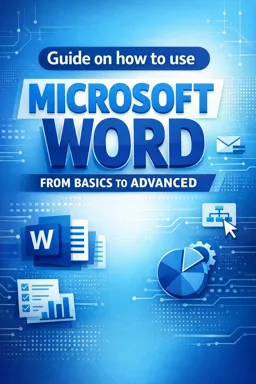
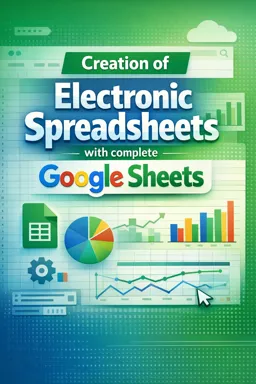
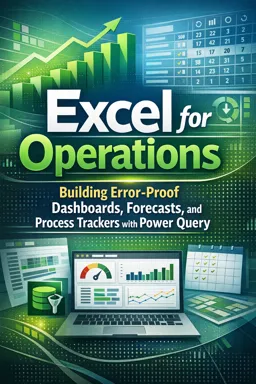

Course comments: Microsoft 365 office complete
Nthabiseng Letoaba
l learned alot and it's easy to understand
Olabayo Atoyebi
very lovely and complete
Hemantsinh Solanki
good