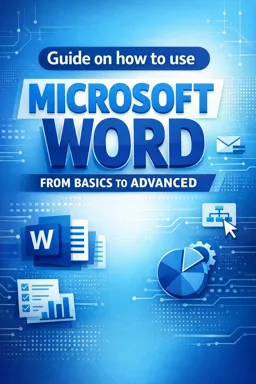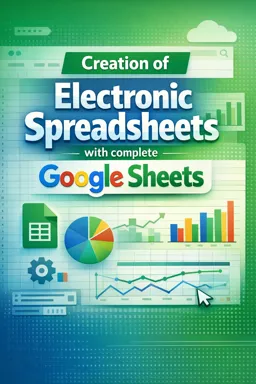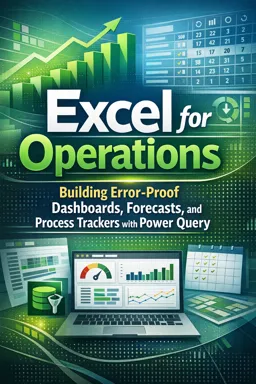Free online courseMicrosoft Excel for Beginners
Duration of the online course: 3 hours and 19 minutes
Learn Microsoft Excel with this free online course for beginners. Covering Levels 1-5 and intermediate skills, this course will boost your office productivity skills.
In this free course, learn about
- Excel Fundamentals for Absolute Beginners
- Working with Data and Online Integration
Course Description
Welcome to "Microsoft Excel for Beginners," an immersive and comprehensive course designed specifically for those looking to jumpstart their journey with Microsoft Excel. Spanning 3 hours and 19 minutes, this course falls under the Information Technology category, with a specific emphasis on Office Productivity. Whether you're a student, professional, or anyone with a keen interest in mastering Excel, this course serves as a stepping stone towards enhancing your proficiency with this essential tool.
The course is meticulously crafted to cater to individuals with no prior experience in Excel. From understanding the very basics to exploring more intricate functionalities, "Microsoft Excel for Beginners" ensures that learners build a strong foundation and gradually increase their expertise through structured modules.
The journey begins with "Microsoft Excel Tutorial - Beginners Level 1," where you are introduced to the Excel environment. Here, you will learn the fundamental elements such as navigation, cell formatting, and basic data entry. This initial phase sets the stage for all subsequent lessons, ensuring you are comfortable with Excel's interface and core functions.
As you progress to "Microsoft Excel Tutorial - Beginners Level 2" and "Level 3," you will delve deeper into more advanced tasks. These modules cover essential topics like formulas, functions, and data management techniques. Special emphasis is placed on understanding how to use key functions that are critical for everyday tasks. The lessons are designed to provide hands-on experience, making sure you can apply what you learn immediately.
Levels 4 and 5 take your newly acquired skills to a higher level. Here, you will explore more sophisticated features like pivot tables, which help in data summarization and analysis. You will also learn how to create compelling charts and graphs that can transform your data into visually engaging insights. By the end of these modules, even complex datasets become approachable and manageable.
However, the learning doesn't stop there. The course culminates with the "Microsoft Excel Intermediate Class: Elevate Your Skills," which serves to bridge the gap between beginner and intermediate proficiency. In this final segment, you will integrate all the techniques you've learned and employ them in more complex scenarios. This segment aims to ensure that you not only grasp Excel's functionalities but also use them efficiently to solve real-world problems.
Although there are no reviews yet, "Microsoft Excel for Beginners" stands out as a meticulously constructed program aimed at equipping learners with the necessary skills to navigate and utilize Excel confidently. In just over three hours, you are taken from a novice to a more capable and efficient user of Microsoft Excel, paving the way for further advancement and productivity in your professional or personal projects.
Course content
- Video class: Microsoft Excel Tutorial - Beginners Level 1 32m
- Exercise: When working with columns in Microsoft Excel, what function allows you to automatically resize them to fit the content width?
- Video class: Microsoft Excel Tutorial - Beginners Level 2 22m
- Exercise: What feature in Microsoft Excel allows you to quickly fill a series of related values like days of the week or months into adjacent cells without manually typing each item?
- Video class: Microsoft Excel Tutorial - Beginners Level 3 24m
- Exercise: Which feature in Excel allows you to change the axis of data, turning rows into columns and vice versa?
- Video class: Microsoft Excel Tutorial - Beginners Level 4 25m
- Exercise: What is a slicer used for in Microsoft Excel?
- Video class: Microsoft Excel Tutorial - Beginners Level 5 20m
- Exercise: What feature in Microsoft Excel allows you to pull data directly from a web page into your worksheet?
- Video class: Microsoft Excel Intermediate Class: Elevate Your Skills 1h14m
- Exercise: What feature in Microsoft Excel can help you automatically fill a range of cells with a series of numbers or text, such as months or days of the week, by recognizing patterns?
This free course includes:
3 hours and 19 minutes of online video course
Digital certificate of course completion (Free)
Exercises to train your knowledge
100% free, from content to certificate
Ready to get started?Download the app and get started today.
Install the app now
to access the courseOver 5,000 free courses
Programming, English, Digital Marketing and much more! Learn whatever you want, for free.
Study plan with AI
Our app's Artificial Intelligence can create a study schedule for the course you choose.
From zero to professional success
Improve your resume with our free Certificate and then use our Artificial Intelligence to find your dream job.
You can also use the QR Code or the links below.

More free courses at Excel, Word, LibreOffice and more ( Office )

Free CourseWord for beginners

43m

8 exercises

Free CourseWord

1h46m

25 exercises

Free CoursePowerPoint

2h15m

22 exercises

Free CourseExcel basic to advanced

12h34m

19 exercises

Free CourseGoogle workspace full course

7h58m

6 exercises

Free CoursePowerPoint for beginner

1h51m

24 exercises

Free CourseExcel for beginners

54m

9 exercises

Free CourseWord 2010

4h24m

16 exercises

Free CourseExcel advanced level

1h21m

6 exercises

Free CourseGoogle Slides for beginners

56m

6 exercises

Free CourseWord for beginners
43m
8 exercises

Free CourseWord
1h46m
25 exercises

Free CoursePowerPoint
2h15m
22 exercises

Free CourseExcel basic to advanced
12h34m
19 exercises

Free CourseGoogle workspace full course
7h58m
6 exercises

Free CoursePowerPoint for beginner
1h51m
24 exercises

Free CourseExcel for beginners
54m
9 exercises

Free CourseWord 2010
4h24m
16 exercises

Free CourseExcel advanced level
1h21m
6 exercises

Free CourseGoogle Slides for beginners
56m
6 exercises
Free Ebook + Audiobooks! Learn by listening or reading!
Download the App now to have access to + 5000 free courses, exercises, certificates and lots of content without paying anything!
-
100% free online courses from start to finish
Thousands of online courses in video, ebooks and audiobooks.
-
More than 60 thousand free exercises
To test your knowledge during online courses
-
Valid free Digital Certificate with QR Code
Generated directly from your cell phone's photo gallery and sent to your email

Download our app via QR Code or the links below::.