
Free online courseWord
Duration of the online course: 1 hours and 46 minutes
Learn Word 2016 with our free online course! Master document creation, formatting, saving, sharing, and much more. Boost your office productivity skills today!
In this free course, learn about
- Getting Started with Word 2016
- Saving, Sharing, and Basic Text Editing
- Finding, Replacing, and Basic Layout
- Lists, Links, and Page Layout
- Printing, Breaks, and Columns
- Headers, Footers, and Page Numbers
- Working with Pictures and Shapes
- Objects, Tables, and Charts
- Reviewing and Protecting Documents
- Styles, SmartArt, and Mail Merge
Course Description
The "Word" course offers a comprehensive introduction to Microsoft Word 2016, packed into a concise duration of 1 hour and 46 minutes. Tailored for individuals aiming to enhance their office productivity skills, this course falls under the Information Technology category with a specific focus on Office Productivity. Garnering an average rating of 4.9 out of 5 stars, it has been met with high praise from its participants.
Beginning with a straightforward introduction titled "Word: Getting Started," the course guides learners through the process of creating and opening documents. It delves into essential functionalities, including saving and sharing documents, allowing users to become proficient in managing their Word files efficiently.
Text basics are covered in depth, teaching how to format text, use find and replace functions, and manage indents and tabs. The course further explores line and paragraph spacing, which is crucial for producing well-organized and readable documents. Lists, a pivotal feature for structuring information, are also discussed comprehensively.
One notable section focuses on hyperlinks, providing insights into how they can be utilized to make documents interactive and resourceful. The course ensures that users are well-versed in page layout options and printing techniques, facilitating the creation of professional-looking documents ready for distribution.
Document structure is a significant aspect covered in this course, which includes breaks, columns, headers and footers, and page numbers. These elements help in organizing content creatively and efficiently across pages.
Visual elements are another key focus area, with dedicated sections on integrating pictures and text wrapping, formatting pictures, using shapes and text boxes, and aligning, ordering, and grouping objects. This enables learners to add a visual appeal to their documents, making them more engaging.
Tables and charts are powerful tools for presenting data clearly and effectively, and the course provides thorough guidance on their usage. Moreover, checking spelling and grammar, tracking changes and adding comments are crucial features that help maintain the professionalism and accuracy of documents.
Additional advanced topics include inspecting and protecting documents to ensure data integrity, utilizing SmartArt Graphics for visual storytelling, and applying and modifying styles for consistent formatting. Mail merge, an invaluable tool for automating mass communications, rounds off the course content, equipping learners with the skills to manage and streamline their workflow.
The "Word" course is an excellent resource for anyone looking to master Microsoft Word 2016, whether for personal use or to enhance their professional capabilities in office productivity. Its well-structured curriculum ensures a thorough understanding of both basic and advanced features, all within a short span of time.
Course content
- Video class: New Course: Word 2016 01m
- Exercise: What is the main advantage of the Word tutorial described in the video?
- Video class: Word: Getting Started 04m
- Exercise: What feature in Microsoft Word allows you to search for tools or commands directly?
- Video class: Word: Creating and Opening Documents 02m
- Exercise: _What is a template in Microsoft Word?
- Video class: Word 2016: Saving and Sharing Documents 03m
- Exercise: What feature allows you to save backups automatically in Microsoft Word?
- Video class: Word: Text Basics 04m
- Exercise: _What is the method to select all of the text in an entire file in Word?
- Video class: Word: Formatting Text 02m
- Exercise: What is the suggested way to highlight a section of text for future revisions in Microsoft Word?
- Video class: Word: Using Find and Replace 01m
- Exercise: _What is the difference between Find and Replace in Word documents?
- Video class: Word: Indents and Tabs 04m
- Exercise: What feature can be used for aligning text precisely in a document?
- Video class: Word: Line and Paragraph Spacing 02m
- Exercise: _What is the default line spacing in Word and how can you change it?
- Video class: Word: Lists 04m
- Exercise: What function would you use to create a multi-level list in a document?
- Video class: Word 2016: Hyperlinks 03m
- Exercise: _How can you format an email or web address as a hyperlink in Word?
- Video class: Word: Page Layout 02m
- Exercise: How can you adjust the orientation and paper size in a Word document?
- Video class: Word: Printing 02m
- Exercise: _What can you do in the Backstage view under Print in Word?
- Video class: Word: Breaks 03m
- Exercise: What is a beneficial way to manage text flow in a multi-page document?
- Video class: Word: Columns 02m
- Exercise: _What is the purpose of using columns in Microsoft Word?
- Video class: Word: Headers and Footers 02m
- Exercise: How can you add a preset header to a document?
- Video class: Word: Page Numbers 03m
- Exercise: _What is the command to add page numbers to an existing header or footer in Word?
- Video class: Word 2016: Pictures and Text Wrapping 04m
- Exercise: How can you move an image freely in a Word document?
- Video class: Word: Formatting Pictures 04m
- Exercise: _What can you do to modify the shape of your image in Microsoft Word?
- Video class: Word: Shapes 04m
- Exercise: What is the purpose of using the 'Send Backward' option when working with shapes in Word?
- Video class: Word: Text Boxes 02m
- Exercise: _What are the steps to create a text box in Microsoft Word?
- Video class: Word: Aligning, Ordering, and Grouping Objects 03m
- Video class: Word: Tables 05m
- Exercise: _What is the purpose of the Design tab in Microsoft Word's table feature?
- Video class: Word: Charts 05m
- Video class: Word 2016: Check Spelling and Grammar 03m
- Exercise: _What are the three options you have when Word marks a unique proper noun as an error in the spelling and grammar check?
- Video class: Word 2016: Track Changes and Comments 04m
- Video class: Word: Inspecting and Protecting Documents 03m
- Exercise: _What is the purpose of the Inspect Documents feature in the Backstage view of Microsoft Word?
- Video class: Word: SmartArt Graphics 03m
- Video class: Word 2016: Applying and Modifying Styles 03m
- Exercise: _What is the purpose of the Styles feature in Word?
- Video class: Word: Mail Merge 03m
This free course includes:
1 hours and 46 minutes of online video course
Digital certificate of course completion (Free)
Exercises to train your knowledge
100% free, from content to certificate
Ready to get started?Download the app and get started today.
Install the app now
to access the courseOver 5,000 free courses
Programming, English, Digital Marketing and much more! Learn whatever you want, for free.
Study plan with AI
Our app's Artificial Intelligence can create a study schedule for the course you choose.
From zero to professional success
Improve your resume with our free Certificate and then use our Artificial Intelligence to find your dream job.
You can also use the QR Code or the links below.

More free courses at Excel, Word, LibreOffice and more ( Office )

Free CourseWord for beginners

43m

8 exercises

Free CoursePowerPoint

2h15m

22 exercises

Free CourseExcel basic to advanced

12h34m

19 exercises

Free CourseGoogle workspace full course

7h58m

6 exercises

Free CoursePowerPoint for beginner

1h51m

24 exercises

Free CourseExcel for beginners

54m

9 exercises

Free CourseWord 2010

4h24m

16 exercises

Free CourseExcel advanced level

1h21m

6 exercises

Free CourseGoogle Slides for beginners

56m

6 exercises

Free CourseMicrosoft Word beginners level

1h47m

6 exercises

Free CourseWord for beginners
43m
8 exercises

Free CoursePowerPoint
2h15m
22 exercises

Free CourseExcel basic to advanced
12h34m
19 exercises

Free CourseGoogle workspace full course
7h58m
6 exercises

Free CoursePowerPoint for beginner
1h51m
24 exercises

Free CourseExcel for beginners
54m
9 exercises

Free CourseWord 2010
4h24m
16 exercises

Free CourseExcel advanced level
1h21m
6 exercises

Free CourseGoogle Slides for beginners
56m
6 exercises

Free CourseMicrosoft Word beginners level
1h47m
6 exercises
Free Ebook + Audiobooks! Learn by listening or reading!
Download the App now to have access to + 5000 free courses, exercises, certificates and lots of content without paying anything!
-
100% free online courses from start to finish
Thousands of online courses in video, ebooks and audiobooks.
-
More than 60 thousand free exercises
To test your knowledge during online courses
-
Valid free Digital Certificate with QR Code
Generated directly from your cell phone's photo gallery and sent to your email

Download our app via QR Code or the links below::.




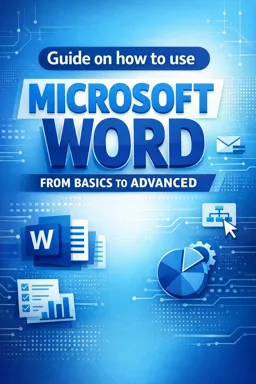
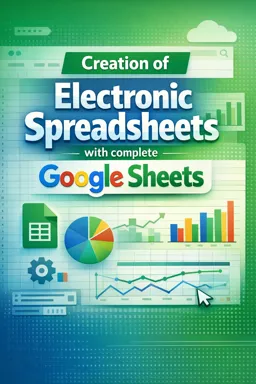
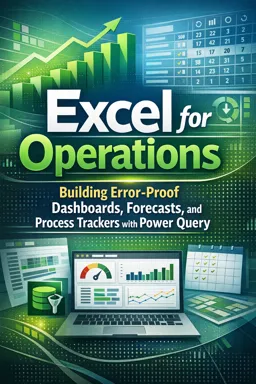

Course comments: Word
Students found the free course very helpful, detailed, and informative for learning MS Word. They appreciated the support from GCF, saw it as a great starting point for beginners and freelancers, and highly recommended it for gaining valuable Word skills.
Abdulbasid Abdullahi sheikh
This course helped me and I appreciate for the GCF
Naggayi Martha
Very good ????
Abdirahman Ahmed osman
am very happy because am started the day is Microsoft word that many years searching to need
Ghulam Hussain
I appreciate this course for helping us. Very interesting course for begginer to start their freelancer journey.
zahir uddin
very helpful and very good
Ishtiaq Azher
Very informative Course about MS Word.
KUSHAL GUPTA
Very detailed and intricate course. Highly recommended to get a jumpstart in Office 2016
Andrea Cornejo Lopez
Gained valuable information on Word.