
Free online courseExcel beginners level
Duration of the online course: 1 hours and 24 minutes
Kickstart your Excel journey with Learnit Training's beginner course. Master essential Excel 2021 skills and boost your office productivity in under 1.5 hours.
In this free course, learn about
- Excel 2021 Beginner Essentials
Course Description
The Excel Beginners Level course provides an excellent opportunity for individuals to gain a foundational understanding of Excel 2021. This course, which lasts for 1 hour and 24 minutes, is meticulously designed to cater to those who are new to this powerful spreadsheet software.
As part of the Information Technology category, and more specifically within the Office Productivity subcategory, the Excel Beginners Level course focuses on equipping learners with the essential skills needed to navigate and utilize Excel 2021 efficiently. The course content is tailored to guide novices through the fundamentals of Excel, ensuring a solid grasp of the basics and preparing them for more advanced uses of the software.
Participants in this course will engage with various tutorials and practical demonstrations, providing them with a hands-on learning experience. This method not only helps to solidify the concepts being taught but also enables learners to apply their newfound knowledge in real-world scenarios. As they progress through the course, users will learn how to perform basic operations, utilize key features, and understand the interface of Excel 2021.
The effectiveness of the Excel Beginners Level course is reflected in its average rating of 4 stars out of 5. This high rating, given by previous participants, underscores the course's quality and the valuable insights it offers to beginners.
Overall, the Excel Beginners Level course is an excellent starting point for anyone looking to enhance their office productivity skills through mastering the basics of Excel 2021. Its structured approach, practical tutorials, and high participant ratings make it a reliable choice for those seeking to build a robust foundation in Excel.
Course content
- Video class: Excel 2021 Beginner Tutorial 1h24m
- Exercise: What feature in Excel allows you to keep row or column labels visible as you scroll through a long spreadsheet?
- Exercise: What is the purpose of using absolute cell referencing in Excel?
- Exercise: Which feature in Excel allows you to save the format and layout of a spreadsheet, so that you can reuse it each month with new data without having to recreate the layout and formulas?
- Exercise: In Microsoft Excel, what does the 'IF' function do?
- Exercise: In Excel 2021, which feature allows users to keep certain rows or columns visible while scrolling through a large spreadsheet?
- Exercise: In Excel, what function would you use to add the values in a range of cells?
This free course includes:
1 hours and 24 minutes of online video course
Digital certificate of course completion (Free)
Exercises to train your knowledge
100% free, from content to certificate
Ready to get started?Download the app and get started today.
Install the app now
to access the courseOver 5,000 free courses
Programming, English, Digital Marketing and much more! Learn whatever you want, for free.
Study plan with AI
Our app's Artificial Intelligence can create a study schedule for the course you choose.
From zero to professional success
Improve your resume with our free Certificate and then use our Artificial Intelligence to find your dream job.
You can also use the QR Code or the links below.

More free courses at Excel, Word, LibreOffice and more ( Office )

Free CourseGoogle Workspace Basics

3h18m

5 exercises

Free CourseWord for beginners

43m

8 exercises

Free CourseWord

1h46m

25 exercises

Free CoursePowerPoint

2h15m

22 exercises

Free CourseExcel basic to advanced

12h34m

19 exercises

Free CourseGoogle workspace full course

7h58m

6 exercises

Free CourseExcel for beginners

54m

9 exercises

Free CoursePowerPoint for beginner

1h51m

24 exercises

Free CourseWord 2010

4h24m

16 exercises

Free CourseExcel advanced level

1h21m

6 exercises

Free CourseGoogle Workspace Basics
3h18m
5 exercises

Free CourseWord for beginners
43m
8 exercises

Free CourseWord
1h46m
25 exercises

Free CoursePowerPoint
2h15m
22 exercises

Free CourseExcel basic to advanced
12h34m
19 exercises

Free CourseGoogle workspace full course
7h58m
6 exercises

Free CourseExcel for beginners
54m
9 exercises

Free CoursePowerPoint for beginner
1h51m
24 exercises

Free CourseWord 2010
4h24m
16 exercises

Free CourseExcel advanced level
1h21m
6 exercises
Free Ebook + Audiobooks! Learn by listening or reading!
Download the App now to have access to + 5000 free courses, exercises, certificates and lots of content without paying anything!
-
100% free online courses from start to finish
Thousands of online courses in video, ebooks and audiobooks.
-
More than 60 thousand free exercises
To test your knowledge during online courses
-
Valid free Digital Certificate with QR Code
Generated directly from your cell phone's photo gallery and sent to your email

Download our app via QR Code or the links below::.




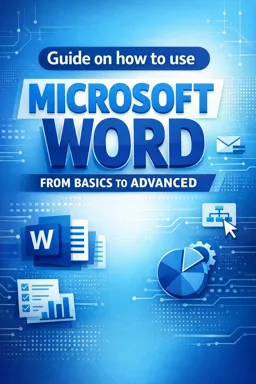
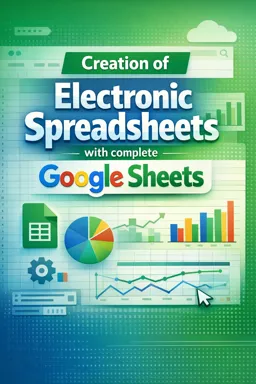
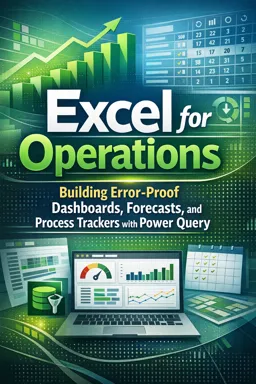

Course comments: Excel beginners level
Dellarees Adams
Very precise and direct ???? love the teaching style
Agapito Magalona
best informative vedios and have free certificate thank u♥️♥️♥️