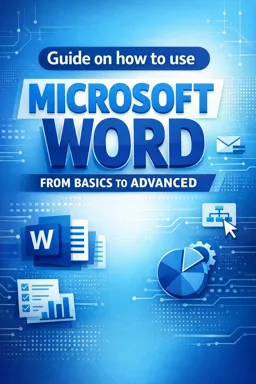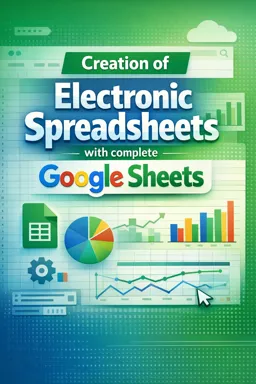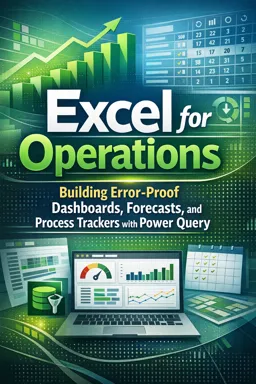Free online coursePowerPoint
Duration of the online course: 2 hours and 15 minutes
Master PowerPoint 2016 with this free online course. Learn to create, save, and manage presentations, apply themes, transitions, and animations, and much more.
In this free course, learn about
- Introduction and Getting Started
- Saving, Slides, and Text Basics
- Design: Themes, Transitions, and Slide Management
- Editing, Printing, and Presenting
- Lists, Indents, and Spacing
- Working with Images and Shapes
- Animations, Video, and Audio
- Data Visualization: Tables, Charts, and SmartArt
- Proofing, Reviewing, and Protection
- Advanced Design and Slide Masters
- Interactivity, Rehearsal, and Online Sharing
Course Description
The course, PowerPoint, offers a comprehensive introduction to Microsoft's PowerPoint, clocking in at a concise and informative 2 hours and 15 minutes. This well-structured course has received an impressive average rating of 4.9 out of 5 stars, showcasing its high level of quality and effectiveness. Positioned within the Information Technology category and specifically tailored towards Office Productivity, the course serves as an essential guide for those looking to master the art of creating compelling presentations.
Starting with the basics of PowerPoint 2016, the course takes participants through the fundamental functionalities of the software. This includes getting started with PowerPoint, the process of creating and opening presentations, and the essential steps in saving your work effectively. These initial lessons lay the groundwork for users to feel comfortable and confident in navigating the application.
Participants will gain an understanding of slide and text basics, an important step in learning how to structure and format presentations. The course delves into the application of themes and transitions, enhancing the visual appeal and flow of the slides. Managing slides efficiently and utilizing the find and replace feature ensures the creation process remains smooth and organized.
In addition to these core elements, the course covers the practical aspects of printing, presenting, and the finer points of creating lists and adjusting indents and line spacing. Users are guided through inserting and formatting pictures, a critical skill for adding visual interest to presentations. The course also covers working with shapes and aligning, ordering, and grouping objects to create a professional and polished look.
Animation of text and objects, as well as the insertion of multimedia elements such as videos and audio, are essential skills that are meticulously explained. Adding tables, charts, and SmartArt Graphics are also covered, broadening the range of tools participants can use to convey their information effectively.
The course emphasizes the importance of accuracy and professionalism, guiding users through the processes of checking spelling and grammar, reviewing presentations with peers, and inspecting and protecting final presentations to ensure they are error-free and secure.
Advanced topics include modifying themes, utilizing slide master view for consistent slide design, and adding interactive elements such as hyperlinks and action buttons. The course concludes with tips on rehearsing and recording presentations and sharing them online, ensuring participants are well-prepared to deliver their slideshows with confidence.
Overall, the PowerPoint course provides an exhaustive, user-friendly guide to mastering PowerPoint, equipping learners with the skills necessary to create and deliver professional presentations with ease.
Course content
- Video class: New Course: PowerPoint 2016 01m
- Exercise: What is a key aspect of making a presentation stand out according to the tutorial?
- Video class: PowerPoint: Getting Started 05m
- Exercise: What feature in PowerPoint allows you to quickly find the right tool or command without searching the ribbon?
- Video class: PowerPoint: Creating and Opening Presentations 03m
- Exercise: What online service can be used to save and share PowerPoint files?
- Video class: PowerPoint 2016: Saving Presentations 04m
- Exercise: What is a recommended method to ensure your PowerPoint presentations are saved properly?
- Video class: PowerPoint: Slide Basics 05m
- Exercise: Which feature allows you to modify slide layouts and design?
- Video class: PowerPoint: Text Basics 04m
- Exercise: What keyboard shortcut selects all text in a PowerPoint slide?
- Video class: PowerPoint: Applying Themes 03m
- Exercise: What feature in PowerPoint allows you to quickly change the design of your presentation?
- Video class: PowerPoint: Applying Transitions 04m
- Exercise: Which transition category is recommended for a professional presentation?
- Video class: PowerPoint: Managing Slides 04m
- Exercise: What is a feature of the external notes field you can add to each slide?
- Video class: PowerPoint: Using Find & Replace 01m
- Exercise: What is a key feature to quickly locate and edit specific words in a PowerPoint presentation?
- Video class: PowerPoint: Printing 02m
- Exercise: What is a unique feature of printing in PowerPoint?
- Video class: PowerPoint: Presenting Your Slide Show 05m
- Exercise: How can you access a website or file during a PowerPoint presentation?
- Video class: PowerPoint: Lists 02m
- Exercise: What is the correct way to start a numbered list from a different number in PowerPoint?
- Video class: PowerPoint: Indents and Line Spacing 03m
- Exercise: Changing the indent can also affect which of these items?
- Video class: PowerPoint 2016: Inserting Pictures 04m
- Exercise: How can you insert an image into a PowerPoint slide without a placeholder?
- Video class: PowerPoint: Formatting Pictures 04m
- Exercise: What is one way to adjust the images in your presentation?
- Video class: PowerPoint: Shapes 04m
- Exercise: What is the quickest way to change the look of a shape in PowerPoint?
- Video class: PowerPoint: Aligning, Ordering, and Grouping Objects 05m
- Exercise: What is the best way to space multiple images equally?
- Video class: PowerPoint: Animating Text and Objects 05m
- Exercise: What is the recommended method to add multiple animations to the same object in PowerPoint?
- Video class: PowerPoint: Inserting Videos 04m
- Exercise: How can you add a video directly to a PowerPoint slide during a presentation?
- Video class: PowerPoint: Inserting Audio 05m
- Video class: PowerPoint: Tables 04m
- Video class: PowerPoint: Charts 04m
- Video class: PowerPoint: SmartArt Graphics 03m
- Video class: PowerPoint: Checking Spelling and Grammar 02m
- Exercise: When spell checking, what is the function of the “Add” button?
- Video class: PowerPoint: Reviewing Presentations 03m
- Video class: PowerPoint: Inspecting and Protecting Presentations 03m
- Video class: PowerPoint: Modifying Themes 02m
- Video class: PowerPoint: Slide Master View 08m
- Video class: PowerPoint: Hyperlinks 03m
- Video class: PowerPoint: Action Buttons 03m
- Exercise: In PowerPoint, can you create a hyperlink that jumps to a specific slide?
- Video class: PowerPoint: Rehearsing and Recording Your Presentation 03m
- Video class: PowerPoint: Sharing Your Presentation Online 04m
This free course includes:
2 hours and 15 minutes of online video course
Digital certificate of course completion (Free)
Exercises to train your knowledge
100% free, from content to certificate
Ready to get started?Download the app and get started today.
Install the app now
to access the courseOver 5,000 free courses
Programming, English, Digital Marketing and much more! Learn whatever you want, for free.
Study plan with AI
Our app's Artificial Intelligence can create a study schedule for the course you choose.
From zero to professional success
Improve your resume with our free Certificate and then use our Artificial Intelligence to find your dream job.
You can also use the QR Code or the links below.

More free courses at Excel, Word, LibreOffice and more ( Office )

Free CourseWord for beginners

43m

8 exercises

Free CourseWord

1h46m

25 exercises

Free CourseExcel basic to advanced

12h34m

19 exercises

Free CourseGoogle workspace full course

7h58m

6 exercises

Free CoursePowerPoint for beginner

1h51m

24 exercises

Free CourseExcel for beginners

54m

9 exercises

Free CourseWord 2010

4h24m

16 exercises

Free CourseExcel advanced level

1h21m

6 exercises

Free CourseGoogle Slides for beginners

56m

6 exercises

Free CourseMicrosoft Word beginners level

1h47m

6 exercises

Free CourseWord for beginners
43m
8 exercises

Free CourseWord
1h46m
25 exercises

Free CourseExcel basic to advanced
12h34m
19 exercises

Free CourseGoogle workspace full course
7h58m
6 exercises

Free CoursePowerPoint for beginner
1h51m
24 exercises

Free CourseExcel for beginners
54m
9 exercises

Free CourseWord 2010
4h24m
16 exercises

Free CourseExcel advanced level
1h21m
6 exercises

Free CourseGoogle Slides for beginners
56m
6 exercises

Free CourseMicrosoft Word beginners level
1h47m
6 exercises
Free Ebook + Audiobooks! Learn by listening or reading!
Download the App now to have access to + 5000 free courses, exercises, certificates and lots of content without paying anything!
-
100% free online courses from start to finish
Thousands of online courses in video, ebooks and audiobooks.
-
More than 60 thousand free exercises
To test your knowledge during online courses
-
Valid free Digital Certificate with QR Code
Generated directly from your cell phone's photo gallery and sent to your email

Download our app via QR Code or the links below::.