
Free online courseExcel tutorial beginner to advanced
Duration of the online course: 11 hours and 55 minutes
Enroll in a comprehensive Excel tutorial covering beginner to advanced levels. Master key Office productivity skills in this free online Information Technology course.
In this free course, learn about
- Excel Fundamentals and Interface
Course Description
Welcome to the Excel Tutorial: Beginner to Advanced, an intensive course meticulously designed to transform your Excel skills from novice to expert. With a comprehensive duration of 11 hours and 55 minutes, this course promises an immersive learning experience that will equip you with the full spectrum of Excel capabilities.
This top-rated course has garnered an impressive average rating of 4.3 stars, a testament to its quality and the satisfaction of its students. As a part of the Information Technology category, it falls under the Office Productivity subcategory, emphasizing its focus on enhancing workplace efficiency and data management skills.
The course content is structured to cater to all levels of Excel users, from those taking their first steps into the software to seasoned professionals looking to refine their expertise. It begins with foundational concepts, ensuring a strong grasp of the basics, including navigation, cell formatting, and simple calculations. These elementary skills lay the groundwork for more complex functions and features.
As you progress, the course delves into intermediate topics, covering essential tools and techniques such as data analysis, chart creation, and utilization of Excel’s built-in functions. Through practical examples and real-world applications, you will learn to harness Excel’s capabilities to summarize and interpret data accurately.
Moving forward, the advanced sections of the course introduce you to high-level functionalities. This includes the creation of pivot tables for dynamic data analysis, use of advanced formulas, and data visualization techniques. By mastering these tools, you will be able to transform raw data into insightful reports and presentations that drive informed decision-making.
One of the standout features of the course is its focus on hands-on practice. Throughout the lessons, you will engage in numerous exercises and mini-projects that reinforce your learning and provide practical experience. This approach ensures that by the end of the course, you are not just familiar with Excel concepts but are also proficient in applying them in real-world scenarios.
The course concludes with expert-level tips and tricks that streamline your workflow and maximize productivity. You will explore automation techniques, including the use of macros and VBA, enabling you to execute repetitive tasks swiftly and efficiently.
Excel Tutorial: Beginner to Advanced is more than just an educational resource; it is a transformative journey that equips you with unparalleled Excel expertise. Whether you aim to enhance your professional skill set, manage personal finances, or unlock the full potential of Excel, this course is your definitive guide. Join now and elevate your Excel proficiency to new heights!
Course content
- Video class: Excel Tutorial Beginner to Advanced - 12-Hour Excel Course 11h55m
- Exercise: _What is the main difference between Excel 365 and Excel 2021?
- Exercise: _What is the main difference between purchasing Excel 2021 and subscribing to Microsoft 365?
- Exercise: _What are the two options for pinning Excel to your taskbar or start menu?
- Exercise: _What is the purpose of the "Open" section in Excel?
- Exercise: _What is the keyboard shortcut to create a blank workbook in Excel?
- Exercise: _What is the name of the bar where you can edit your formulas and see what you have in your cells?
- Exercise: _What is the purpose of the mini toolbar in Excel?
- Exercise: _What can you do in the Info page in Excel?
- Exercise: _What is the first option that appears when you right-click on any command on any ribbon in Excel to add it to the Quick Access Toolbar?
- Exercise: _What is the keyboard shortcut for creating a new blank workbook in Excel?
- Exercise: _What is the keyboard shortcut to open Excel help?
- Exercise: _What is the keyboard shortcut to quickly jump to the search area in Excel?
- Exercise: _What is the difference between saving an Excel workbook and saving an Excel template file?
- Exercise: _What is the keyboard shortcut to quickly insert a new tab in Excel?
- Exercise: _What is the autofill handle in Excel and how can it be used to fill out a series of months, days or dates?
- Exercise: _What is the keyboard shortcut to select every cell downwards in a column?
- Exercise: _What is the benefit of using cell references instead of hard-coding numbers in Excel formulas?
- Exercise: _What is the default action for the autosum button on the formulas tab in the functions Library group in Excel?
- Exercise: _What is the correct way to find the average of cells C3 to F3 in Excel?
- Exercise: _What type of error comes up when you try to divide a number by zero in Excel?
- Exercise: _What is the quickest way to fill a formula into multiple cells in Excel?
- Exercise: _What is the shortcut key to Flash Fill in Excel?
- Exercise: _What are the four different methods to create named ranges in Excel?
- Exercise: _What is the correct way to create a named range for the tax rate in the customer data worksheet?
This free course includes:
11 hours and 55 minutes of online video course
Digital certificate of course completion (Free)
Exercises to train your knowledge
100% free, from content to certificate
Ready to get started?Download the app and get started today.
Install the app now
to access the courseOver 5,000 free courses
Programming, English, Digital Marketing and much more! Learn whatever you want, for free.
Study plan with AI
Our app's Artificial Intelligence can create a study schedule for the course you choose.
From zero to professional success
Improve your resume with our free Certificate and then use our Artificial Intelligence to find your dream job.
You can also use the QR Code or the links below.

More free courses at Excel, Word, LibreOffice and more ( Office )

Free CourseWord for beginners

43m

8 exercises

Free CourseWord

1h46m

25 exercises

Free CoursePowerPoint

2h15m

22 exercises

Free CourseExcel basic to advanced

12h34m

19 exercises

Free CourseGoogle workspace full course

7h58m

6 exercises

Free CoursePowerPoint for beginner

1h51m

24 exercises

Free CourseExcel for beginners

54m

9 exercises

Free CourseWord 2010

4h24m

16 exercises

Free CourseExcel advanced level

1h21m

6 exercises

Free CourseGoogle Slides for beginners

56m

6 exercises

Free CourseWord for beginners
43m
8 exercises

Free CourseWord
1h46m
25 exercises

Free CoursePowerPoint
2h15m
22 exercises

Free CourseExcel basic to advanced
12h34m
19 exercises

Free CourseGoogle workspace full course
7h58m
6 exercises

Free CoursePowerPoint for beginner
1h51m
24 exercises

Free CourseExcel for beginners
54m
9 exercises

Free CourseWord 2010
4h24m
16 exercises

Free CourseExcel advanced level
1h21m
6 exercises

Free CourseGoogle Slides for beginners
56m
6 exercises
Free Ebook + Audiobooks! Learn by listening or reading!
Download the App now to have access to + 5000 free courses, exercises, certificates and lots of content without paying anything!
-
100% free online courses from start to finish
Thousands of online courses in video, ebooks and audiobooks.
-
More than 60 thousand free exercises
To test your knowledge during online courses
-
Valid free Digital Certificate with QR Code
Generated directly from your cell phone's photo gallery and sent to your email

Download our app via QR Code or the links below::.




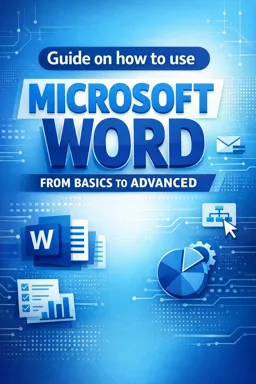
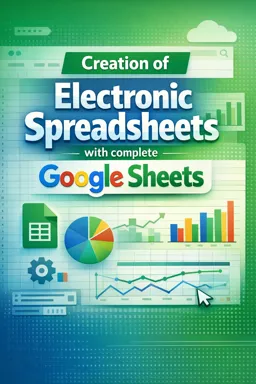
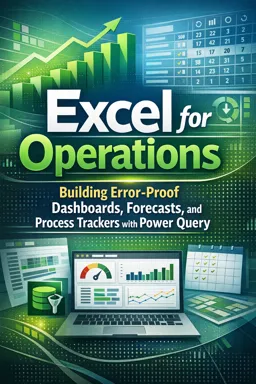

Course comments: Excel tutorial beginner to advanced
Samaneyi Mahlangu
I have learned a lot from this course
Sherrie Irene
wooa am so much blessee to having attained this course. i have learnt alot here in Uganda Mbale City. am much humbled????????????????