Free online coursesExcel, Word, LibreOffice and more ( Office )
Unlock the potential of your productivity with our comprehensive suite of free online courses, including Excel, Word, LibreOffice, and more. Master essential office tools from Word 2010 to advanced Excel levels with our 29-course lineup, each offering free certification. Perfect for beginners and advanced learners alike, delve into courses on PowerPoint, Google Workspace, and Microsoft 365. Upgrade your skills today with our expert-led sessions.
29 free online courses


Featured Free Courses

Word
Learn Word 2016 with our free online course! Master document creation, formatting, saving, sharing, and much more. Boost your office productivity skills today!
1h46m
25 exercises

Word for beginners
Learn Microsoft Word from scratch with Tech for Teachers and Students. This free, beginner-friendly course covers all the basics to boost your office productivity skills.
43m
8 exercises

PowerPoint
Master PowerPoint 2016 with this free online course. Learn to create, save, and manage presentations, apply themes, transitions, and animations, and much more.
2h15m
22 exercises

Excel basic to advanced
Master Excel from basics to advanced with this free course. Learn data entry, formatting, formulas, charts, pivot tables, macros, and more to boost productivity.
12h34m
19 exercises

Microsoft Excel course for beginners
Learn Microsoft Excel from scratch with Skillademia’s free beginner course. Boost your office productivity skills with easy-to-follow tutorials. Start now!
4h00m
9 exercises
Free video courses

Free CourseGoogle Workspace Basics
3h18m
5 exercises

Free CourseExcel for beginners
54m
9 exercises

Free CourseGoogle workspace full course
7h58m
6 exercises

Free CourseMicrosoft Word beginners level
1h47m
6 exercises

Free CoursePowerPoint for beginner
1h51m
24 exercises

Free CourseWord 2010
4h24m
16 exercises

Free CourseGoogle Slides for beginners
56m
6 exercises

Free CourseExcel advanced level
1h21m
6 exercises

Free CourseExcel expert level
1h06m
5 exercises

Free CourseMicrosoft Excel for Beginners
3h19m
6 exercises

Free CourseMicrosoft Access
1h25m
23 exercises

Free CourseExcel tutorial beginner to advanced
11h55m
24 exercises

Free CourseExcel beginners level
1h24m
6 exercises

Free CourseMicrosoft 365 office complete
13h41m
6 exercises

Free CourseMicrosoft Power Point course for beginners
4h07m
10 exercises
Related articles
+ Read more about Excel, Word, LibreOffice and more ( Office )
Automating Reports in Microsoft Access: Streamlining Business Operations
Automate reports in Microsoft Access with macros, VBA, and scheduling to save time, reduce errors, and streamline business operations.

Building Custom Forms in Microsoft Access: Enhancing Data Entry Efficiency
Learn how to build custom forms in Microsoft Access to simplify data entry, improve accuracy, and enhance database efficiency with step-by-step guidance.

Introduction to Microsoft Access: Unleashing the Power of Database Management
Discover Microsoft Access, a powerful database tool for managing, analyzing, and automating data with ease. Learn its features, benefits, and common uses.

Relational Database Design Best Practices in Microsoft Access
Learn the best practices for relational database design in Microsoft Access to build scalable, reliable, and user-friendly systems.

Designing Impactful Presentations: PowerPoint Essentials for Effective Communication
Learn how to design impactful presentations in PowerPoint with practical tips on slide design, content formatting, and confident delivery.

PowerPoint Shortcuts and Time-Saving Tricks: Getting More Done in Less Time
Boost your productivity with essential PowerPoint shortcuts and time-saving tricks. Create professional presentations faster and with less effort.

Mastering Excel Pivot Tables: Transform Your Data Analysis Workflow
Master Excel pivot tables to simplify data analysis, uncover trends, and make smarter decisions with less effort. Learn to create and customize pivot tables now.

10 Essential Excel Functions Every Office Professional Should Know
Boost your productivity with 10 essential Excel functions every office professional should know—from SUM to VLOOKUP, COUNTIF, IF, and more.
Also learn about
Web Development
Programming Languages ( Python, Ruby, Java, C )
Cyber Security
App Development
Database
Software testing
Artificial Intelligence
Web Servers and Cloud Computing
Data Science and Business Intelligence
Backend development
Programming logic
IT Tools
Maintenance of computers and notebooks
Operational Systems
Basic informatics
Game development
Download the App now to have access to + 5000 free courses, exercises, certificates and lots of content without paying anything!
-
100% free online courses from start to finish
Thousands of online courses in video, ebooks and audiobooks.
-
More than 60 thousand free exercises
To test your knowledge during online courses
-
Valid free Digital Certificate with QR Code
Generated directly from your cell phone's photo gallery and sent to your email

Download our app via QR Code or the links below::.

Explore Free Office Productivity Courses with Certification
Discover a comprehensive range of free online courses that will elevate your office productivity skills. These courses cover essential tools that are crucial for any administrative role, including the ability to record information in electronic spreadsheets, produce official documents, and create electronic presentations.
Our offerings include 29 free courses on popular office tools like Excel, Word, LibreOffice, and more. Whether you're looking to start with the basics or advance to expert levels, these courses come with free certification, enhancing your credentials for the job market.
Free Courses Offering You Enhanced Skills:
- Microsoft Excel: From beginner to expert level
- Google Sheets and Google Workspace Basics
- Microsoft Word: Beginners to advanced levels
- LibreOffice tutorials
- Microsoft Access and Business Applications in Excel
- Electronic presentations with Microsoft PowerPoint and Google Slides
Installation of the Cursa application is required for course access. Android users can download it from the Google Play store, while iPhone users can find it on the App Store.
By enrolling in these courses, you'll prepare for competitive job positions in top companies or remote work opportunities, with skills that are in high demand. Start transforming your career today with our free certified courses!
100% free courses
All our courses are free from start to finish, the student does not pay any kind of fee to study, so we are a course platform accessible to everyone.
Free digital certificate
In addition to taking the course for free, you also receive the Certificate for free.
Online courses with exercises
Some of our courses have exercises produced exclusively for our platform, helping you to practice the knowledge acquired in the course.
Download our app
Only by downloading the Cursa application you have access to receive the digital certificate for free, in addition to several other exclusive features, download at Google Play or at App Store ( Apple ).
About more courses from our platform
In all, there are more than 1000 courses, divided into more than 400 categories in 5 different languages, where we provide the digital certificate for free to everyone.
About
Free Certificate
After completing the course you will have free access to the digital certificate of course completion.
How to get it for free: It is only possible to issue the certificate in our application, which can be downloaded from Google Play or App Store, so you can take the online course here and use the app only to issue the certificate. Being that you can also take the courses through the app if you wish.
In digital format: After completing the course and generating the certificate through the application, the image of the same will be generated in the photo gallery of your cell phone and will also be sent to your email.
Why the certificate is important: You can use it to improve your resume, to rise in careers or positions, to enrich your knowledge and among several other applications.
See more about the Certificate
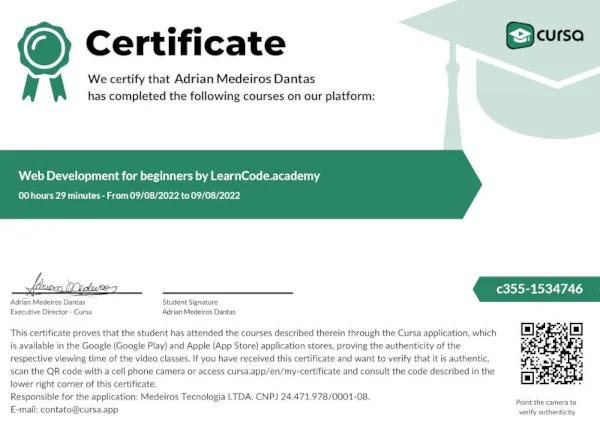








What are people saying about free online courses of Excel, Word, LibreOffice and more ( Office )
Lizette O Chavez
This course is a very great course for anyone looking to either refresh or learn more on data. I really recommmend taking a peak at it.
CourseMicrosoft Access
Anas M
good course with all essential tips in excel
CourseMicrosoft Excel course for beginners
Abdulbasid Abdullahi sheikh
This course helped me and I appreciate for the GCF
CourseWord
Boikanyo
it is very helpful because it gives one the chances to pause go back and practice as much as they want to practice so i like that it allows practise.
CourseMicrosoft Word beginners level
Atharva Shile
Nicely taught by the respective sir. Really was an awesome experience and the introduction part was absolutely a masterpiece. What a keen teaching!!!
CourseExcel basic to advanced
Dyniesha Brown
Very informative and it's set at an easy to learn pace and beginner friendly . Ihope It's really real and I can get an actual certificate.
CourseExcel basic to advanced
David
im so grateful, your video/course is better than others courses videos in my country (brazil), thank you so much.
CourseExcel for beginners
Ishtiaq Azher
Very informative Course about MS Word.
CourseWord
Filza Fatima
it's easy for anyone to understand I find it so useful and easy yet it covers only basics not much details
CourseWord for beginners
Resalyn C. Colomer
This is course is amazing. I learned a lot... I recommend this course
CourseGoogle workspace full course