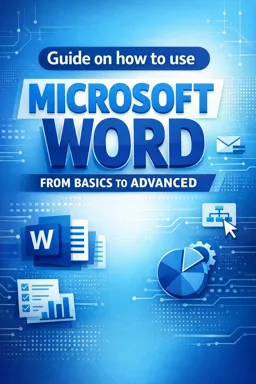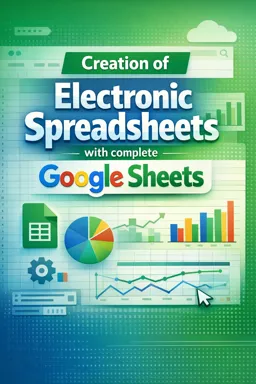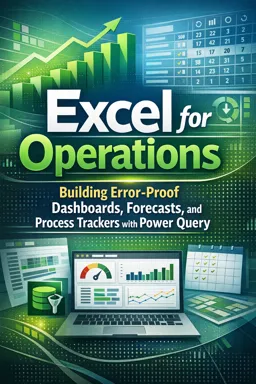Free online courseGoogle data studio
Duration of the online course: 3 hours and 42 minutes
New
Learn Google Data Studio (Looker Studio) with this free, comprehensive online course covering data connectors, charts, calculated fields, filters, themes, and report sharing.
In this free course, learn about
- Course Overview and Introduction
- Connecting Data Sources
- Charts and Data Transformation
- Branding and Sharing Reports
Course Description
"Google Data Studio" is a comprehensive course designed to empower you with advanced data visualization and reporting capabilities using Google's Looker Studio, previously known as Google Data Studio. This course, lasting 3 hours and 42 minutes, falls under the Information Technology category, specifically targeting Office Productivity enhancements. Despite being a fresh listing without reviews yet, it offers in-depth content structured to guide both beginners and more experienced users through the nuances of Looker Studio.
The course begins with a full orientation to Google Data Studio, now rebranded as Looker Studio, providing a robust foundation for learners of all levels. You'll dive into an overview that covers fundamental concepts, effective for newcomers eager to get acquainted with the tool's interface and capabilities.
Early lessons address the basics in a structured tutorial named "Google Data Studio Explained". You will then progress to connecting data sources, starting with practical exercises like linking Google Sheets via Google Data Studio's Data Connector. This segment, designed to be hands-on, uses a practice dataset to ensure you gain practical experience.
Moving forward, the course covers expansive chart tutorials, dissected into multiple chapters for thorough understanding. Initial chapters focus on navigation walkthroughs, ensuring you are well-versed in moving around the platform. Subsequent parts explain bar charts, scorecards, and table charts in detail, empowering you to create a variety of data visualizations.
The course does not stop at basic visualizations. You will explore advanced chart types such as the Time Series Chart, crucial for depicting data trends over time. This is followed by a beginner tutorial on calculated fields, teaching you how to manipulate and transform data using formulas for more insightful reporting.
Filters and data controls are pivotal in tailoring your reports to specific needs, and the course dedicates a chapter to introducing these functionalities in Google Data Studio. Further, an entire session is devoted to custom themes, teaching you how to brand your reports and employ productivity tips that set your reports apart with polished, professional aesthetics.
Finally, the course provides a full guide on report sharing. You’ll learn about password-protected files and setting up automated emails, ensuring your data visualizations reach your audience securely and efficiently. This instructional series ensures you can take full advantage of Looker Studio’s sharing and collaboration features, thus enhancing your productivity within any organizational framework.
Upon completing this course, you will have mastered the art of data visualization and reporting using Google Data Studio (Looker Studio), from connecting data sources to creating sophisticated, branded reports and sharing them smartly. Enroll now to transform how you present your data.
Course content
- Video class: FULL Google Data Studio Course (2022) rebranded to Looker Studio [Compilation] 1h50m
- Exercise: _What is the purpose of the Google Data Studio Crash Course by Danalyser?
- Video class: Google Data Studio (GDS) Free Training 2022 for Beginners - Course Overview 02m
- Exercise: What is the focus of the mentioned crash course?
- Video class: #1 Google Data Studio Explained Q 04m
- Exercise: _What is Google Data Studio?
- Video class: GDS Course #2 Connect to Google Sheets with Google Data Studio Data Connector Practice Dataset 14m
- Exercise: _What is the purpose of the "templates" tab in the Data Studio landing page?
- Video class: Chapter 3 Google Data Studio Chart Tutorial Part I [Navigation Walkthrough 14m
- Exercise: _What are the two different modes in Google Data Studio that a report editor can access?
- Video class: Chapter 3 Google Data Studio Chart Tutorial Part II Bar Chart, Scorecards, Table Chart 21m
- Exercise: _What is the shortcut key to copy and paste a chart in Google Data Studio?
- Video class: Chapter 4 Time Series Chart 09m
- Exercise: _What is the purpose of using a Time Series chart in Google Data Studio?
- Video class: Chapter 5: Data Studio Calculated Field Beginner Tutorial, Using Formulas for Data Transformation 10m
- Exercise: _What are some examples of what we can do with calculated fields in Google Data Studio?
- Video class: Chapter 6: Filters / Data Control in Data Studio Introduction 11m
- Exercise: _What is the purpose of the dropdown filter in Data Studio?
- Video class: GDS Course Chapter 7: Google Data Studio Custom Theme Tutorial - Branded Report Productivity Tips 09m
- Exercise: _What is the purpose of this episode of "Google data studio by Danalyser"?
- Video class: EP 8 FULL GUIDE to Report Sharing in Google Data Studio - PASSWORD PROTECTED FILE, AUTOMATED EMAIL 13m
- Exercise: _What are the two access levels that can be granted to users when sharing a report in Data Studio?
This free course includes:
3 hours and 42 minutes of online video course
Digital certificate of course completion (Free)
Exercises to train your knowledge
100% free, from content to certificate
Ready to get started?Download the app and get started today.
Install the app now
to access the courseOver 5,000 free courses
Programming, English, Digital Marketing and much more! Learn whatever you want, for free.
Study plan with AI
Our app's Artificial Intelligence can create a study schedule for the course you choose.
From zero to professional success
Improve your resume with our free Certificate and then use our Artificial Intelligence to find your dream job.
You can also use the QR Code or the links below.

More free courses at Excel, Word, LibreOffice and more ( Office )

Free CourseWord for beginners

43m

8 exercises

Free CourseWord

1h46m

25 exercises

Free CoursePowerPoint

2h15m

22 exercises

Free CourseExcel basic to advanced

12h34m

19 exercises

Free CourseGoogle workspace full course

7h58m

6 exercises

Free CourseExcel for beginners

54m

9 exercises

Free CoursePowerPoint for beginner

1h51m

24 exercises

Free CourseWord 2010

4h24m

16 exercises

Free CourseExcel advanced level

1h21m

6 exercises

Free CourseGoogle Slides for beginners

56m

6 exercises

Free CourseWord for beginners
43m
8 exercises

Free CourseWord
1h46m
25 exercises

Free CoursePowerPoint
2h15m
22 exercises

Free CourseExcel basic to advanced
12h34m
19 exercises

Free CourseGoogle workspace full course
7h58m
6 exercises

Free CourseExcel for beginners
54m
9 exercises

Free CoursePowerPoint for beginner
1h51m
24 exercises

Free CourseWord 2010
4h24m
16 exercises

Free CourseExcel advanced level
1h21m
6 exercises

Free CourseGoogle Slides for beginners
56m
6 exercises
Free Ebook + Audiobooks! Learn by listening or reading!
Download the App now to have access to + 5000 free courses, exercises, certificates and lots of content without paying anything!
-
100% free online courses from start to finish
Thousands of online courses in video, ebooks and audiobooks.
-
More than 60 thousand free exercises
To test your knowledge during online courses
-
Valid free Digital Certificate with QR Code
Generated directly from your cell phone's photo gallery and sent to your email

Download our app via QR Code or the links below::.