
Free online courseCanva tutorial for beginners
Duration of the online course: 1 hours and 1 minutes
Learn graphic design with our free Canva tutorial for beginners. Master Canva step-by-step and create stunning designs effortlessly. Perfect for aspiring designers!
Course Description
Welcome to the "Canva Tutorial for Beginners," a comprehensive and user-friendly course designed specifically for those eager to explore and master the basics of Canva. If you're looking to dive into the world of graphic design but don't know where to start, this course is tailored just for you. In just 1 hour and 1 minute, you will be introduced to a variety of essential tools and techniques, giving you the confidence to create stunning designs effortlessly.
As part of the Design and Art category, with a focus on Graphic design, this tutorial promises to provide an enriching learning experience. Through step-by-step instructions, you will become familiar with Canva's interface, understand how to navigate the platform, and learn the best practices for crafting visually appealing designs. Whether you aim to design social media graphics, presentations, posters, or even marketing materials, this course will equip you with the foundational skills needed to accomplish your creative goals.
You'll start by exploring the fundamental features of Canva, including how to create a new project, use pre-designed templates, and customize them to suit your needs. The approach ensures that each lesson builds on the previous one, making it easy for you to follow along and progressively enhance your skills.
This tutorial also emphasizes practical application, providing you with opportunities to practice what you've learned. By engaging with real-world examples, you will gain hands-on experience in various aspects of design, such as selecting appropriate color schemes, incorporating text elements, utilizing graphic formats, and implementing effective layouts.
The course is structured to accommodate the needs of complete beginners while offering valuable insights that even more experienced users can appreciate. With no reviews yet, it offers a fresh perspective and the chance to be among the first to benefit from this expertly crafted learning experience.
By the end of the "Canva Tutorial for Beginners," you'll feel confident in your ability to create professional-quality designs using Canva, ready to showcase your creativity in both personal and professional projects. Embrace this opportunity to unlock your potential and bring your design ideas to life. Join this journey, and start making stunning visuals with ease!
Course content
-
Video class: 2023 COMPLETE CANVA TUTORIAL FOR BEGINNERS | STEP BY STEP CANVA COURSE
1h01m
-
Exercise: Which of these features is exclusive to Canva Pro?
-
Exercise: What is the primary advantage of using Canva Pro over the free version?
-
Exercise: What is a primary benefit of upgrading to Canva Pro for your business?
-
Exercise: What is a benefit of upgrading to the Canva Pro version?
-
Exercise: Which of the following features is exclusive to Canva Pro and not available in the free version?
This free course includes:
1 hours and 1 minutes of online video course
Digital certificate of course completion (Free)
Exercises to train your knowledge
100% free, from content to certificate
Ready to get started?Download the app and get started today.
Install the app now
to access the courseOver 5,000 free courses
Programming, English, Digital Marketing and much more! Learn whatever you want, for free.
Study plan with AI
Our app's Artificial Intelligence can create a study schedule for the course you choose.
From zero to professional success
Improve your resume with our free Certificate and then use our Artificial Intelligence to find your dream job.
You can also use the QR Code or the links below.

More free courses at Graphic design

Free CourseCanva Video Editor

21m

5 exercises

Free CoursePro Logo Design

10h16m

45 exercises

Free CourseBeginners guide to Graphic Design

6h26m

22 exercises

Free CourseGame artist using Krita

8h54m

31 exercises

Free CourseGraphic design for Beginners

11h12m

Free CourseAdobe illustrator

5h32m

20 exercises

Free CourseAnimation

31m

5 exercises

Free CourseCanva tool for beginners

32m

11 exercises

Free CourseGraphic design Basics

48m

8 exercises

Free CourseTypography Design Course

1h47m

16 exercises

Free CourseCanva Video Editor
21m
5 exercises

Free CoursePro Logo Design
10h16m
45 exercises

Free CourseBeginners guide to Graphic Design
6h26m
22 exercises

Free CourseGame artist using Krita
8h54m
31 exercises

Free CourseGraphic design for Beginners
11h12m

Free CourseAdobe illustrator
5h32m
20 exercises

Free CourseAnimation
31m
5 exercises

Free CourseCanva tool for beginners
32m
11 exercises

Free CourseGraphic design Basics
48m
8 exercises

Free CourseTypography Design Course
1h47m
16 exercises
Download the App now to have access to + 5000 free courses, exercises, certificates and lots of content without paying anything!
-
100% free online courses from start to finish
Thousands of online courses in video, ebooks and audiobooks.
-
More than 60 thousand free exercises
To test your knowledge during online courses
-
Valid free Digital Certificate with QR Code
Generated directly from your cell phone's photo gallery and sent to your email

Download our app via QR Code or the links below::.




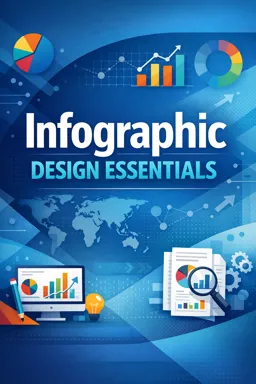
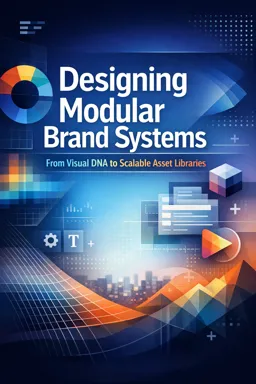
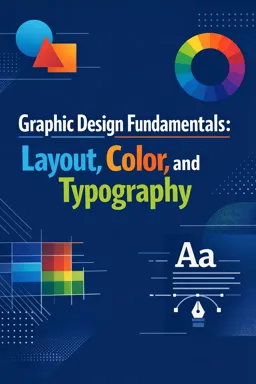

Course comments: Canva tutorial for beginners
Sukhen Kansari Sukhi
aswome teaching