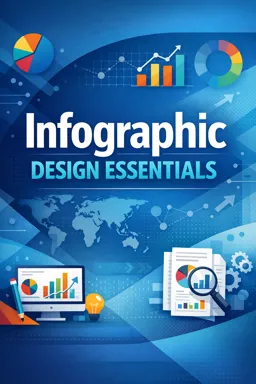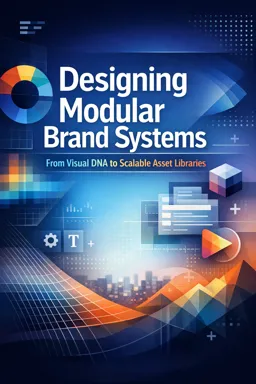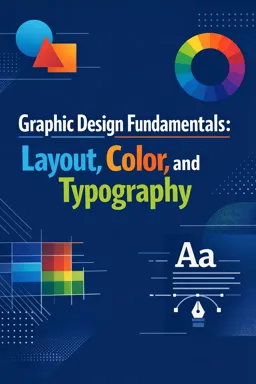Free online courseAnimation
Duration of the online course: 31 minutes
Learn to create Netflix-level animations with Canva. This free online course by Design with Canva covers essential tips and techniques for stunning graphic design.
In this free course, learn about
- Animating in Canva: Netflix-Level Project
Course Description
Welcome to "Animation with Canva," an engaging and compact course precisely tailored for those looking to dive into the world of animation using the popular graphic design tool, Canva. This intensive course spans just 31 minutes, making it the perfect fit for busy individuals eager to enhance their design skills without making a substantial time commitment.
In this hands-on course, you will explore the craft of taking your graphic design capabilities to a new height by creating eye-catching, professional animations. Perfectly suited for beginners and intermediate users alike, this course is structured to provide you with practical, actionable insights that you can immediately apply to your projects. Although brief, it is packed with essential techniques and tips for creating animations that could easily be mistaken for top-tier productions akin to what you would see on Netflix.
As you progress through the course, you will be systematically guided through the key functionalities and advanced features within Canva that enable you to transform static designs into dynamic and engaging animations. You'll learn how to effectively utilize Canva's intuitive animation tools to enhance storytelling, captivate your audience, and bring your creative visions to life.
The course is categorized under Design and Art, focusing specifically on graphic design. Designed for individuals seeking to innovate their visual content, it delves deep into the nuances of animation, covering essential topics that will empower you to create stunning animated content. Throughout the course, you will discover how to craft animations that stand out, maintain viewer interest, and convey your message with impact and clarity.
Whether you aim to produce marketing materials, social media content, or personal creative projects, "Animation with Canva" ensures you have the skills to present your ideas with professional flair. By the end of this course, you will not only gain confidence in your ability to animate using Canva but also acquire a distinct competitive edge in the field of graphic design.
Although “Animation with Canva” has yet to receive reviews, it promises a well-rounded learning experience that will leave you equipped and inspired to create visually stunning, animated content. Embark on this brief yet powerful journey to elevate your design portfolio and animation skills to the next level. Join us and transform your static designs into dynamic visual stories today!
Course content
- Video class: Create a Netflix-level Animation with Canva 31m
- Exercise: Which document type should you select when creating an animation in Canva?
- Exercise: Which document type did the narrator select to recreate the 'Well Mania' animation in Canva?
- Exercise: Which of the following document types did the instructor select for creating the WellMania animation on Canva?
- Exercise: Which feature in Canva allows you to create a custom path for an element and then animate the element on that path?
- Exercise: Which steps are involved in the recreation of the 'Well Mania' animation using Canva?
This free course includes:
31 minutes of online video course
Digital certificate of course completion (Free)
Exercises to train your knowledge
100% free, from content to certificate
Ready to get started?Download the app and get started today.
Install the app now
to access the courseOver 5,000 free courses
Programming, English, Digital Marketing and much more! Learn whatever you want, for free.
Study plan with AI
Our app's Artificial Intelligence can create a study schedule for the course you choose.
From zero to professional success
Improve your resume with our free Certificate and then use our Artificial Intelligence to find your dream job.
You can also use the QR Code or the links below.

More free courses at Graphic design

Free CourseCanva Video Editor

21m

5 exercises

Free CoursePro Logo Design

10h16m

45 exercises

Free CourseBeginners guide to Graphic Design

6h26m

22 exercises

Free CourseGame artist using Krita

8h54m

31 exercises

Free CourseGraphic design for Beginners

11h12m

Free CourseAdobe illustrator

5h32m

20 exercises

Free CourseCanva tool for beginners

32m

11 exercises

Free CourseGraphic design Basics

48m

8 exercises

Free CourseTypography Design Course

1h47m

16 exercises

Free CourseAdobe Illustrator for beginners

3h17m

Free CourseCanva Video Editor
21m
5 exercises

Free CoursePro Logo Design
10h16m
45 exercises

Free CourseBeginners guide to Graphic Design
6h26m
22 exercises

Free CourseGame artist using Krita
8h54m
31 exercises

Free CourseGraphic design for Beginners
11h12m

Free CourseAdobe illustrator
5h32m
20 exercises

Free CourseCanva tool for beginners
32m
11 exercises

Free CourseGraphic design Basics
48m
8 exercises

Free CourseTypography Design Course
1h47m
16 exercises

Free CourseAdobe Illustrator for beginners
3h17m
Download the App now to have access to + 5000 free courses, exercises, certificates and lots of content without paying anything!
-
100% free online courses from start to finish
Thousands of online courses in video, ebooks and audiobooks.
-
More than 60 thousand free exercises
To test your knowledge during online courses
-
Valid free Digital Certificate with QR Code
Generated directly from your cell phone's photo gallery and sent to your email

Download our app via QR Code or the links below::.