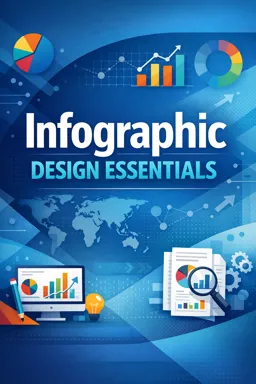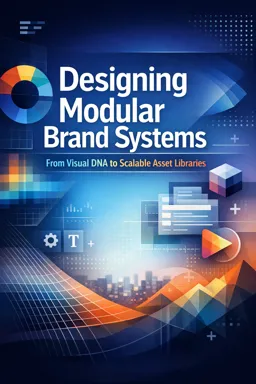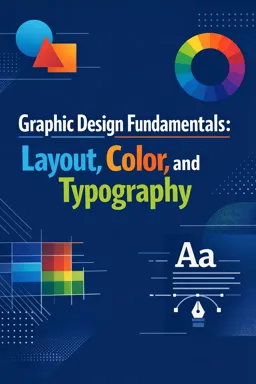Free online courseGame artist using Krita
Duration of the online course: 8 hours and 54 minutes
Learn game art with Krita in this free online course by GDQuest. Master installation, tools, brushes, layers, animation, and more in Krita. Perfect for graphic designers.
In this free course, learn about
- Getting Started with Krita
- Reference Management and Artist Tools
- Krita Interface and Basic Workflow
- Krita 3 Overview and Brushes
- Game Asset Creation Overview
- Grids, Guides, and Snapping
- Comic Strip Creation in Krita
- Advanced Layer Management
- Game Asset Workflow in Practice
- Blending, Symmetry, and Patterns
- Transform Tools and Liquify
- Color Adjustment and Transparency
- Animation and Productivity Tips
- Krita 4: Vector and Advanced Filters
Course Description
Game Artist Using Krita is an exemplary course meticulously crafted for aspiring game artists and designers. With a substantial duration of 8 hours and 54 minutes, this course has garnered an impressive average rating of 5 out of 5, reflecting its excellence and the satisfaction of its participants. Categorized under Design and Art, and more specifically Graphic Design, the course offers a comprehensive exploration of various subjects essential for mastering Krita, a renowned open-source digital painting software.
From the very beginning, the course ensures that learners are well-equipped by guiding them through the installation process of Krita on Windows and troubleshooting common issues. This foundational knowledge sets the stage for a smooth and efficient learning experience.
A standout feature of this course is the 'Krita learning toolbox' which serves as a valuable resource for getting the most out of the tutorials. Complementing this are lessons on the introduction to graphic tablets and setting up a Wacom tablet, ensuring that learners are fully prepared with the necessary hardware.
The course goes a step further by introducing Picasa for organizing reference images and offering a PureRef tutorial for maintaining a virtual board, providing a well-rounded approach to managing creative assets. Through a series of Quickstart guides, learners are introduced to Krita's UI, navigation on the canvas, and various painting and selection tools.
Understanding layers, brush tools, and color pickers are critical skills covered in detail, alongside a review of what's new in Krita 3. The course delves into advanced techniques like color mixing brushes, creating custom brushes, and using Krita's fill tool effectively. It even covers the setup process for customized keyboard shortcuts, enhancing workflow efficiency.
As learners advance, the course offers insights into game asset creation processes, blocking techniques, and refining and polishing game sprites. Specialized tutorials on blending modes, symmetry painting, and drawing tiling patterns help in honing the skills required for intricate design tasks.
The inclusion of animation tools and traditional animation procedures provides a broader scope, allowing learners to extend their creativity beyond static images. Navigation tips and new feature overviews in subsequent Krita versions ensure participants stay updated with the latest enhancements.
For those looking to expand their skills in vector drawing, the course covers Krita 4’s vector tools along with tutorials highlighting transformative features such as the Free Transform tool and Cross-Channel Curves filter.
This course exemplifies the integration of practical knowledge and creative techniques, making it an invaluable resource for anyone looking to establish or enhance their career as a game artist using Krita. The breadth and depth of the content ensure that learners emerge with a robust skill set, enabling them to create stunning game art with confidence and creativity.
Course content
- Video class: How to Install Krita on Windows 02m
- Exercise: _What are the three different distributions of Krita?
- Video class: Troubleshooting common issues in Krita 02m
- Exercise: What should you do if Krita 2.9 shows a completely black screen on Mac?
- Video class: How to take the most out of these Krita tutorials 05m
- Video class: Your Krita learning toolbox 05m
- Video class: Introduction to graphic tablets 03m
- Exercise: _What is the recommended size for a drawing surface for a beginner's tablet?
- Video class: How to setup a wacom tablet with Krita 07m
- Exercise: What is the recommended mode for drawing with a stylus on a tablet?
- Video class: Picasa - a free program to organize your reference images 12m
- Exercise: _What is Picasa and what can it do?
- Video class: PureRef tutorial: a free, cross-platform virtual board for artists! 11m
- Exercise: What is one key feature of PureRef?
- Video class: Quickstart Guide Intro 00m
- Exercise: What is the initial focus of the quick start guide for Krita?
- Video class: Krita tutorial: getting to know the UI 03m
- Exercise: What aspect of Krita's user interface makes it suitable for artists?
- Video class: Navigation on the canvas in Krita 02m
- Exercise: _What is the shortcut to create a new document in Krita?
- Video class: Painting with the freehand brush tool 07m
- Video class: Working with the selection tools in Krita 06m
- Exercise: _What are the three most important selection tools in Krita?
- Video class: Krita layers tutorial: introduction to the layers docker 06m
- Exercise: What is the primary function of layers in a digital painting application?
- Video class: Krita's pop up palette and color picker 04m
- Exercise: _What is the function of the outer ring on the pop-up palette in Krita?
- Video class: What’s New in Krita 3: Krita Review 18m
- Video class: Krita brushes tutorial - How to use the color mixing brushes 09m
- Exercise: _What is the purpose of the pink mixing brushes with water droplets in Krita?
- Video class: Free Krita Brushes for Game Artists 02m
- Video class: Overview of the game asset creation process in Krita 08m
- Exercise: _What is the first step in the game asset creation workflow?
- Video class: Krita's Fill tool: fill outlines and selections 05m
- Video class: Create your own keyboard shortcuts in Krita 03m
- Exercise: _What is the recommended approach to changing keyboard shortcuts in Krita?
- Video class: Move and Transform your selections in Krita 05m
- Video class: Instant Preview: new rendering engine in Krita 3 04m
- Exercise: _What is the purpose of the instant preview in Krita?
- Video class: Intro to grid, guides and snapping in Krita 03m
- Video class: How to use the Grid in Krita 3 07m
- Exercise: _What is the purpose of a grid in game art?
- Video class: How to use the Guides in Krita 3 05m
- Video class: Overview of snapping in Krita 3 09m
- Exercise: _What is snapping in Krita 3?
- Video class: How to make a comic strip layout in Krita 3 - part 1 08m
- Video class: How to make a comic strip layout in Krita 3 - part 2 06m
- Exercise: _What is the purpose of adding a transform mask to a layer in Krita?
- Video class: Layers in Krita 3: Overview of the new features 08m
- Video class: Layers in Krita 3: Color tags 04m
- Exercise: _What is the purpose of the new color tagging feature in Krita's layers docker?
- Video class: Customize your Keyboard Shortcuts in Krita 06m
- Video class: How to Make Your Own Brushes in Krita 3 1h44m
- Video class: The game asset workflow: Concept 1 - Learning 11m
- Video class: How to block in a game sprite in Krita 09m
- Exercise: _What is the recommended number of base colors to use when creating the foundations of a game asset in the blocking stage?
- Video class: 3 techniques for game asset blocking in Krita 09m
- Video class: Refining the game asset in Krita 07m
- Exercise: _What is the purpose of the refining phase in game asset creation using Krita?
- Video class: Polishing a game sprite with Krita 05m
- Video class: Krita tutorial: Understanding Krita's blending modes 11m
- Exercise: _What are blending modes in Krita?
- Video class: Krita tutorial: How to paint in symmetry 06m
- Video class: Krita tutorial: Draw tiling patterns with the wrap around mode 05m
- Exercise: _What is the shortcut key to activate the wraparound mode in Krita?
- Video class: New features in Krita 3.0.1 11m
- Video class: Krita tutorial: How to use the perspective transform mode 06m
- Video class: Krita tutorial: How to use the warp and cage transform for concept art 13m
- Video class: Krita tutorial: Sculpt your assets with the liquify transform 10m
- Exercise: _What is the last of the transform tools in Krita and what are its sub-modes?
- Video class: Krita tutorial: 4 useful filters 08m
- Video class: Krita tutorial: 3 essential color adjustment filters 14m
- Exercise: _What is the purpose of the levels filter in Krita?
- Video class: Krita tutorial: understanding transparency masks 14m
- Video class: Make Clipping Masks in Krita - tutorial about Inherit Alpha 07m
- Exercise: _What is the difference between preserve alpha and alpha inheritance in Krita?
- Video class: Krita animation tutorial: How to use the animation tools 11m
- Video class: Krita animation tutorial: Onion skinning 03m
- Exercise: _What is onion skin in animation and how is it used in game development?
- Video class: Krita animation tutorial: Overview of the traditional animation process 07m
- Video class: Krita tips: navigate menus faster with the keyboard 04m
- Exercise: _What is the purpose of underlined letters in Krita's interface?
- Video class: Overview of the new features in Krita 3.1 04m
- Video class: Vector Drawing in Krita 4: Review and Intro Tutorial 17m
- Exercise: _What is the difference between vector specific tools and drawing tools in Krita?
- Video class: Blend if in Krita 4: Cross-Channel Curves Filter (tutorial) 12m
- Video class: Intro to the Free Transform Tool in Krita 4 (2019 tutorial) 10m
- Exercise: _What is the shortcut to trigger the free transform tool in Krita?
This free course includes:
8 hours and 54 minutes of online video course
Digital certificate of course completion (Free)
Exercises to train your knowledge
100% free, from content to certificate
Ready to get started?Download the app and get started today.
Install the app now
to access the courseOver 5,000 free courses
Programming, English, Digital Marketing and much more! Learn whatever you want, for free.
Study plan with AI
Our app's Artificial Intelligence can create a study schedule for the course you choose.
From zero to professional success
Improve your resume with our free Certificate and then use our Artificial Intelligence to find your dream job.
You can also use the QR Code or the links below.

More free courses at Graphic design

Free CourseCanva Video Editor

21m

5 exercises

Free CoursePro Logo Design

10h16m

45 exercises

Free CourseBeginners guide to Graphic Design

6h26m

22 exercises

Free CourseGraphic design for Beginners

11h12m

Free CourseAdobe illustrator

5h32m

20 exercises

Free CourseAnimation

31m

5 exercises

Free CourseCanva tool for beginners

32m

11 exercises

Free CourseGraphic design Basics

48m

8 exercises

Free CourseTypography Design Course

1h47m

16 exercises

Free CourseAdobe Illustrator for beginners

3h17m

Free CourseCanva Video Editor
21m
5 exercises

Free CoursePro Logo Design
10h16m
45 exercises

Free CourseBeginners guide to Graphic Design
6h26m
22 exercises

Free CourseGraphic design for Beginners
11h12m

Free CourseAdobe illustrator
5h32m
20 exercises

Free CourseAnimation
31m
5 exercises

Free CourseCanva tool for beginners
32m
11 exercises

Free CourseGraphic design Basics
48m
8 exercises

Free CourseTypography Design Course
1h47m
16 exercises

Free CourseAdobe Illustrator for beginners
3h17m
Download the App now to have access to + 5000 free courses, exercises, certificates and lots of content without paying anything!
-
100% free online courses from start to finish
Thousands of online courses in video, ebooks and audiobooks.
-
More than 60 thousand free exercises
To test your knowledge during online courses
-
Valid free Digital Certificate with QR Code
Generated directly from your cell phone's photo gallery and sent to your email

Download our app via QR Code or the links below::.