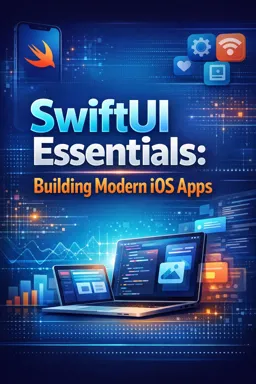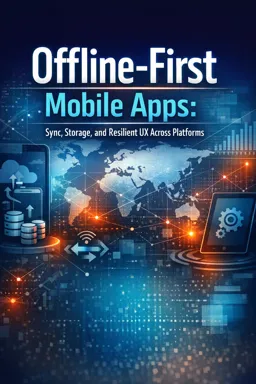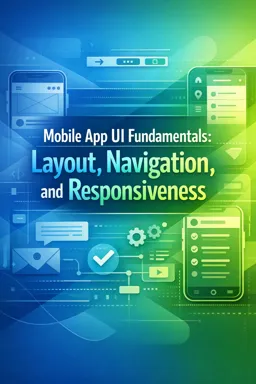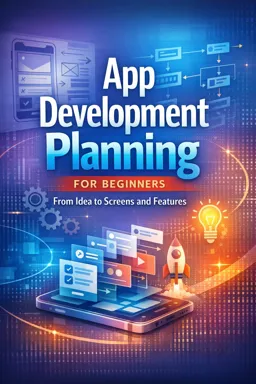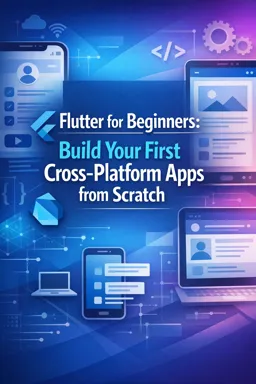Learn app development with the free How to Create Apps from Scratch to Advanced using Flutter and Dart course. Gain free certification upon completion!
Course content
Introduction to Flutter and Dart
2Development environment setup
3Development Environment Setup: Installing Flutter and Dart
4Development environment setup: Development environment setup
5Development Environment Setup: Code Editor Setup
6Development environment setup: Basic structure of a Flutter app
7Development Environment Setup: Flutter Widgets and Basic Elements
8Development environment setup: Element layouts and placement
9Development Environment Setup: State Management
10Development environment setup: Navigation between screens
11Development environment setup: API consumption
12Development Environment Setup: Data Storage
13Development Environment Setup: User Authentication
14Development Environment Setup: Push Notifications
15Development environment setup: Integration with external services
16Development Environment Setup: Unit and Widget Tests
17Development Environment Setup: Publishing Applications
18Basic Dart Concepts
19Dart Basics: Introduction to Dart
20Dart Basics: Variables and Data Types
21Dart Basics: Conditional Structures
22Dart Basics: Looping Structures
23Dart Basics: Functions
24Dart Basics: Classes and Objects
25Dart Basics: Inheritance and Polymorphism
26Dart Basics: Handling Exceptions
27Dart Basics: File Manipulation
28Dart Basics: Asynchronous Programming
29Dart Basics: Flutter Basics
30Dart Basics: Widgets and Layout
31Dart Basics: State Management
32Dart Basics: Cross-screen Navigation
33Dart Basics: Consuming APIs
34Dart Basics: Local Storage
35Dart Basics: User Authentication
36Dart Basics: Push Notifications
37Dart Basics: Publishing Applications
38Advanced Dart Concepts
39Advanced Dart Concepts: Classes and Objects
40Advanced Dart Concepts: Inheritance and Polymorphism
41Advanced Dart Concepts: Mixins
42Advanced Dart Concepts: Null Safety
43Advanced Dart Concepts: Asynchronous Programming
44Advanced Dart Concepts: Streams and Blocks
45Advanced Dart Concepts: Unit and Integration Testing
46Advanced Dart Concepts: State Management
47Advanced Dart Concepts: Dependency Injection
48Advanced Dart Concepts: Navigation and Routes
49Advanced Dart Concepts: Data Persistence
50Advanced Dart Concepts: Integration with APIs
51Advanced Dart Concepts: Animations and Visual Effects
52Advanced Dart Concepts: Localization and Internationalization
53Advanced Dart Concepts: Accessibility
54Advanced Dart Concepts: Performance and Optimization
55Advanced Dart Concepts: Application Publishing and Distribution
56Introduction to object-oriented programming in Dart
57Introduction to Object-Oriented Programming on Dart: Introduction to Object-Oriented Programming
58Introduction to Object Oriented Programming in Dart: Classes and Objects
59Introduction to Object Oriented Programming in Dart: Attributes and Methods
60Introduction to object-oriented programming in Dart: Encapsulation
61Introduction to Object Oriented Programming in Dart: Inheritance
62Introduction to Object Oriented Programming in Dart: Polymorphism
63Introduction to object-oriented programming in Dart: Interfaces
64Introduction to Object Oriented Programming in Dart: Static Methods
65Introduction to object-oriented programming in Dart: Constructors
66Introduction to object-oriented programming in Dart: Operator overloading
67Introduction to Object Oriented Programming in Dart: Exception Handling
68Introduction to object-oriented programming in Dart: Collections
69Introduction to object-oriented programming in Dart: Iterators
70Introduction to Object Oriented Programming in Dart: Asynchronous Programming
71Introduction to Object Oriented Programming in Dart: Unit Testing
72Widgets in Flutter
73Widgets in Flutter: Introduction to Flutter and Dart
74Widgets in Flutter: Basic structure of a Flutter application
75Widgets in Flutter: Basic Widgets in Flutter
76Widgets in Flutter: Layouts in Flutter
77Widgets in Flutter: Navigating between screens
78Widgets in Flutter: State Management
79Widgets in Flutter: HTTP Requests
80Widgets in Flutter: Data Persistence
81Widgets in Flutter: Animations in Flutter
82Widgets in Flutter: Accessibility
83Widgets in Flutter: Automated tests
84Widgets in Flutter: Publishing Apps
85Navigation and Routing in Flutter
86Navigation and Routing in Flutter: Introduction to Routing in Flutter
87Navigation and routing in Flutter: Cross-screen navigation
88Navigation and routing in Flutter: Passing parameters between screens
89Navigation and routing in Flutter: Navigation with named routes
90Navigation and routing in Flutter: Navigation with dynamic routes
91Browsing and Routing in Flutter: Browsing History Management
92Navigation and Routing in Flutter: Tabbed Browsing
93Navigation and routing in Flutter: Drawer navigation
94Navigation and routing in Flutter: Navigation with bottom navigation bar
95Navigation and routing in Flutter: Navigation with pageview
96Navigation and Routing in Flutter: Navigation with Stack
97Navigation and routing in Flutter: Navigation with push/pop
98Navigation and routing in Flutter: Navigation with optional parameters
99Navigation and routing in Flutter: Navigation with animations
100Browsing and Routing in Flutter: Browsing with Authentication
Course Description
The How to create apps from scratch to advanced using Flutter and Dart complete course is a detailed and comprehensive training designed for those eager to delve deep into the world of app development. Positioned in the Information Technology category and specifically under App Development, this course stands out as a holistic learning journey from beginner to advanced levels.
Over its extensive 267 pages of content, the course begins with an initial introduction to both Flutter and Dart, providing a strong foundation upon which students can build their skills. From setting up the development environment to understanding the basic structure of a Flutter app, learners are guided through each step meticulously, ensuring no detail is overlooked. This includes the installation of necessary tools, configuring the code editor, and familiarizing oneself with Flutter widgets and basic elements.
The course emphasizes state management right from the early stages, introducing various methods and techniques to manage the state within Flutter applications. As students progress, they’ll learn about navigation between screens, API consumption, data storage, user authentication, and even integrating external services – all crucial aspects for any burgeoning Flutter developer.
Moving from foundational knowledge to more complex Dart concepts, the course delves into object-oriented programming in Dart, encompassing classes, objects, inheritance, polymorphism, and more. Detailed segments on asynchronous programming and file manipulation ensure that students are well-versed in handling real-world scenarios.
Widgets form the building blocks of any Flutter application, and thus, the course provides a thorough exploration of different widget types, layouts, and navigation patterns. From the basics to advanced state management systems including Provider, BLoC, MobX, and Redux, learners gain hands-on experience in crafting responsive and efficient user interfaces.
With a significant focus on Integration with APIs and external web services, students learn to authenticate users, handle API requests, work with websockets, and integrate cloud storage services. The course also covers geolocation, payment services, notifications, and analytics, ensuring a well-rounded skill set for modern app development.
Accessibility and internationalization are key components of this course, underlining the importance of creating inclusive and globally usable applications. This includes string translations, date and time formatting, multiple language support, and compliance with accessibility standards.
Practical aspects such as working with forms, data validation, animations, local databases, and both unit and user interface tests are also intricately detailed. Each section is dedicated to imparting the best practices and advanced techniques to ensure students can debug, troubleshoot, and optimize their Flutter apps effectively.
Specialized segments on publishing apps on the Google Play Store and Apple App Store guide students through the nuances of distributing their applications to a global audience. Additionally, learners explore creating plugins and packages, a critical skill for extending Flutter’s functionality and contributing to the development community.
The course also highlights the integration of Firebase for authentication, real-time databases, storage, and cloud messaging, among other features. Advanced Firebase topics ensure students can leverage this powerful platform for their application needs.
Ultimately, the How to create apps from scratch to advanced using Flutter and Dart complete course is an essential learning path for anyone looking t
This free course includes:
17 hours and 7 minutes of audio content
Digital certificate of course completion (Free)
Exercises to train your knowledge
100% free, from content to certificate
Ready to get started?
In the app you will also find...
Over 5,000 free courses
Programming, English, Digital Marketing and much more! Learn whatever you want, for free.
Study plan with AI
Our app's Artificial Intelligence can create a study schedule for the course you choose.
From zero to professional success
Improve your resume with our free Certificate and then use our Artificial Intelligence to find your dream job.
You can also use the QR Code or the links below.