
Free online courseApps
Duration of the online course: 5 hours and 47 minutes
Learn to build apps with Flutter from scratch in this comprehensive free online course for beginners. Perfect for those looking to dive into app development with hands-on tutorials.
In this free course, learn about
- Getting Started with Flutter and Dart
- Layout Basics and Visual Styling
- Working with Rows, Columns, and Layout Tools
- Ninja ID Mini Project and Stateful Widgets
- Navigation, Async Programming, and HTTP
- World Time App: Data Flow and UI Enhancements
Course Description
Welcome to "Apps with Flutter for Beginners." This comprehensive course spans 5 hours and 47 minutes and has earned an impressive average rating of 4.7 out of 5 stars. It falls under the broad category of Information Technology, specifically focusing on App Development. This course is tailored for individuals who are stepping into the world of app development and want to dive deep into the Flutter framework.
Our journey begins with an introductory session on Flutter, where you'll get to understand the basic setup and environment configuration. This initial groundwork is crucial as it sets the stage for everything that follows. You will then be guided through an exhaustive overview of what Flutter has to offer, ensuring you have a solid understanding of its core functionalities and how it stands out in the realm of app development.
Next, the course delves into Dart, the programming language that powers Flutter. This primer is designed to get you acquainted with the essential syntax and features of Dart, so you can write efficient and effective code for your applications. With the basics covered, you'll proceed to create your very first Flutter app using Android Studio, familiarizing yourself with the interface and features of this powerful development tool.
The course then moves into the essential widgets of Flutter, starting with Scaffold and AppBar. You'll learn how to structure your app's User Interface in a way that’s both functional and visually appealing. Understanding colors, fonts, and hot reload features will come next, helping you to style your app dynamically. The concept of Stateless Widgets is explored to show how components that don't change state can optimize your app's performance.
Visual assets like images and buttons are core to any app, and our tutorial sessions cover these meticulously. Learn to embed images, manipulate buttons, icons, and creatively use containers and padding to arrange your app's layout efficiently. The intricacies of Rows and Columns are broken down to aid in organizing your UI elements logically.
One of the highlights of the course is the "Ninja ID Project," a practical exercise that ties all previous lessons together, reinforcing your learning with a real-world example. The transition from Stateless to Stateful Widgets is also covered in depth, showcasing how to manage state within your application effectively.
Moving towards more advanced topics, the course introduces lists of data, the creation of custom classes, and the use of Cards for a polished UI. You'll also learn how to extract reusable widgets and pass functions as parameters for more modular and maintainable code designs.
Advanced functionalities like Maps & Routing, Widget Lifecycle, and Asynchronous Code, as well as working with Flutter Packages and handling APIs, are methodically explained. Error Handling, passing route data, and formatting dates are all skills you’ll master to make your app ready for the real world.
Finally, the course wraps up with lessons on Loaders and Spinners for showing loading states, the use of Ternary Operators for conditional rendering, and the implementation of ListView Builder. You'll finish by learning how to update time dynamically, ensuring you have all the tools needed to build a complete, dynamic Flutter application.
Whether you're looking to launch your first app or refine your developer skills, "Apps with Flutter for Beginners" offers invaluable insights and practical knowledge to help you succeed in the competitive field of app development.
Course content
- Video class: Flutter Tutorial for Beginners #1 - Intro & Setup 12m
- Exercise: _What is Flutter?
- Video class: Flutter Tutorial for Beginners #2 - Flutter Overview 04m
- Exercise: What forms the basic building blocks of Flutter applications?
- Video class: Flutter Tutorial for Beginners #3 - Dart Primer 27m
- Exercise: _What is Dart and why is it used in Flutter app development?
- Video class: Flutter Tutorial for Beginners #4 - Creating a Flutter App in Android Studio 13m
- Exercise: What is the primary purpose of creating a virtual device in Android Studio for Flutter development?
- Video class: Flutter Tutorial for Beginners #5 - Scaffold & AppBar Widgets 08m
- Exercise: _What is the purpose of the Scaffold widget in Flutter?
- Video class: Flutter Tutorial for Beginners #6 - Colours & Fonts 10m
- Exercise: How can you customize text style in a Flutter app?
- Video class: Flutter Tutorial for Beginners #7 - Stateless Widgets & Hot Reload 08m
- Exercise: _What is the difference between a stateless widget and a stateful widget in Flutter?
- Video class: Flutter Tutorial for Beginners #8 - Images & Assets 06m
- Exercise: How can you integrate images into a Flutter app?
- Video class: Flutter Tutorial for Beginners #9 - Buttons & Icons 07m
- Exercise: _What is the widget used to display an icon in Flutter?
- Video class: Flutter Tutorial for Beginners #10 - Containers & Padding 07m
- Exercise: What widget is used in Flutter to apply padding without margin and color?
- Video class: Flutter Tutorial for Beginners #11 - Rows 08m
- Exercise: _What is the purpose of using a combination of row and column widgets in Flutter?
- Video class: Flutter Tutorial for Beginners #12 - Columns 06m
- Exercise: What is the primary axis direction of a Column in a layout?
- Video class: Flutter Tutorial for Beginners #13 - Flutter Outline & Shortcuts 05m
- Exercise: _What is the Action menu for each different widget used for in Flutter?
- Video class: Flutter Tutorial for Beginners #14 - Expanded Widgets 07m
- Exercise: What is a primary function of the Expanded widget in layout design?
- Video class: Flutter Tutorial for Beginners #15 - Ninja ID Project 20m
- Exercise: What is the primary purpose of the video?
- Video class: Flutter Tutorial for Beginners #16 - Stateful Widgets 10m
- Exercise: What is the main reason to use a stateful widget in an application?
- Video class: Flutter Tutorial for Beginners #17 - Lists of Data 08m
- Exercise: How to dynamically display a list of quotes in Flutter?
- Video class: Flutter Tutorial for Beginners #18 - Custom Classes 09m
- Exercise: How can we better associate quotes with their authors in a programming context?
- Video class: Flutter Tutorial for Beginners #19 - Cards 08m
- Exercise: _What widget is used to create a card template for each quote in the Flutter app?
- Video class: Flutter Tutorial for Beginners #20 - Extracting Widgets 08m
- Exercise: How can you optimize the reusability of a card template in Flutter?
- Video class: Flutter Tutorial for Beginners #21 - Functions as Parameters 04m
- Exercise: _What is the purpose of the "delete" function in the code snippet?
- Video class: Flutter Tutorial for Beginners #22 - Starting the World Time App 09m
- Video class: Flutter Tutorial for Beginners #23 - Maps & Routing 12m
- Exercise: _What is a map in Dart and how is it used in Flutter app development?
- Video class: Flutter Tutorial for Beginners #24 - Widget Lifecycle 08m
- Video class: Flutter Tutorial for Beginners #25 - Asynchronous Code 11m
- Exercise: _What is asynchronous code in Flutter?
- Video class: Flutter Tutorial for Beginners #26 - Flutter Packages (http) 09m
- Video class: Flutter Tutorial for Beginners #27 - World Time API 09m
- Exercise: _What is the purpose of using an API in the app?
- Video class: Flutter Tutorial for Beginners #28 - WorldTime Custom Class 17m
- Video class: Flutter Tutorial for Beginners #29 - Error Handling 05m
- Exercise: _What is the purpose of using a try and catch block in Flutter?
- Video class: Flutter Tutorial for Beginners #30 - Passing Route Data 06m
- Video class: Flutter Tutorial for Beginners #31 - Formatting & Showing Dates 07m
- Exercise: _What package is used to format the date in a nicer way in Flutter?
- Video class: Flutter Tutorial for Beginners #32 - Loaders / Spinners 05m
- Video class: Flutter Tutorial for Beginners #33 -Ternary Operators 14m
- Exercise: _What is a ternary operator in Dart and how is it used in the World Time app?
- Video class: Flutter Tutorial for Beginners #34 - List View Builder 09m
- Video class: Flutter Tutorial for Beginners #35 - Updating the Time 13m
- Exercise: _What is the purpose of the "update time" function in the Flutter app?
This free course includes:
5 hours and 47 minutes of online video course
Digital certificate of course completion (Free)
Exercises to train your knowledge
100% free, from content to certificate
Ready to get started?Download the app and get started today.
Install the app now
to access the courseOver 5,000 free courses
Programming, English, Digital Marketing and much more! Learn whatever you want, for free.
Study plan with AI
Our app's Artificial Intelligence can create a study schedule for the course you choose.
From zero to professional success
Improve your resume with our free Certificate and then use our Artificial Intelligence to find your dream job.
You can also use the QR Code or the links below.

More free courses at App Development

Free CourseLearn Flutter and Dart to create apps

2h48m

25 exercises

Free CourseDart and Flutter Developer course

20h47m

6 exercises

Free CourseFlutter for complete beginners

1h45m

6 exercises

Free CourseAndroid for beginners

10h47m

52 exercises

Free CourseIonic for Beginners

5h04m

22 exercises

Free CourseFlutter tutorial for beginners

4h23m

8 exercises

Free CourseModern android development skills

21h30m

40 exercises

Free CourseiOS

22h35m

13 exercises

Free CourseDart tutorial for beginners

4h46m

5 exercises

Free CourseFlutter 3.0 Master class for beginners to advanced

6h44m

Free CourseLearn Flutter and Dart to create apps
2h48m
25 exercises

Free CourseDart and Flutter Developer course
20h47m
6 exercises

Free CourseFlutter for complete beginners
1h45m
6 exercises

Free CourseAndroid for beginners
10h47m
52 exercises

Free CourseIonic for Beginners
5h04m
22 exercises

Free CourseFlutter tutorial for beginners
4h23m
8 exercises

Free CourseModern android development skills
21h30m
40 exercises

Free CourseiOS
22h35m
13 exercises

Free CourseDart tutorial for beginners
4h46m
5 exercises

Free CourseFlutter 3.0 Master class for beginners to advanced
6h44m
Download the App now to have access to + 5000 free courses, exercises, certificates and lots of content without paying anything!
-
100% free online courses from start to finish
Thousands of online courses in video, ebooks and audiobooks.
-
More than 60 thousand free exercises
To test your knowledge during online courses
-
Valid free Digital Certificate with QR Code
Generated directly from your cell phone's photo gallery and sent to your email

Download our app via QR Code or the links below::.





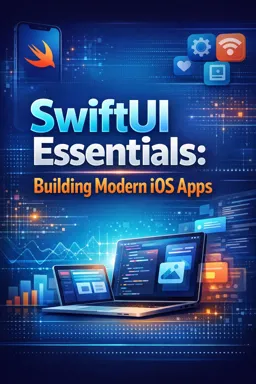
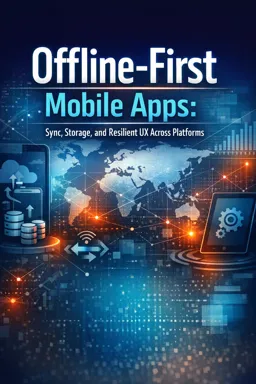

Course comments: Apps
SanaZaiba
greatb
Perumalla Rambabu
Easy to understand and Worthful, Impacting matter behind.
Semyalo Cedrick Josemarie
Really helpful after learning some dart I recommend to go with this next to get a good understanding of the flutter tree.
Numan
Great