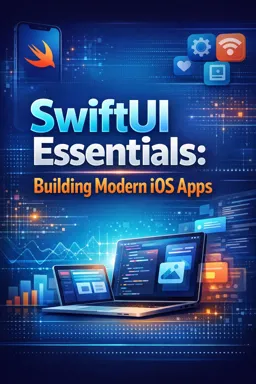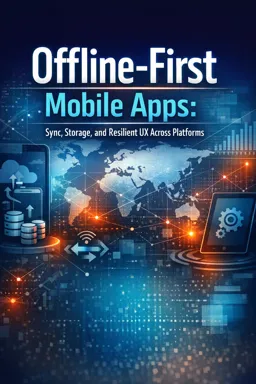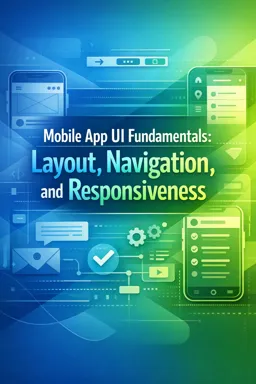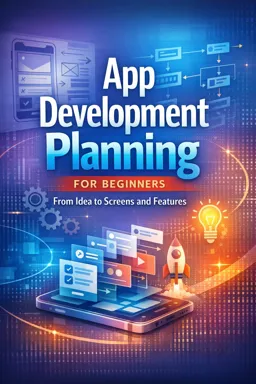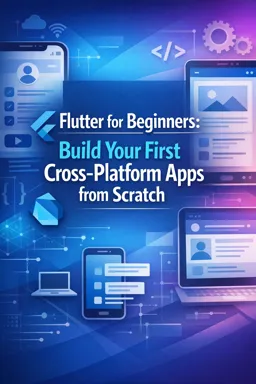Master Kotlin for Android app development with this free course! Explore 109 pages on Kotlin basics, UI, databases, and more. Get your free certification today!
Course content
Introduction to Kotlin
2Setting up Kotlin Development Environment
3Kotlin Syntax and Basics
4Variables and Data Types in Kotlin
5Control Flow in Kotlin
6Functions in Kotlin
7Object-Oriented Programming in Kotlin
8Classes and Objects
9Inheritance in Kotlin
10Interfaces in Kotlin
11Kotlin Data Classes
12Collections in Kotlin
13Kotlin Lambdas and Higher-Order Functions
14Coroutines for Asynchronous Programming
15Kotlin Extension Functions
16Introduction to Android Development with Kotlin
17Setting up Android Studio for Kotlin Development
18Understanding Android Project Structure
19Activity Lifecycle in Android
20Creating and Using Android Layouts
21User Interface Components in Android
22Handling User Input
23Adapters and RecyclerViews
24Working with Fragments
25Android Intents and Intent Filters
26Data Persistence in Android
27Shared Preferences in Android
28Working with SQLite Databases
29Working with SQLite Databases: Introduction to SQLite for Android
30Working with SQLite Databases: Setting up SQLite in Android Projects
31Working with SQLite Databases: Creating and Managing SQLite Databases
32Working with SQLite Databases: SQLiteOpenHelper Class
33Working with SQLite Databases: Performing CRUD Operations
34Working with SQLite Databases: Using ContentValues in SQLite
35Working with SQLite Databases: Executing SQL Queries
36Working with SQLite Databases: Handling Transactions in SQLite
37Working with SQLite Databases: Database Schema Design
38Working with SQLite Databases: Indexing and Query Optimization
39Working with SQLite Databases: Managing Database Upgrades
40Working with SQLite Databases: Working with Cursors
41Working with SQLite Databases: Data Security in SQLite
42Working with SQLite Databases: SQLite Performance Tuning
43Working with SQLite Databases: Using SQLite with Room Persistence Library
44Working with SQLite Databases: Backup and Restore SQLite Databases
45Working with SQLite Databases: Testing SQLite Database Operations
46Working with SQLite Databases: Common Pitfalls and Solutions in SQLite
47Data Binding in Android
48Android Navigation Components
49Dependency Injection with Dagger/Hilt
50Networking with Retrofit and OkHttp
51Consuming RESTful API in Android
52Handling JSON Data with Gson/Moshi
53Kotlin Multiplatform Mobile (KMM)
54Image Loading with Glide/Picasso
55Unit Testing in Kotlin
56UI Testing in Android
57Debugging Android Applications
58Publishing Android Apps in Google Play Store
59Best Practices in Kotlin Programming
60Kotlin for Java Developers
61Advanced Kotlin Features
62Kotlin Sealed Classes
63Kotlin Coroutines Best Practices
64Performance Optimization in Android Apps
65Custom Views and ViewGroups
66Material Design in Android
67Localization and Internationalization in Android
68Working with Android Services
69Notifications in Android
70Working with Android Sensors
71Integrating Google Maps in Android Apps
72Handling Android Permissions
73Kotlin Flow for Reactive Programming
74Concurrency with Kotlin Coroutines
75Modern Android Development (MAD) Skills
76LiveData and ViewModel Architecture Components
77Using Room for Database Management
78Using Room for Database Management: Introduction to Room Database
79Using Room for Database Management: Setting up Room in Android Project
80Using Room for Database Management: Defining Entities in Room
81Using Room for Database Management: Creating Data Access Objects (DAOs)
82Using Room for Database Management: Writing Queries with Room
83Using Room for Database Management: Room Database Migrations
84Using Room for Database Management: Using Room with LiveData
85Using Room for Database Management: Room and Coroutines Integration
86Using Room for Database Management: Handling Concurrency with Room
87Using Room for Database Management: Testing Room Databases
88Using Room for Database Management: Room Database Performance Optimization
89Using Room for Database Management: Room with Kotlin Flow
90Using Room for Database Management: Advanced Room Database Features
91Exploring Jetpack Compose
92Integrating Firebase in Kotlin Android Apps
93Version Control with Git
94ProGuard and App Security
95Design Patterns in Kotlin
96Kotlin DSL and Script Writing
97Migration from Java to Kotlin
98Kotlin ANKO Library
99Building Wearable Apps with Kotlin
100Exploring AR with Android and Kotlin
Course Description
The course Kotlin for Android App Development offers an immersive journey into the realm of Android app creation, tailored for those looking to harness the power of Kotlin in their application design. A part of the Information Technology domain, this course specifically caters to the App Development subcategory, ensuring a focused and deep dive into essential programming concepts and methodologies related to Kotlin and Android development.
Starting with the basics, participants are gently introduced to Kotlin, learning to set up the development environment efficiently. From there, the course explores the syntax and foundational aspects of Kotlin, emphasizing understanding variables, data types, and control flow mechanisms. This robust foundation sets the stage for a deeper exploration of functions and object-oriented programming principles within Kotlin, including classes, inheritance, interfaces, and the utility of data classes. Further, participants explore complex topics such as higher-order functions, coroutines for asynchronous programming, and extension functions that enhance Kotlin’s capabilities.
The transition from Kotlin foundations to Android development is seamless. Learners are guided through setting up Android Studio, grasping the project structure, and understanding the activity lifecycle crucial for responsive app functioning. The course delves deep into Android’s user interface design, teaching layout creation, component utilization, and user input handling. To build dynamic and user-friendly applications, critical topics like adapters, RecyclerViews, and fragment management are thoroughly covered, alongside a study of intents and data persistence.
For storing and managing data effectively, the intricacies of working with SQLite databases are unpacked. This includes setting up and managing databases, executing SQL queries, performing CRUD operations, and using the Room Persistence Library to modernize database interactions. A particular emphasis on security, performance tuning, and overcoming common pitfalls equips learners with practical troubleshooting skills.
Beyond database management, the course covers critical modern Android development practices. Networking is a key theme, with guidance on integrating libraries such as Retrofit and OkHttp, consuming APIs, and handling JSON data. Not overlooking app performance, students learn about image loading optimizations, detailed testing processes, debugging techniques, and mastering the application publishing process on Google Play Store.
As the course progresses, it delves into advanced practices and best practices in Kotlin programming, beneficial for seasoned developers transitioning from Java to Kotlin. Subjects like dependency injection, Kotlin Multiplatform Mobile, AR integration, handling Android sensors, and advanced Kotlin features are designed to push the limits of app development knowledge. Furthermore, specialized content is provided on modern UI approaches with Jetpack Compose, device compatibility including wearables, and integrating payment gateways, ensuring developers can create comprehensive and robust applications.
Additionally, the course emphasizes maintaining high standards in software development with modules on version control, security measures, design patterns, and effective use of annotations. Finally, topics touching on Kotlin’s broader application, such as Kotlin Native, efficiency in memory management, and exploration of IoT, machine learning, and accessibility in app development broaden the horizon for participants, making this course a comprehensive package for aspiring and experienced developers alike.
This free course includes:
14 hours and 18 minutes of audio content
Digital certificate of course completion (Free)
Exercises to train your knowledge
100% free, from content to certificate
Ready to get started?
In the app you will also find...
Over 5,000 free courses
Programming, English, Digital Marketing and much more! Learn whatever you want, for free.
Study plan with AI
Our app's Artificial Intelligence can create a study schedule for the course you choose.
From zero to professional success
Improve your resume with our free Certificate and then use our Artificial Intelligence to find your dream job.
You can also use the QR Code or the links below.