
Free online courseAndroid for beginners
Duration of the online course: 10 hours and 47 minutes
Dive into Android app development with this comprehensive beginner's course. Learn to install Android Studio, create and run apps, design interfaces, handle events, and more.
In this free course, learn about
- Environment Setup and First App
- Activities, Lifecycle, and Basic UI
- User Input, Events, and Gestures
- Fragments and Multi-Pane UI
- Menus, Navigation, and Transitions
- Intents, Broadcasts, and Background Work
- Services and Application Architecture
- Lists, Adapters, and Data Persistence
- Media, Camera, and Image Processing
- Notifications, Styles, Themes, and Preferences
- App Assets, Version Control, and Distribution
- LibGDX Game Development
Course Description
Welcome to "Android for Beginners". This course offers a comprehensive introduction to Android app development, perfect for those without any prior experience. Spanning over 10 hours and 47 minutes, it has been meticulously designed to take you from novice to a confident Android developer.
The course kicks off with an engaging introduction to the world of Android development, followed by straightforward guidance on installing Android Studio and setting up your first project. You'll then get hands-on experience running a simple app and exploring the Android Studio interface, with tips to maximize efficiency and productivity.
Dive deeper as you learn to create a Custom Android Virtual Device (AVD) and receive a basic overview of Android apps. As you proceed, the course covers essential topics such as activity states and the importance of handling state changes effectively within an app's lifecycle. Designing user interfaces with both XML and Java is also broken down into manageable steps, ensuring you understand how to tweak UI properties and add necessary widgets.
Further along, you’ll delve into more complex concepts like GridLayout, Event Handling, and implementing Event Listeners and Callback Methods. Gesture handling and integrating fragments into your app design form a key part of the later modules, providing you with the skills to create interactive and responsive apps.
The course also covers advanced topics, including Master Detail Flow, Overflow Menus, and Animations and Transitions, which can enhance user experience and make your apps more dynamic. You'll explore how to use Intents for inter-activity communication and manage background processes with Threads, Services, and Bound Services.
Data management is thoroughly covered, from leveraging ListViews and custom adapters to saving data using SQLite databases. Practical examples guide you through adding, deleting, and printing database rows, ensuring you can manage app data efficiently.
Additionally, this course includes valuable lessons on multimedia handling, image capture, photo effects, and setting up notifications. You'll also learn about styles, themes, and shared preferences to create visually appealing and user-friendly applications.
In the final stages, the course introduces tools like GitHub for version control and walks you through creating APK files for app distribution. For those interested in game development, the specialized modules on LibGDX game development provide insight into project structures, displaying text and images, animations, handling user input, and incorporating sound effects and streaming music.
This highly-rated course, with an average rating of 5 out of 5 stars, belongs to the Information Technology category, specifically the App Development subcategory. It has been praised by numerous students for its structured approach, in-depth content, and hands-on practice opportunities. By the end of the course, you'll have gained a solid foundation in Android app development, equipped to bring your app ideas to life.
Course content
- Video class: Android App Development for Beginners - 1 - Introduction 09m
- Exercise: An important step happens for android developing when you hit start menu>properties>advanced system settings>environment variables, by creating a new variable with JAVA JDK properly with what its needed. Once you do it, what’s the main intention behind it?
- Video class: Android App Development for Beginners - 2 - Installing Android Studio 05m
- Exercise: _What is Android Studio and what features does it have?
- Video class: Android App Development for Beginners - 3 - Setting up Your Project 06m
- Exercise: _What is the purpose of building a simple basic Android studio project in the tutorial video?
- Video class: Android App Development for Beginners - 4 - Running a Simple App 10m
- Exercise: _What is the package that helps speed up the process of running the virtual phones for testing in Android Studio?
- Video class: Android App Development for Beginners - 5 - Tour of the Interface 06m
- Exercise: _What is the function of the navigation bar in Android Studio?
- Video class: Android App Development for Beginners - 6 - Android Studio Tips 05m
- Exercise: How can you display line numbers in Android Studio?
- Video class: Android App Development for Beginners - 7 - Create a Custom AVD 08m
- Exercise: What is the recommended method to improve emulator performance in app development?
- Video class: Android App Development for Beginners - 8 - Basic Overview of an App 11m
- Exercise: _What is the difference between the user interface and the brains of an activity in Android development?
- Video class: Android App Development for Beginners - 9 - Activity States 06m
- Exercise: _What is the first method that gets called when an activity is created in Android development?
- Video class: Android App Development for Beginners - 10 - Running the State Changing Example 07m
- Exercise: _What is the purpose of using code completion in Android Studio?
- Video class: Android App Development for Beginners - 11 - Designing the User Interface 07m
- Exercise: _What should you choose when creating a new project in Android Studio if you want to add activities manually?
- Video class: Android App Development for Beginners - 12 - More on User Interface 10m
- Exercise: _What is the reason for using DP instead of pixels in Android app development?
- Video class: Android App Development for Beginners - 13 - Create an Interface with Java 08m
- Exercise: While creating a interface with Java for your app, you’ll need some sets of commands to display the things you want in that interface. What command enables you to create a red button?
- Video class: Android App Development for Beginners - 14 - Adding Properties to Widgets 06m
- Exercise: _What library do you need to import to work with colors in Android?
- Video class: Android App Development for Beginners - 15 - Adding More Widgets 08m
- Exercise: _What is the purpose of setting an ID for each widget in Android development?
- Video class: Android App Development for Beginners - 16 - Converting DIP to Pixels 06m
- Exercise: How can you ensure consistent display size across devices when setting width in Android?
- Video class: Android App Development for Beginners - 17 - GridLayout 09m
- Exercise: At Grid Layout, it’s shown a very handful way to position a button or to alter its size or a widget, what resource does it make use of?
- Video class: Android App Development for Beginners - 18 - Event Handling 07m
- Exercise: _What is event handling in Android development?
- Video class: Android App Development for Beginners - 19 - Event Listener and Callback Method 06m
- Exercise: What is one of the first steps in setting up a button event listener in Java?
- Video class: Android App Development for Beginners - 20 - Multiple Event Listeners 05m
- Exercise: What happens when a Long Click Event is triggered in a button in Android?
- Video class: Android App Development for Beginners - 21 - Gestures 12m
- Exercise: What does the gesture detector do in the tutorial's app?
- Video class: Android App Development for Beginners - 22 - Running the Gesture App 04m
- Exercise: What is the role of overriding the onTouchEvent method in an application?
- Video class: Android App Development for Beginners - 23 - Fragments 05m
- Exercise: Regarding the Fragment’s advantages, what’s one of its biggest uses when developing an android app?
- Video class: Android App Development for Beginners - 24 - Designing the Top Fragment 07m
- Exercise: What is a necessary component when creating a fragment in Android?
- Video class: Android App Development for Beginners - 25 - Creating the Fragment Class 06m
- Exercise: What is a vital rule when creating a Java class for Android fragments?
- Video class: Android App Development for Beginners - 26 - Finishing the Meme Apps Design 08m
- Exercise: What is the default hex color code for the text mentioned in the transcript?
- Video class: Android App Development for Beginners - 27 - Listening for Button Clicks 06m
- Exercise: What is the primary way fragments communicate in the described setup?
- Video class: Android App Development for Beginners - 28 - Communicating with Main Activity 07m
- Exercise: What is the purpose of the interface in the tutorial?
- Video class: Android App Development for Beginners - 29 - Changing the Memes Text 05m
- Exercise: What is the main focus of the implementation described?
- Video class: Android App Development for Beginners - 30 - Dank Meme Bro 01m
- Exercise: What is the main objective of the tutorial mentioned in the video?
- Video class: Android App Development for Beginners - 31 - Master Detail Flow 09m
- Exercise: What is the main feature of a Master-Detail Flow in app design?
- Video class: Android App Development for Beginners - 32 - Master Detail Flow Example 08m
- Exercise: What element is primarily used to display web pages in the app interface?
- Video class: Android App Development for Beginners - 33 - Overflow Menu 15m
- Exercise: What is the purpose of the overflow menu in an app?
- Video class: Android App Development for Beginners - 34 - Animations and Transitions 14m
- Exercise: What library is necessary for a smooth transition animation?
- Video class: Android App Development for Beginners - 35 - Intents 07m
- Exercise: Among the many features of Android app development, there is one called ‘Intent’, what is that?
- Video class: Android App Development for Beginners - 36 - Sending Extra Intent Data 11m
- Exercise: How do you pass data between activities in Android?
- Video class: Android App Development for Beginners - 37 - Sending Broadcast Intents 07m
- Exercise: What are broadcast intents in Android?
- Video class: Android App Development for Beginners - 38 - Receiving Broadcast Intents 07m
- Exercise: What is essential to set up for a broadcast receiver in Android?
- Video class: Android App Development for Beginners - 39 - Threads 09m
- Exercise: What is one main reason for using threads in Android development?
- Video class: Android App Development for Beginners - 40 - Thread Handlers 08m
- Exercise: Why is it important to use a Handler in Android when updating the user interface from a thread?
- Video class: Android App Development for Beginners - 41 - Intent Service 10m
- Exercise: What is the function of a service in an app?
- Video class: Android App Development for Beginners - 42 - Services 10m
- Exercise: Regarding ‘Service’ that differs from Intetion’s services, what is it proper usage?
- Video class: Android App Development for Beginners - 43 - Bound Services 10m
- Exercise: What is the advantage of using bound services in Android development?
- Video class: Android App Development for Beginners - 44 - Bound Services Example 09m
- Exercise: What is the purpose of the Service Connection class in Android?
- Video class: Android App Development for Beginners - 45 - ListView 07m
- Exercise: A ‘List View’ is a basic feature with very simple usage, making it easy to work with, but what’s it usage?
- Video class: Android App Development for Beginners - 46 - ListView Example 08m
- Exercise: What is the primary function of an ArrayAdapter in Android?
- Video class: Android App Development for Beginners - 47 - Custom ListView Row 08m
- Exercise: What is the purpose of creating custom list items in the tutorial?
- Video class: Android App Development for Beginners - 48 - Custom ListView Adapter 10m
- Exercise: Why create a custom adapter in Android development?
- Video class: Android App Development for Beginners - 49 - Saving Data with SQLite 04m
- Exercise: What is the primary use of SQLite discussed in the tutorial?
- Video class: Android App Development for Beginners - 50 - SQLite Database Product 04m
- Video class: Android App Development for Beginners - 51 - Creating a New SQLite Database 11m
- Video class: Android App Development for Beginners - 52 - Adding and Deleting Rows 11m
- Video class: Android App Development for Beginners - 53 - Printing Database Results 06m
- Video class: Android App Development for Beginners - 54 - Testing the SQLite App 09m
- Video class: Android App Development for Beginners - 55 - Playing Video 10m
- Exercise: Playing a Video in an app has many elements to its structure that the developer needs to be wary of, just like everything else. What command in the thread allows the user to play/stop/pause/etc
- Video class: Android App Development for Beginners - 56 - Image Capture 07m
- Video class: Android App Development for Beginners - 57 - Taking Photos with the Camera 08m
- Video class: Android App Development for Beginners - 58 - Image Effects 09m
- Video class: Android App Development for Beginners - 59 - Inverting an Image 09m
- Video class: Android App Development for Beginners - 60 - Creating Photo Filters 06m
- Exercise: By Creating Photo Filters, maybe it seems complex or not for some people, but in essence, what does it do?
- Video class: Android App Development for Beginners - 61 - Notifications 08m
- Video class: Android App Development for Beginners - 62 - Custom Notifications 10m
- Video class: Android App Development for Beginners - 63 - Styles 09m
- Video class: Android App Development for Beginners - 64 - Themes 06m
- Video class: Android App Development for Beginners - 65 - Shared Preferences 06m
- Video class: Android App Development for Beginners - 66 - Shared Preferences Example 11m
- Video class: Android App Development for Beginners - 67 - Custom Launcher Icon 06m
- Exercise: When designing your custom launcher icon, it needs some pre-set sizes and to be a certain type of file to ease up the upcoming configurations, what are those?
- Video class: Android App Development for Beginners - 68 - Working with GitHub 07m
- Video class: Android App Development for Beginners - 69 - Creating an APK File for Distribution 06m
- Video class: Android App Development for Beginners - 70 - LibGDX Game Development 06m
- Video class: Android App Development for Beginners - 71 - LibGDX Game Project Structure 04m
- Video class: Android App Development for Beginners - 72 - LibGDX Displaying Text 09m
- Video class: Android App Development for Beginners - 73 - LibGDX Displaying Images 05m
- Video class: Android App Development for Beginners - 74 - LibGDX Game Animation 12m
- Video class: Android App Development for Beginners - 75 - LibGDX Handling User Input 13m
- Video class: Android App Development for Beginners - 76 - LibGDX Camera 11m
- Video class: Android App Development for Beginners - 77 - LibGDX Sound Effects and Streaming Music 11m
This free course includes:
10 hours and 47 minutes of online video course
Digital certificate of course completion (Free)
Exercises to train your knowledge
100% free, from content to certificate
Ready to get started?Download the app and get started today.
Install the app now
to access the courseOver 5,000 free courses
Programming, English, Digital Marketing and much more! Learn whatever you want, for free.
Study plan with AI
Our app's Artificial Intelligence can create a study schedule for the course you choose.
From zero to professional success
Improve your resume with our free Certificate and then use our Artificial Intelligence to find your dream job.
You can also use the QR Code or the links below.

More free courses at App Development

Free CourseLearn Flutter and Dart to create apps

2h48m

25 exercises

Free CourseDart and Flutter Developer course

20h47m

6 exercises

Free CourseAndroid App Developer Course

21h01m

44 exercises

Free CourseFlutter for complete beginners

1h45m

6 exercises

Free CourseIonic for Beginners

5h04m

22 exercises

Free CourseFlutter tutorial for beginners

4h23m

8 exercises

Free CourseModern android development skills

21h30m

40 exercises

Free CourseiOS

22h35m

13 exercises

Free CourseFlutter 3.0 Master class for beginners to advanced

6h44m

Free CourseiOS Development

4h51m

29 exercises

Free CourseLearn Flutter and Dart to create apps
2h48m
25 exercises

Free CourseDart and Flutter Developer course
20h47m
6 exercises

Free CourseAndroid App Developer Course
21h01m
44 exercises

Free CourseFlutter for complete beginners
1h45m
6 exercises

Free CourseIonic for Beginners
5h04m
22 exercises

Free CourseFlutter tutorial for beginners
4h23m
8 exercises

Free CourseModern android development skills
21h30m
40 exercises

Free CourseiOS
22h35m
13 exercises

Free CourseFlutter 3.0 Master class for beginners to advanced
6h44m

Free CourseiOS Development
4h51m
29 exercises
Download the App now to have access to + 5000 free courses, exercises, certificates and lots of content without paying anything!
-
100% free online courses from start to finish
Thousands of online courses in video, ebooks and audiobooks.
-
More than 60 thousand free exercises
To test your knowledge during online courses
-
Valid free Digital Certificate with QR Code
Generated directly from your cell phone's photo gallery and sent to your email

Download our app via QR Code or the links below::.





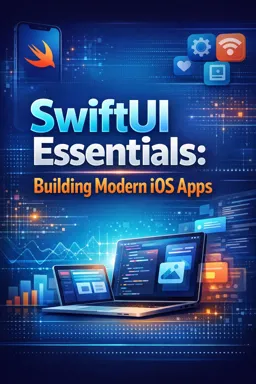
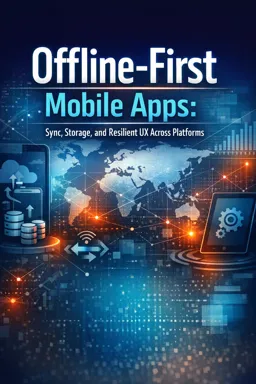

Course comments: Android for beginners
Jappie Blou
excellent thanks
Mpho Mmutlang
I Like this online course's, their easy to understand
Paul Hill
The way you explain things makes it really easy to understand the what the how and the why
Ruthchelle
Good and stable to learn