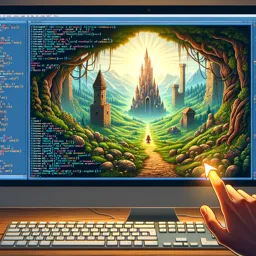Prototyping is a vital step in the game design process, serving as the bridge between ideas and fully developed games. By transforming concepts into playable experiences, designers can quickly identify which mechanics work, which need improvement, and how players respond to their creations. This article explores best practices and the importance of prototyping in game design, especially within the field of game development.
What is prototyping?
Prototyping in game design involves building simplified versions of game mechanics, systems, or entire games. These early versions prioritize function over polish, allowing designers to test hypotheses, experiment with gameplay, and refine core features before committing extensive resources to development.
Why prototyping matters
- Rapid experimentation: Prototyping lets designers try out new ideas quickly and cheaply, reducing the cost of failure.
- Early feedback: Playable prototypes offer valuable insights from testers, revealing issues with controls, balance, or engagement early in development.
- Iterative improvement: Successful prototypes form the basis for further iteration, letting teams refine mechanics until they feel just right.
Types of prototypes
- Paper prototypes: Simple board game versions that demonstrate rules and interactions without any coding.
- Digital prototypes: Basic software builds using game engines or quick scripting to simulate mechanics.
- Vertical slices: More polished prototypes that represent a small but complete portion of the final game, showcasing visuals and gameplay.
Best practices for prototyping
- Define clear goals: Know what you want to test or learn with each prototype.
- Keep it simple: Focus on core mechanics, and avoid unnecessary features at the prototyping stage.
- Test early and often: Share prototypes with team members and players frequently to get useful feedback.
- Iterate quickly: Be prepared to discard or modify prototypes based on playtest results.
Tools for game prototyping
Popular tools for rapid prototyping include physical materials (cards, dice), digital platforms like Unity, Godot, and Unreal Engine, and visual scripting tools. Choose tools that let you build and iterate quickly according to your team’s skills and project needs.
CONCLUSION
Prototyping is crucial to professional game design, allowing teams to validate ideas, optimize mechanics, and craft engaging player experiences. Embrace prototyping as a core part of your design workflow, and you’ll foster innovation, efficiency, and ultimately, better games.