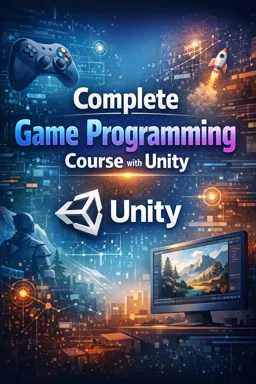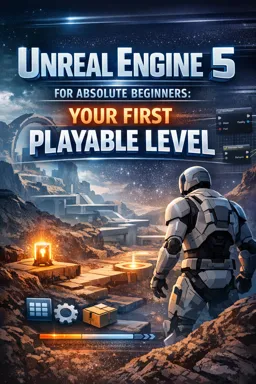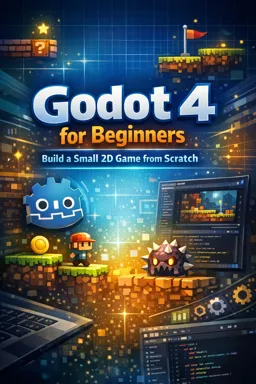Free online courseAndroid - LibGDX - Super Mario Bros
Duration of the online course: 5 hours and 8 minutes
Learn to create Super Mario Bros from scratch using LibGDX and Android Studio. This free course covers game development essentials, including HUD, tile maps, animations, and sound.
In this free course, learn about
- Project Setup and Core Game Structure
- User Interface and World Rendering
- Physics and Player Character
- Graphics, Animation, and Collisions
- Environment Interaction, Scoring, and Audio
- Basic Enemies: Goombas
- Enemy Placement and Behavior
- Items, Power-Ups, and Player States
- Advanced Player Interactions and Game Over Flow
- Game Over Screen and Turtle Enemies
- Enemy Chain Reactions and Course Finale
Course Description
The course "Android - LibGDX - Super Mario Bros" offers an immersive journey into the realm of game development with a specific focus on creating the legendary game, Super Mario Bros, using LibGDX and Android Studio. Spanning a total duration of 5 hours and 8 minutes, this comprehensive tutorial has garnered an impressive average rating of 4.8 stars, reflecting its high quality and effectiveness in teaching.
As part of the Information Technology category and falling under the Game Development subcategory, this course equips you with essential skills to create sophisticated 2D games for the Android platform. From the initial setup to the final touches, each lesson is meticulously designed to guide you through the intricate process of game development.
Starting with the basic setup of LibGDX and Android Studio, the course takes you through the creation of the foundational classes and screen management. As you progress, you will delve into aspect ratios, viewports, and the creation of a Heads-Up Display (HUD), crucial for any professional game development project. The practical use of the Tiled Map Editor to create World 1-1 provides hands-on experience in level design.
Rendering tile maps and introducing Box2D, a 2D physics engine, are significant aspects of this course. You'll gain insights into making Mario in Box2D and learn techniques for cleaning up the code for better performance and readability. The integration of SpriteSheets and the TexturePacker tool assists in managing animations efficiently.
The course doesn't just stop at the basics. It extends to more advanced features such as jump and run animations, collision detection, and scoring systems. You will explore how to add sound and music using the AssetManager, bringing your game to life with immersive audio effects.
Understanding enemy behaviors and interactions is another crucial facet covered in this course. From the anatomy of a Goomba to the techniques for stomping them, and even the introduction to killing Mario, you're taught to create a dynamic game environment. The lessons on spawning and using items, growing Mario, and managing item interactions in select blocks add depth to your gameplay.
Incorporating effects such as Mario getting hit, sound effects, and the heart-wrenching GameOver screen establishes a more polished and engaging user experience. The final lessons, including fun additions like kicking turtles and bowling down enemies with them, lead you to the grand finale—a rewarding climax to the course where your fully functional game is complete.
This comprehensive course not only equips you with technical skills but also inspires creativity and ingenuity in game development. Whether you are a beginner or have some experience, "Android - LibGDX - Super Mario Bros" stands out as a valuable resource to elevate your game development skills to the next level.
Course content
- Video class: 1 - LibGDX Game Development with Android Studio - Creating Super Mario Bros - Setup 04m
- Exercise: _What is the name of the tutorial series that Brent is creating?
- Video class: LibGDX Part 2: Game & Screen Classes - Creating Super Mario Bros 06m
- Exercise: What is an important feature of the Game class in the context of game development?
- Video class: LibGDX Part 3: Aspect Ratios & Viewports - Creating Super Mario Bros 07m
- Exercise: _What are the three viewports that LibGDX offers to solve the problem of different device aspect ratios?
- Video class: LibGDX Part 4: Creating a HUD - Creating Super Mario Bros 12m
- Exercise: What is the primary purpose of the scene2d in libGDX while creating the game HUD?
- Video class: LibGDX Part 5: Making World 1-1 w/ Tiled Map Editor - Creating Super Mario Bros 08m
- Exercise: _What is Tiled?
- Video class: LibGDX Part 6: Render Tile Maps - Creating Super Mario Bros 06m
- Exercise: What is one of the main tasks mentioned for translating the game world into code?
- Video class: LibGDX Part 7: Intro to Box2D - Creating Super Mario Bros 12m
- Exercise: _What is Box2d in the context of the Super Mario Bros game?
- Video class: LibGDX Part 8: Making Mario in Box2D - Creating Super Mario Bros 13m
- Exercise: What function is used for Mario's jump in the physics simulation?
- Video class: LibGDX Part 9: Cleaning up Code - Creating Super Mario Bros 10m
- Exercise: What is a key task performed in the video tutorial?
- Video class: LibGDX Part 10: SpriteSheets and TexturePacker - Creating Super Mario Bros 11m
- Exercise: What is the purpose of using a texture packer in game development?
- Video class: LibGDX Part 11: Jump & Run Animations - Creating Super Mario Bros 15m
- Exercise: _What is the purpose of the "state timer" variable in the LibGDX Super Mario Bros tutorial?
- Video class: LibGDX Part 12: Identify Collision objects - Creating Super Mario Bros 13m
- Exercise: What is the main purpose of implementing a contact listener in the Super Mario game tutorial?
- Video class: LibGDX Part 13: Breaking Bricks with Mario - Creating Super Mario Bros 09m
- Exercise: _What is a Box2D filter in the context of the Super Mario Bros game?
- Video class: LibGDX Part 14: Keeping Score & Time- Creating Super Mario Bros 07m
- Exercise: What happens to the score when a brick is hit in the game?
- Video class: LibGDX Part 15: Sound & Music AssetManager - Creating Super Mario Bros 06m
- Exercise: _What is the purpose of using LibGDX as an asset manager in the Super Mario Bros game?
- Video class: LibGDX Part 16: Anatomy of a Goomba - Creating Super Mario Bros 13m
- Exercise: What is the purpose of the Goomba sprite in the described tutorial?
- Video class: LibGDX Part 17: Stomping Goombas - Creating Super Mario Bros 13m
- Exercise: _What is the purpose of creating a head fixture in box2d for the Goomba enemy in Super Mario Bros game?
- Video class: LibGDX Part 18: Moving Goombas/Intro to Killing Mario - Creating Super Mario Bros 07m
- Exercise: What happens when Mario collides with a Goomba in this tutorial?
- Video class: LibGDX Part 19: Super Mario Maker - Goombas - Creating Super Mario Bros 06m
- Exercise: _What is the first step to add goombas to the game Super Mario Bros through the tiled map editor?
- Video class: LibGDX Part 20: Stalling Enemies - Creating Super Mario Bros 05m
- Exercise: What feature is introduced in the 20th tutorial of the game creation series?
- Video class: LibGDX Part 21: Spawning Items - Creating Super Mario Bros 14m
- Exercise: _What is the purpose of the "define item" function mentioned in the tutorial?
- Video class: LibGDX Part 22: Moving & Using Items - Creating Super Mario Bros 06m
- Video class: LibGDX Part 23: Spawning Items in Select Blocks - Creating Super Mario Bros 05m
- Video class: LibGDX Part 24: Growing Mario - Creating Super Mario Bros 11m
- Video class: LibGDX Part 25: Box2D & Breaking Bricks w/ Big Mario Only - Creating Super Mario Bros 10m
- Video class: LibGDX Part 26: Mario gets Hit! & Sound Effects - Creating Super Mario Bros 07m
- Video class: LibGDX Part 27: RIP Mario - Creating Super Mario Bros 08m
- Video class: LibGDX Part 28: GameOver Screen - Creating Super Mario Bros 09m
- Video class: LibGDX Part 29: Turtles... Its whats for Dinner - Creating Super Mario Bros 14m
- Exercise: _What is the purpose of this tutorial in the Super Mario Bros series?
- Video class: LibGDX Part 30: Kicking Turtles - Creating Super Mario Bros 08m
- Video class: LibGDX Part 31: Bowling down Enemies w/ Turtles - Creating Super Mario Bros 12m
- Video class: LibGDX Part 32: THE GRAND FINALE - Creating Super Mario Bros 04m
This free course includes:
5 hours and 8 minutes of online video course
Digital certificate of course completion (Free)
Exercises to train your knowledge
100% free, from content to certificate
Ready to get started?Download the app and get started today.
Install the app now
to access the courseOver 5,000 free courses
Programming, English, Digital Marketing and much more! Learn whatever you want, for free.
Study plan with AI
Our app's Artificial Intelligence can create a study schedule for the course you choose.
From zero to professional success
Improve your resume with our free Certificate and then use our Artificial Intelligence to find your dream job.
You can also use the QR Code or the links below.

More free courses at Game development

Free CourseUnity - survival game

11h23m

38 exercises

Free CourseGame Environment Art

2h37m

7 exercises

Free CourseUnity 3D Game Development Course

11h44m

45 exercises

Free CourseGame Design course

10h16m

38 exercises

Free CourseUnity game development for beginners

7h24m

Free CourseRPG in Unity

2h27m

11 exercises

Free CourseBasic game in Unity

1h39m

11 exercises

Free CourseMultiplayer FPS in Unity

14h06m

24 exercises

Free CourseDevelop a Car Racing game using Unity 3D
New

11h11m

36 exercises

Free CourseUnreal Engine 5 Landscape Beginner Tutorial
New

3h48m

5 exercises

Free CourseUnity - survival game
11h23m
38 exercises

Free CourseGame Environment Art
2h37m
7 exercises

Free CourseUnity 3D Game Development Course
11h44m
45 exercises

Free CourseGame Design course
10h16m
38 exercises

Free CourseUnity game development for beginners
7h24m

Free CourseRPG in Unity
2h27m
11 exercises

Free CourseBasic game in Unity
1h39m
11 exercises

Free CourseMultiplayer FPS in Unity
14h06m
24 exercises

Free CourseDevelop a Car Racing game using Unity 3D
New
11h11m
36 exercises

Free CourseUnreal Engine 5 Landscape Beginner Tutorial
New
3h48m
5 exercises
Download the App now to have access to + 5000 free courses, exercises, certificates and lots of content without paying anything!
-
100% free online courses from start to finish
Thousands of online courses in video, ebooks and audiobooks.
-
More than 60 thousand free exercises
To test your knowledge during online courses
-
Valid free Digital Certificate with QR Code
Generated directly from your cell phone's photo gallery and sent to your email

Download our app via QR Code or the links below::.