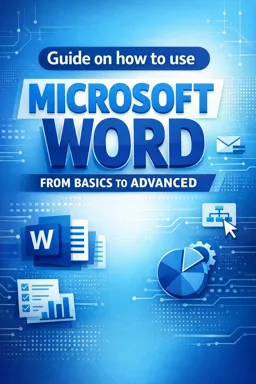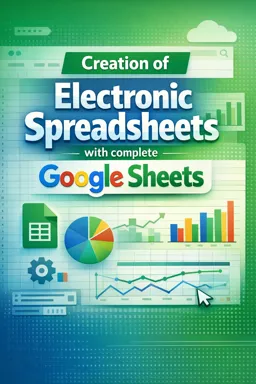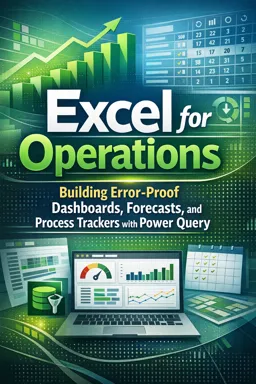Free online courseMicrosoft Power Point course for beginners
Duration of the online course: 4 hours and 7 minutes
Learn the basics of Microsoft PowerPoint with Skillademia's free online course designed for beginners. Enhance your office productivity and presentation skills today.
In this free course, learn about
- PowerPoint Essentials for Beginners
Course Description
The "Microsoft PowerPoint Course for Beginners" offered by is a meticulously crafted learning experience tailored for those who are new to the world of presentations. Spanning a concise and manageable 4 hours and 7 minutes, this course promises to transform novices into capable PowerPoint users.
Upon enrollment, students are welcomed into the realm of Information Technology, specifically diving into the Office Productivity subcategory. Here, the primary focus is to familiarize learners with Microsoft PowerPoint, a quintessential tool for creating impactful presentations. The carefully structured tutorials serve as a gateway to understanding both the foundational and advanced concepts of PowerPoint, ensuring that users can navigate the software with confidence.
One of the standout aspects of this course is its dedication to quality, evident from its impressive 5.0-star rating. This stellar rating showcases the course's effectiveness and the satisfaction of those who have previously participated. Such high marks reflect the course’s success in delivering valuable content in an accessible and engaging format.
The "Microsoft PowerPoint Course for Beginners" includes tutorials that cover a wide array of topics essential for mastering PowerPoint. Whether it’s creating basic slides, incorporating multimedia elements, or fine-tuning presentations for professional use, every aspect is addressed with thorough explanations and practical examples. The course design ensures that even individuals with no prior exposure to PowerPoint can follow along and make significant strides in their presentation skills.
By the end of this educational journey, participants will have gained a solid understanding of how to use PowerPoint effectively. They'll be equipped with the knowledge to create visually appealing and well-organized presentations that can capture and hold the attention of any audience.
Join the "Microsoft PowerPoint Course for Beginners" and embark on a path to becoming proficient in one of the most essential tools for office productivity. The time invested in this course will be a pivotal step towards enhancing your presentation prowess.
Course content
- Video class: Free Microsoft PowerPoint Course for Beginners (Presentations Tutorial) 4h07m
- Exercise: _What are the basic elements of PowerPoint?
- Exercise: _What section of Microsoft Power Point allows you to animate objects and change their timing?
- Exercise: _What are the benefits of using icons in a PowerPoint presentation?
- Exercise: _What is the difference between the curved line and the free form shape in PowerPoint?
- Exercise: _What is the purpose of the "Arrange" feature in Microsoft PowerPoint?
- Exercise: _What is the purpose of text direction in PowerPoint?
- Exercise: _What is the purpose of the "Insert" tab on the ribbon in Microsoft PowerPoint?
- Exercise: _What is the purpose of adding an image related to the topic in a PowerPoint presentation?
- Exercise: _What can be used to indicate the connection between points on a slide in Microsoft PowerPoint?
- Exercise: _What is the first step to add an image to a PowerPoint presentation?
This free course includes:
4 hours and 7 minutes of online video course
Digital certificate of course completion (Free)
Exercises to train your knowledge
100% free, from content to certificate
Ready to get started?Download the app and get started today.
Install the app now
to access the courseOver 5,000 free courses
Programming, English, Digital Marketing and much more! Learn whatever you want, for free.
Study plan with AI
Our app's Artificial Intelligence can create a study schedule for the course you choose.
From zero to professional success
Improve your resume with our free Certificate and then use our Artificial Intelligence to find your dream job.
You can also use the QR Code or the links below.

More free courses at Excel, Word, LibreOffice and more ( Office )

Free CourseGoogle Workspace Basics

3h18m

5 exercises

Free CourseWord for beginners

43m

8 exercises

Free CourseWord

1h46m

25 exercises

Free CoursePowerPoint

2h15m

22 exercises

Free CourseExcel basic to advanced

12h34m

19 exercises

Free CourseGoogle workspace full course

7h58m

6 exercises

Free CourseExcel for beginners

54m

9 exercises

Free CoursePowerPoint for beginner

1h51m

24 exercises

Free CourseWord 2010

4h24m

16 exercises

Free CourseExcel advanced level

1h21m

6 exercises

Free CourseGoogle Workspace Basics
3h18m
5 exercises

Free CourseWord for beginners
43m
8 exercises

Free CourseWord
1h46m
25 exercises

Free CoursePowerPoint
2h15m
22 exercises

Free CourseExcel basic to advanced
12h34m
19 exercises

Free CourseGoogle workspace full course
7h58m
6 exercises

Free CourseExcel for beginners
54m
9 exercises

Free CoursePowerPoint for beginner
1h51m
24 exercises

Free CourseWord 2010
4h24m
16 exercises

Free CourseExcel advanced level
1h21m
6 exercises
Free Ebook + Audiobooks! Learn by listening or reading!
Download the App now to have access to + 5000 free courses, exercises, certificates and lots of content without paying anything!
-
100% free online courses from start to finish
Thousands of online courses in video, ebooks and audiobooks.
-
More than 60 thousand free exercises
To test your knowledge during online courses
-
Valid free Digital Certificate with QR Code
Generated directly from your cell phone's photo gallery and sent to your email

Download our app via QR Code or the links below::.