
Free online courseAutoCAD complete for beginners
Duration of the online course: 2 hours and 16 minutes
Learn AutoCAD from scratch with this comprehensive free online course for beginners. Master essential drawing commands and fundamental techniques in just 2 hours.
In this free course, learn about
- Getting Started with AutoCAD Interface
- Modifying, Arrays, and Dimensions in AutoCAD
- Essential Drawing Commands in AutoCAD
Course Description
Welcome to "AutoCAD Complete for Beginners," a concise course designed to jumpstart your journey into the world of architectural design using AutoCAD. With a total duration of just 2 hours and 16 minutes, this course is perfect for individuals eager to learn the basics of AutoCAD quickly and efficiently. Despite being compact, it offers a comprehensive overview aimed at beginners.
This course currently holds an average rating of 2.0 stars, signaling that while some users found value in it, there is room for improvement. However, for those who are new to AutoCAD and are looking for a brief yet comprehensive introduction, this course may still provide the foundational skills necessary to start creating architectural designs.
As part of the Design and Art category, under the subcategory Architectural Design, this course structures its content into clearly defined segments, ensuring a smooth learning curve. The curriculum is divided into a series of tutorials, each focusing on essential aspects of using AutoCAD, breaking down the learning process into manageable parts.
The course starts with "AutoCAD - Complete Tutorial for Beginners - Learn to Use AutoCAD in 60 Minutes - Part 1," setting the stage for the essential tools and techniques that you will need for efficient drafting. The initial tutorial eases you into the AutoCAD interface, covering fundamental commands and their functionalities. Subsequent parts, from Part 2 to Part 5, progressively delve deeper, each adding layers of complexity and teaching more advanced features.
Each tutorial in the series is structured to build upon the previous one, reinforcing what you’ve learned while introducing new concepts. By the end of the fifth part, you will have gained a solid understanding of the basics of AutoCAD, making you comfortable with its primary drawing and modification tools.
An extra segment, Part 6, is included to envelop additional tips and tricks that could further streamline your design process. This part acts as a bonus, offering insights that might not be covered in typical beginner courses but are valuable for enhancing your efficiency in AutoCAD.
The final portions of the course, titled "AutoCAD - The Most Important Drawing Commands Explained in 30 Minutes - Part 1" and "Part 2," succinctly cover essential commands that are crucial for any AutoCAD user. These 30-minute segments provide a focused look at the most important drawing commands, ensuring that you are not just familiar with them but can also use them effectively in your projects.
Overall, "AutoCAD Complete for Beginners" balances breadth and depth, ensuring that its learners can walk away with a practical understanding of AutoCAD, setting a foundation for further exploration in the field of architectural design. Whether you are looking to quickly grasp the basics or want to refresh your knowledge, this course offers a structured and efficient route to achieving your goals.
Course content
- Video class: AutoCAD - Complete tutorial for Beginners - Learn to use Autocad in 60 minutes - Part 1 22m
- Exercise: _What is the name of the main part at the top of the AutoCAD default display?
- Video class: AutoCAD - Complete tutorial for Beginners - Learn to use Autocad in 60 minutes - Part 2 20m
- Exercise: _What is the shortcut to switch from specifying the x-axis to the y-axis when drawing a rectangle in AutoCAD?
- Video class: AutoCAD - Complete tutorial for Beginners - Learn to use Autocad in 60 minutes - Part 3 20m
- Exercise: _What is the advantage of using layers in AutoCAD?
- Video class: AutoCAD - Complete tutorial for Beginners - Learn to use Autocad in 60 minutes - Part 4 15m
- Exercise: _What are the different modes to scale objects in AutoCAD?
- Video class: AutoCAD - Complete tutorial for Beginners - Learn to use Autocad in 60 minutes - Part 5 16m
- Exercise: _What are the three different modes of the array command in AutoCAD?
- Video class: AutoCAD - Complete tutorial for Beginners - Learn to use Autocad in 60 minutes - Part 6 (extra) 10m
- Exercise: _What is the purpose of dimension lines in AutoCAD?
- Video class: Autocad - The Most Important Drawing Commands Explained in 30 minutes - Part 1 20m
- Exercise: _What is the type of units used in this tutorial?
- Video class: Autocad - The Most Important Drawing Commands Explained in 30 minutes - Part 2 10m
- Exercise: _What is the purpose of the command "offset" in AutoCAD?
This free course includes:
2 hours and 16 minutes of online video course
Digital certificate of course completion (Free)
Exercises to train your knowledge
100% free, from content to certificate
Ready to get started?Download the app and get started today.
Install the app now
to access the courseOver 5,000 free courses
Programming, English, Digital Marketing and much more! Learn whatever you want, for free.
Study plan with AI
Our app's Artificial Intelligence can create a study schedule for the course you choose.
From zero to professional success
Improve your resume with our free Certificate and then use our Artificial Intelligence to find your dream job.
You can also use the QR Code or the links below.

More free courses at Architectural design

Free CourseUnreal Engine 5 for Architecture Students

3h45m

5 exercises

Free CourseArchitecture Model Making for Beginners

2h57m

12 exercises

Free CourseUrban Design

4h27m

23 exercises

Free CoursePhotoshop for Architects

5h46m

12 exercises

Free CourseRevit course for beginners

4h01m

9 exercises

Free CourseAutoCAD for beginners

12h24m

26 exercises

Free CourseSketchup for Architecture Students

1h27m

6 exercises

Free CourseSweet Home 3D tutorials
New

2h09m

14 exercises

Free CourseSketchup for Architecture Students
New

1h27m

6 exercises

Free CourseUnreal Engine 5 for Architecture Students
3h45m
5 exercises

Free CourseArchitecture Model Making for Beginners
2h57m
12 exercises

Free CourseUrban Design
4h27m
23 exercises

Free CoursePhotoshop for Architects
5h46m
12 exercises

Free CourseRevit course for beginners
4h01m
9 exercises

Free CourseAutoCAD for beginners
12h24m
26 exercises

Free CourseSketchup for Architecture Students
1h27m
6 exercises

Free CourseSweet Home 3D tutorials
New
2h09m
14 exercises

Free CourseSketchup for Architecture Students
New
1h27m
6 exercises
Download the App now to have access to + 5000 free courses, exercises, certificates and lots of content without paying anything!
-
100% free online courses from start to finish
Thousands of online courses in video, ebooks and audiobooks.
-
More than 60 thousand free exercises
To test your knowledge during online courses
-
Valid free Digital Certificate with QR Code
Generated directly from your cell phone's photo gallery and sent to your email

Download our app via QR Code or the links below::.


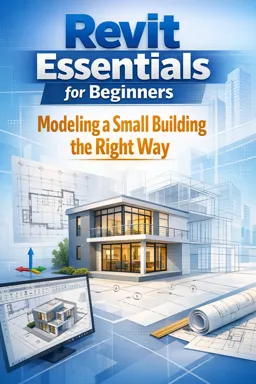
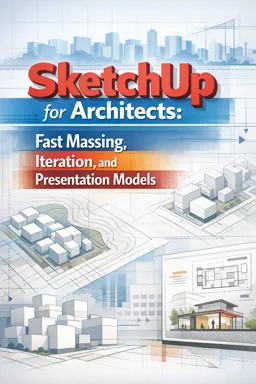
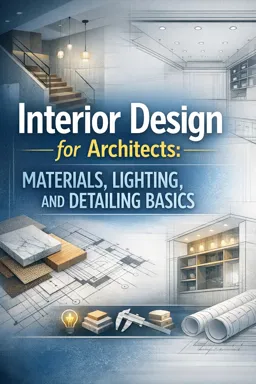

Course comments: AutoCAD complete for beginners
mounika nagula10
certificate