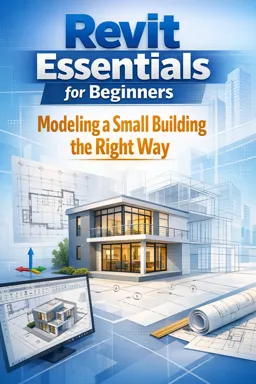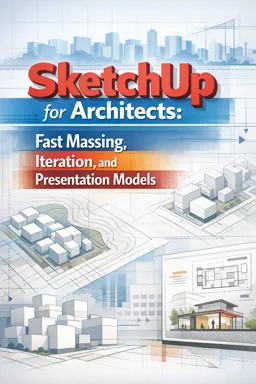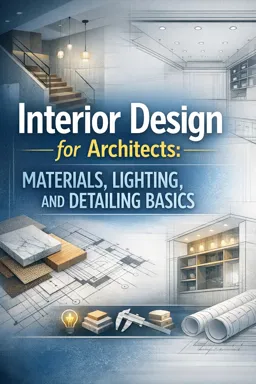Free online courseSweet Home 3D tutorials
Duration of the online course: 2 hours and 9 minutes
New
Learn to use Sweet Home 3D with this free architectural design course. Covers walls, floors, dimensions, textures, furniture, and high-quality rendering techniques.
In this free course, learn about
- Basic Drawing and Project Setup
- Project Management and Basic Furnishing
- Materials, Assets, and Complete Drawing Workflow
- 3D Visualization, Backgrounds, and Advanced Rendering
- Advanced Rendering and Curved Walls
Course Description
Welcome to "Sweet Home 3D Tutorials," a comprehensive course designed to guide you through the intricate process of using Sweet Home 3D software for architectural design. This course spans a duration of 2 hours and 9 minutes, jam-packed with valuable content that will take your design skills to the next level. As a part of the Design and Art category, specifically under Architectural Design, this course is expertly crafted for enthusiasts and professionals alike who are keen on mastering the essentials of Sweet Home 3D.
Starting with SH3D Lesson 1, you will learn how to create walls, the fundamental building blocks of any architectural design. This lesson sets the stage for a robust understanding of structure and space planning within the software. Following this, SH3D Lesson 2 delves into surfaces and floors, teaching you how to define and customize the different levels of your project, adding depth and sophistication to your design.
As you progress, SH3D Lesson 3 will introduce you to adding dimensions and text, a critical aspect for creating detailed and communicative floor plans. With precise measurements and annotations, your representations will become more professional and easier for others to interpret. Then, in SH3D Lesson 4, you'll learn about saving and exporting your projects, ensuring that your hard work is preserved and can be shared or printed effortlessly.
Doors and windows are vital components of any structure. SH3D Lesson 5 will walk you through the process of adding these elements, enhancing the functionality and aesthetic of your design. Moving forward, SH3D Lesson 6 covers creating a basement, enriching your project's complexity and usability by adding subterranean levels.
Visual appeal is key in architectural design, which is why SH3D Lesson 7 focuses on changing colors and textures. Customizing these aspects will allow you to present more realistic and visually pleasing models. To further personalize your projects, SH3D Lesson 8 teaches you how to import furniture and textures, adding more detail and variety to your designs.
One of the most rewarding parts of this journey is SH3D Lesson 9, where you'll draw a project from start to finish, applying all the techniques learned in a cohesive and comprehensive manner. Enhancing your 3D models comes next in SH3D Lesson 10, focusing on refining colors and details for a polished final look.
Backgrounds significantly enhance the realism of your designs. In SH3D Lesson 11, you'll learn to import backgrounds, setting the stage for your architectural marvels. SH3D Lesson 12 further empowers your creativity by teaching you how to create custom textures and paint colors, allowing for a high level of personalization.
The course culminates with SH3D Lesson 13, which delves into realistic rendering and high-quality outputs, ensuring that your final designs are presentation-ready and visually stunning. Additionally, there's a special segment on drawing round, curved, and circular walls, pushing the boundaries of conventional design and expanding your creative horizons.
Whether you're a beginner or looking to refine your skills, "Sweet Home 3D Tutorials" offers a well-rounded and in-depth exploration of Sweet Home 3D. Your journey to becoming proficient in architectural design with this powerful software starts here.
Course content
- Video class: SH3D Lesson 1 - Create Walls 06m
- Exercise: _What is the purpose of the wall tool in Sweet Home 3D?
- Video class: SH3D Lesson 2 - Surface, Floors 07m
- Exercise: _What is the tool used to draw floors and surfaces in Sweet Home 3D?
- Video class: SH3D Lesson 3 - Add Dimensions and Text 08m
- Exercise: _What tool can be used to add text and dimensioning in Sweet Home 3D?
- Video class: SH3D Lesson 4 - Saving and Exporting 08m
- Exercise: _What does the "Save" icon do in Sweet Home 3D?
- Video class: SH3D Lesson 5 - Doors, Windows 09m
- Exercise: _What is the correct way to add furniture to the 2D drawing in Sweet Home 3D?
- Video class: SH3D Lesson 6 - Basement 05m
- Exercise: _What is the first step to adding a second level or a basement in Sweet Home 3D?
- Video class: SH3D Lesson 7 - Change Color and Texture 09m
- Exercise: _What is the reason for adding a floor texture in Sweet Home 3D?
- Video class: SH3D Lesson 8 - Import Furniture and Textures 07m
- Exercise: _Where can you find free 3D models to use in Sweet Home 3D?
- Video class: SH3D Lesson 9 - Drawing Start to Finish 12m
- Exercise: _What is the recommended way to get the dimensions of a window for accuracy in Sweet Home 3D?
- Video class: SH3D Lesson 10 - Improve 3D Model, Colors 09m
- Exercise: _What is the purpose of modifying the 3D view in Sweet Home 3D?
- Video class: SH3D Lesson 11 - Import Background 12m
- Exercise: _What is the method used in the tutorial to import a picture of a house plan into Sweet Home 3D?
- Video class: SH3D Lesson 12 - Create Custom Textures and Paint Colors 10m
- Exercise: _What is the purpose of downloading the "user guide example" file in Sweet Home 3D?
- Video class: SH3D Lesson 13 - Realistic Rending / High Quality 18m
- Exercise: _What is the focus of this Sweet Home 3D tutorial?
- Video class: SweetHome3D - Draw Round, Curverd, Circle Walls 02m
- Exercise: _What key should you hold down while clicking the second time to create a curved wall in Sweet Home 3D?
This free course includes:
2 hours and 9 minutes of online video course
Digital certificate of course completion (Free)
Exercises to train your knowledge
100% free, from content to certificate
Ready to get started?Download the app and get started today.
Install the app now
to access the courseOver 5,000 free courses
Programming, English, Digital Marketing and much more! Learn whatever you want, for free.
Study plan with AI
Our app's Artificial Intelligence can create a study schedule for the course you choose.
From zero to professional success
Improve your resume with our free Certificate and then use our Artificial Intelligence to find your dream job.
You can also use the QR Code or the links below.

More free courses at Architectural design

Free CourseUnreal Engine 5 for Architecture Students

3h45m

5 exercises

Free CourseArchitecture Model Making for Beginners

2h57m

12 exercises

Free CourseUrban Design

4h27m

23 exercises

Free CoursePhotoshop for Architects

5h46m

12 exercises

Free CourseRevit course for beginners

4h01m

9 exercises

Free CourseAutoCAD for beginners

12h24m

26 exercises

Free CourseSketchup for Architecture Students

1h27m

6 exercises

Free CourseAutoCAD complete for beginners

2h16m

8 exercises

Free CourseSketchup for Architecture Students
New

1h27m

6 exercises

Free CourseUnreal Engine 5 for Architecture Students
3h45m
5 exercises

Free CourseArchitecture Model Making for Beginners
2h57m
12 exercises

Free CourseUrban Design
4h27m
23 exercises

Free CoursePhotoshop for Architects
5h46m
12 exercises

Free CourseRevit course for beginners
4h01m
9 exercises

Free CourseAutoCAD for beginners
12h24m
26 exercises

Free CourseSketchup for Architecture Students
1h27m
6 exercises

Free CourseAutoCAD complete for beginners
2h16m
8 exercises

Free CourseSketchup for Architecture Students
New
1h27m
6 exercises
Download the App now to have access to + 5000 free courses, exercises, certificates and lots of content without paying anything!
-
100% free online courses from start to finish
Thousands of online courses in video, ebooks and audiobooks.
-
More than 60 thousand free exercises
To test your knowledge during online courses
-
Valid free Digital Certificate with QR Code
Generated directly from your cell phone's photo gallery and sent to your email

Download our app via QR Code or the links below::.