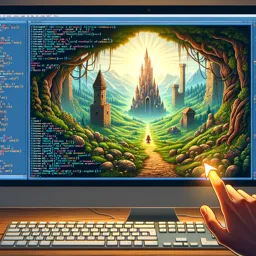Unity, one of the leading game development platforms, is widely celebrated for its user-friendly environment and robust feature set. Among its many capabilities, Unity’s animation system stands out as a powerful tool for game developers aiming to create immersive experiences. In this article, we’ll explore the fundamentals of animation in Unity and learn how to leverage its tools to bring static worlds and characters to life.
Understanding Unity’s Animation System
Unity provides an advanced yet accessible animation system, comprising both the Animator component and the Animation window. Together, these allow developers to animate virtually any property of a GameObject, from character movements to UI interactions and environmental effects.
- Animator Controller: Acts as a state machine to manage and blend various animations.
- Animation Clips: Contain the actual data dictating how an object animates over time.
- Animation Window: Lets you record, preview, and fine-tune animations frame by frame.
Animating Characters and Objects
Character animation in Unity can be achieved through several methods:
- Keyframe Animation: Manually set keyframes to animate properties such as position, rotation, and scale.
- Bone-based Animation: Employs a skeleton structure, often imported from 3D modeling software, for more complex and lifelike movements.
- Blend Trees: Enables smooth transitions between different animations, such as walking and running based on character speed.
Procedural Animation
Procedural animation allows you to generate animations at runtime through code, providing a dynamic response to game events. For example, a character might react realistically to uneven terrain or obstacles without pre-animated sequences, using Unity’s scripting capabilities and physics system.
Integrating Animations with Gameplay
Animations are integral to gameplay, providing immediate visual feedback to player inputs or in-game events. Unity’s event system allows developers to trigger animation state changes, sound effects, or other actions through scripts and animation events. For instance, a successful attack could simultaneously trigger an attack animation and play a sword-clash sound.
Tips for Efficient Animation Workflow
- Organize your animations with clear naming conventions and folder structures.
- Utilize the Animation Rigging package for advanced rigging and procedural control.
- Test animations in context to ensure fluidity and responsiveness during gameplay.
- Profile performance to keep animations smooth, especially on lower-end devices.
Conclusion
Mastering animation in Unity unlocks new levels of engagement and storytelling in your games. Whether you’re animating a simple user interface or orchestrating complex character interactions, Unity’s animation tools offer flexibility and power. With practice and experimentation, you can create captivating, dynamic experiences for your players.