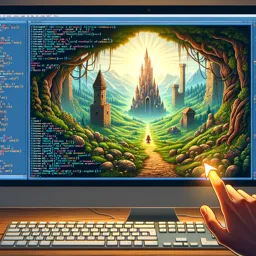Introduction to 2D Game Development
2D game development is a fascinating subfield of Information Technology and game creation that focuses on building interactive experiences using two-dimensional graphics. Unlike 3D games, 2D games use sprites, tilemaps, and flat backgrounds. From classic arcade hits to modern indie titles, 2D games remain popular for their simplicity, accessibility, and creative freedom.
Core Concepts in 2D Game Development
- Sprites: Visual representations of characters, objects, or effects in a 2D game. Sprites are often images or animations that interact within the game world.
- Tilemaps: Grids made of small tiles used to construct larger game environments efficiently.
- Physics & Collision: The rules that determine how objects move and interact, ensuring smooth and responsive gameplay.
- User Input: Systems that process player actions through keyboard, mouse, or touch controls.
- Game Loop: The core cycle that processes input, updates game state, and renders graphics, keeping the game responsive.
Popular Tools and Frameworks for 2D Game Development
A wide range of tools and engines support 2D game development, each with unique features:
- Godot Engine: Open-source, with a dedicated 2D workflow, visual scripting, and support for multiple platforms.
- GameMaker Studio: Known for its intuitive drag-and-drop interface and powerful scripting language.
- Construct: Ideal for non-programmers, offering a visual event system for rapid prototyping.
- PICO-8: A fantasy console for creating tiny retro-inspired games with a pixel-art style.
Typical Workflow for Building a 2D Game
- Concept and Design: Outline gameplay mechanics, story, and visual style. Sketch rough drafts or storyboards.
- Asset Creation: Create or acquire sprites, backgrounds, UI elements, and sound effects.
- Development: Use your chosen engine to assemble scenes, implement controls, and program logic.
- Testing and Debugging: Playtest often to fix bugs and balance gameplay.
- Polishing and Deployment: Add final touches like menus and achievements, then export to your target platforms.
Best Practices
- Start with small, manageable projects to build skills gradually.
- Use free assets or collaborate with artists if you’re not comfortable with graphics creation.
- Take advantage of online tutorials, communities, and documentation for support and feedback.
- Focus on gameplay first—graphics and polish can come later.
Conclusion
2D game development is a rewarding path to bring your creative ideas to life. With accessible tools, active communities, and rich resources, anyone can begin making games from scratch. Dive in, experiment, and have fun crafting your next 2D masterpiece!