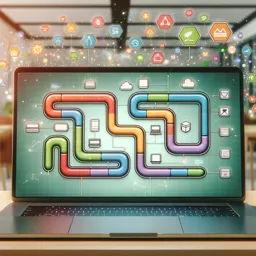Introduction
Development tools are essential for IT professionals, streamlining workflows, boosting productivity, and enhancing collaboration. Whether you’re a developer, systems engineer, or IT specialist, mastering these tools can significantly improve your efficiency.
What Are Development Tools?
Development tools—or dev tools—are software utilities that help professionals build, test, deploy, and maintain software or hardware solutions. They include everything from simple editors to full-featured IDEs and automation platforms.
Categories of Development Tools
- Code Editors and IDEs: Support features like syntax highlighting and debugging. Popular options: Visual Studio Code, Sublime Text, IntelliJ IDEA.
- Version Control Systems: Track changes and support team collaboration. Examples: Git (GitHub, GitLab), Subversion (SVN).
- Build Tools and Package Managers: Automate builds and manage dependencies. Tools include Maven, Gradle, npm.
- Testing and Debugging Tools: Ensure software quality and security. Notable tools: Xdebug, Mocha, Selenium.
- CI/CD Pipelines: Automate integration, testing, and deployment. Examples: Jenkins, Travis CI, CircleCI.
- Containerization and Virtualization: Tools like Docker and Kubernetes help build scalable, isolated environments.
Why Are Development Tools Important?
They reduce complexity, minimize errors, automate repetitive tasks, and promote collaboration across geographically distributed teams. These tools ensure maintainable, scalable, and reliable software.
Choosing the Right Tools
Your selection depends on the project’s scope, team size, and tech stack. Startups might prioritize agility and lightweight tools, while enterprises often focus on integration, analytics, and scalability.
Getting Started With Development Tools
- Assess your workflow and needs.
- Explore tools commonly used in your area.
- Test a few options to find what works best.
- Integrate tools that foster teamwork and automation.
- Keep learning and adapting as the ecosystem evolves.
Conclusion
Understanding and leveraging development tools is vital in modern IT. A strong foundation in these tools not only improves productivity but also positions you for long-term success in a competitive industry.