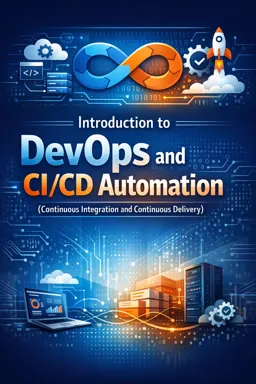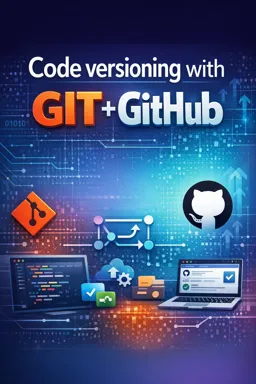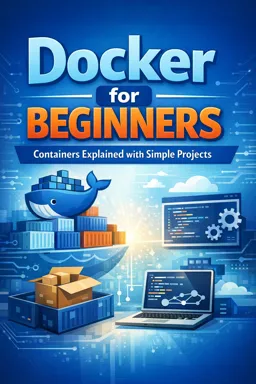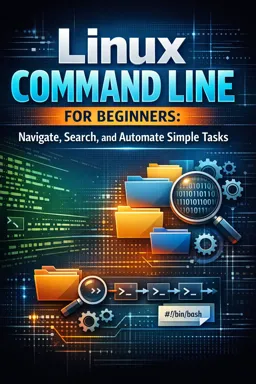Free online courseGit and GitHub
Duration of the online course: 4 hours and 2 minutes
New
Master Git and GitHub with Google Career Certificates. Learn everything from basic commands to advanced workflows in this comprehensive IT Tools course. Start now for free!
In this free course, learn about
- Git Foundations
- Collaboration with GitHub
- GitHub for Beginners
- Advanced Git Techniques
- Comprehensive Git and GitHub Review
Course Description
Embark on a journey to master two pivotal tools in the realm of modern software development with the "Git and GitHub" course offered by . This comprehensive course, designed to be completed in just over four hours, provides an in-depth exploration of Git and GitHub, shaping you into a proficient user of these indispensable version control and collaboration platforms.
Within the vast landscape of Information Technology, particularly in the subcategory of IT Tools, this course stands out as a crucial skill-builder for anyone keen on enhancing their software management abilities. Perfectly crafted for beginners to advanced learners, it caters to a wide audience—whether you are a novice dipping your toes into version control or an experienced developer looking to refine your expertise.
Your journey begins with an insightful Introduction to Git. Here, you will learn the fundamental concepts of Git, understanding its role in tracking changes in source code during software development. You will grasp the essential commands and workflows that underpin Git, ensuring a robust foundation on which to build your advanced skills.
The course then transitions into GitHub Collaboration Tools, where you will discover how GitHub facilitates teamwork and streamlines the collaborative coding process. You’ll harness the power of repositories, branches, and pull requests to synchronize team efforts and manage projects efficiently.
As you advance, the GitHub Tutorial for Beginners segment demystifies the GitHub platform further. This section is tailored to novice users, providing step-by-step guidance on navigating GitHub’s interface, creating repositories, and executing basic commands. It's an ideal starting point for those new to GitHub.
For those ready to delve deeper, the Advanced Git Tutorial offers insights into more complex aspects of Git. Here, you will encounter advanced strategies such as rebasing, stash management, and dealing with intricate merge conflicts. This segment is designed to elevate your Git skills, making you adept at handling sophisticated version control challenges.
Finally, the course wraps up with a Git and GitHub Crash Course for Beginners. This intensive overview consolidates your learning, reinforcing essential concepts and techniques in a quick, impactful format. It ensures that by the end of this course, you possess not only theoretical knowledge but also practical proficiency in both Git and GitHub.
Throughout the course, you will engage in various evaluations designed to reinforce your understanding and gauge your progress. Although the course has not yet received reviews, it promises to be an invaluable asset in the toolkit of any IT professional or aspiring developer.
Dive into this expertly curated course to enhance your technical repertoire, streamline your workflows, and collaborate more effectively with fellow programmers—all courtesy of renowned expertise in the field of IT automation with Python.
Course content
- Video class: Introduction to Git | Google IT Automation with Python Certificate 06m
- Exercise: Why is Git considered an essential tool for a technical program manager?
- Video class: Github Collaboration Tools | Google IT Automation with Python Certificate 55m
- Exercise: Which of the following is a feature available on GitHub that helps prevent the merging of conflicting code changes?
- Video class: GitHub Tutorial Beginners | Google IT Automation with Python Certificate 57m
- Exercise: When collaborating on Git, which command allows you to rewrite the history of your branch, making it linear, but should be used with caution to avoid causing trouble for changes that have been published and downloaded by other collaborators?
- Video class: Advanced Git Tutorial | Google IT Automation with Python Certificate 58m
- Exercise: What is the purpose of the 'git revert' command?
- Video class: Git and GitHub Crash Course For Beginners | Google IT Automation with Python Certificate 1h05m
- Exercise: Why is it important to write good commit messages when using a Version Control System (VCS)?
This free course includes:
4 hours and 2 minutes of online video course
Digital certificate of course completion (Free)
Exercises to train your knowledge
100% free, from content to certificate
Ready to get started?Download the app and get started today.
Install the app now
to access the courseOver 5,000 free courses
Programming, English, Digital Marketing and much more! Learn whatever you want, for free.
Study plan with AI
Our app's Artificial Intelligence can create a study schedule for the course you choose.
From zero to professional success
Improve your resume with our free Certificate and then use our Artificial Intelligence to find your dream job.
You can also use the QR Code or the links below.

More free courses at IT Tools

Free CourseDocker Containers and Kubernetes Fundamentals

5h56m

6 exercises

Free CourseGit and Git Hub

2h00m

54 exercises

Free CourseGoogle Chrome dev tools

51m

Free CourseEthical hacking for beginners

21h06m

13 exercises

Free CourseData analytics for beginners

17h48m

26 exercises

Free CourseCommand line for beginners

44m

6 exercises

Free CourseGoogle analytics

3h45m

11 exercises

Free CourseHow to use ChatGPT for Programming

31m

6 exercises

Free CourseJenkins complete
New

1h08m

10 exercises

Free CourseJenkins
New

3h53m

20 exercises

Free CourseDocker Containers and Kubernetes Fundamentals
5h56m
6 exercises

Free CourseGit and Git Hub
2h00m
54 exercises

Free CourseGoogle Chrome dev tools
51m

Free CourseEthical hacking for beginners
21h06m
13 exercises

Free CourseData analytics for beginners
17h48m
26 exercises

Free CourseCommand line for beginners
44m
6 exercises

Free CourseGoogle analytics
3h45m
11 exercises

Free CourseHow to use ChatGPT for Programming
31m
6 exercises

Free CourseJenkins complete
New
1h08m
10 exercises

Free CourseJenkins
New
3h53m
20 exercises
Download the App now to have access to + 5000 free courses, exercises, certificates and lots of content without paying anything!
-
100% free online courses from start to finish
Thousands of online courses in video, ebooks and audiobooks.
-
More than 60 thousand free exercises
To test your knowledge during online courses
-
Valid free Digital Certificate with QR Code
Generated directly from your cell phone's photo gallery and sent to your email

Download our app via QR Code or the links below::.