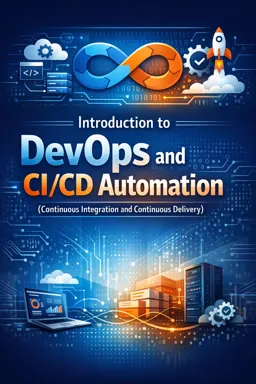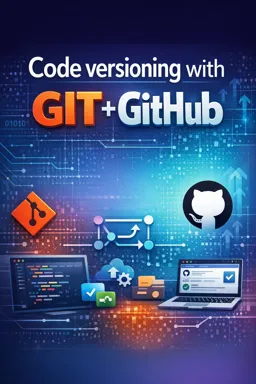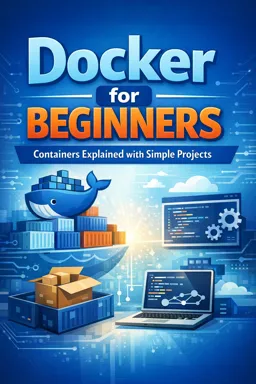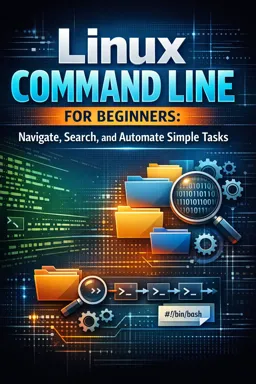Free online courseJenkins
Duration of the online course: 3 hours and 53 minutes
New
Learn Jenkins from scratch with this comprehensive free online course. Covering setup, configuration, integration with GIT, automated deployment, pipelines, and more.
In this free course, learn about
- Jenkins Fundamentals and Setup
- Jenkins Administration and Security
- Jobs, SCM Integration, and Monitoring
- Build Monitoring and Automated Deployment
- Notifications and Pipeline Concepts
- Visualization, Blue Ocean, and Advanced Triggers
- Dashboards, Cloud Installation, and Build Monitoring
- Jenkinsfile and SCM-based Pipelines
Course Description
Welcome to "Jenkins" – an immersive and comprehensive online course designed specifically for aspiring DevOps professionals and IT enthusiasts. With a duration of 3 hours and 53 minutes, this course delves deeply into Jenkins, one of the most widely used automation servers available, guiding you from the very basics to your first automated deployment. This course falls under the Information Technology category, with a specific focus on IT Tools.
Starting with the basics, the course kicks off with a broad introduction and gets you started on your Jenkins journey. You will quickly progress to setting up Jenkins on Tomcat, an essential skill for most real-world applications. As you become more familiar with the Jenkins environment, you will learn to modify the Home Directory, a necessary step for managing extensive projects.
The journey doesn't stop there. Understanding command-line interface (CLI) commands can immensely improve your productivity, and this course dedicates significant attention to hands-on CLI usage. Manage your Jenkins environment more effectively by creating users, assigning roles, and configuring basic settings to suit your unique requirements.
Job creation and integration with Git (SCM) are fundamental skills for any developer or systems administrator. The course ensures you acquire these competencies, including adding GitHub credentials and utilizing CATLIGHT for Jenkins Build Monitoring, enhancing your ability to oversee and manage builds efficiently.
Automation is crucial in modern IT environments. Here, you’ll gain hands-on experience in automated deployment processes, learn to send email notifications, and understand pipelines and delivery pipelines in Jenkins. Setting up build pipelines and getting acquainted with Blue Ocean, Jenkins' modern interface, will empower you to tackle complex automation tasks.
Advanced tutorials guide you through triggering jobs with email, creating build monitor views, and installing Jenkins on Amazon AWS EC2 Linux servers. By mastering these aspects, you will be well on your way to becoming proficient in employing Jenkins for various deployment scenarios.
In the Jenkinsfile tutorials, you’ll explore what Jenkinsfiles are and how to create them, effectively scripting your Jenkins pipeline workflow. These lessons also cover retrieving Jenkinsfiles from Git SCM and cloning a Git repository using a Jenkinsfile, strengthening your version control integration skills.
This course, while detailed and comprehensive, currently has no reviews. However, it promises to provide valuable insights and empower you with the Jenkins skills sought after in the IT industry.
Immerse yourself in this well-structured course and pave your way to mastering Jenkins. Happy learning!
Course content
- Video class: Jenkins Beginner Tutorial 1 - Introduction and Getting Started 14m
- Exercise: What is the primary role of Jenkins in a CI/CD pipeline?
- Video class: Jenkins Beginner Tutorial 2 - How to setup Jenkins on Tomcat 15m
- Exercise: What is one of the primary benefits of deploying Jenkins on Tomcat instead of using its standalone server?
- Video class: Jenkins Beginner Tutorial 3 - How to change Home Directory 13m
- Exercise: Why might someone want to change the default home directory of Jenkins to a different location?
- Video class: Jenkins Beginner Tutorial 4 - How to use CLI (command line interface) 11m
- Exercise: What is one primary advantage of using the command-line interface in Jenkins over the UI?
- Video class: Jenkins Beginner Tutorial 5 - How to create Users Manage Assign Roles 17m
- Video class: Jenkins Beginner Tutorial 6 - Basic Configurations 17m
- Exercise: In Jenkins, what is the purpose of the 'quiet period' setting during job configuration?
- Video class: Jenkins Beginner Tutorial 7 - Getting started with JOBS 17m
- Exercise: What build trigger option allows you to initiate a Jenkins job based on changes in a source code management system like Git?
- Video class: Jenkins Beginner Tutorial 8 - Jenkins integration with GIT (SCM) 16m
- Exercise: What step is necessary to trigger a Jenkins job automatically upon committing changes to a Git repository?
- Video class: Jenkins Beginner Tutorial 9 - How to add GitHub Credentials 06m
- Exercise: What is required to add credentials in Jenkins if you do not see the credentials option?
- Video class: Jenkins Beginner Tutorial 10 - How to use CATLIGHT (Jenkins Build Monitor) 07m
- Exercise: What is CatLight used for in relation to Jenkins?
- Video class: Jenkins Beginner Tutorial 11 - What is Automated Deployment (Step by Step) 04m
- Video class: Jenkins Beginner Tutorial 12 - How to do Automated Deployment (Step by Step) 11m
- Exercise: What is the purpose of installing the 'Deploy to Container' plugin in Jenkins?
- Video class: Jenkins Beginner Tutorial 13 - Notifications - How to send Email from Jenkins 04m
- Video class: Jenkins Beginner Tutorial 14 - What is Pipeline in Jenkins (DevOps) 03m
- Exercise: What is a Jenkins pipeline in the context of software delivery?
- Video class: Jenkins Beginner Tutorial 15 - How to setup DELIVERY PIPELINE in Jenkins (Step by Step) 11m
- Exercise: What is one way to automate triggering subsequent builds in a Jenkins pipeline?
- Video class: Jenkins Beginner Tutorial 16 - How to setup BUILD PIPELINE in Jenkins (Step by Step) 05m
- Exercise: Which of the following actions can be performed in Jenkins to visualize the execution history of a job using the build pipeline view?
- Video class: Jenkins Beginner Tutorial 17 - What is BLUE OCEAN (How to get started) 05m
- Exercise: What is Jenkins Blue Ocean primarily designed for?
- Video class: Jenkins Beginner Tutorial - How to Trigger Job with Email | Poll Mailbox Trigger Plugin 11m
- Exercise: What is the purpose of the 'Poll mailbox trigger' plugin in Jenkins?
- Video class: Jenkins Beginner Tutorial - How to create Build Monitor View 04m
- Exercise: What is the primary purpose of the Build Monitor View Plugin in Jenkins?
- Video class: How to install Jenkins on Amazon AWS EC2 Linux | 8 Steps 10m
- Exercise: What is the default port number used by Jenkins according to the installation guide discussed?
- Video class: Jenkinsfile Beginner Tutorial 1 | What is Jenkinsfile | How to create jenkinsfile | Step by Step 12m
- Exercise: What is a Jenkins pipeline primarily used for?
- Video class: Jenkinsfile Beginner Tutorial 2 | How to get Jenkinsfile from Git SCM 07m
- Exercise: What is the purpose of selecting 'Pipeline script from SCM' in Jenkins?
- Video class: Jenkinsfile Beginner Tutorial 3 | Jenkins Pipeline | How to clone a git repo using Jenkinsfile | 03m
- Exercise: Which of the following is required to clone a GIT repository using Jenkins pipeline?
This free course includes:
3 hours and 53 minutes of online video course
Digital certificate of course completion (Free)
Exercises to train your knowledge
100% free, from content to certificate
Ready to get started?Download the app and get started today.
Install the app now
to access the courseOver 5,000 free courses
Programming, English, Digital Marketing and much more! Learn whatever you want, for free.
Study plan with AI
Our app's Artificial Intelligence can create a study schedule for the course you choose.
From zero to professional success
Improve your resume with our free Certificate and then use our Artificial Intelligence to find your dream job.
You can also use the QR Code or the links below.

More free courses at IT Tools

Free CourseDocker Containers and Kubernetes Fundamentals

5h56m

6 exercises

Free CourseGit and Git Hub

2h00m

54 exercises

Free CourseGoogle Chrome dev tools

51m

Free CourseEthical hacking for beginners

21h06m

13 exercises

Free CourseData analytics for beginners

17h48m

26 exercises

Free CourseCommand line for beginners

44m

6 exercises

Free CourseGoogle analytics

3h45m

11 exercises

Free CourseHow to use ChatGPT for Programming

31m

6 exercises

Free CourseJenkins complete
New

1h08m

10 exercises

Free CourseGit and GitHub
New

4h02m

5 exercises

Free CourseDocker Containers and Kubernetes Fundamentals
5h56m
6 exercises

Free CourseGit and Git Hub
2h00m
54 exercises

Free CourseGoogle Chrome dev tools
51m

Free CourseEthical hacking for beginners
21h06m
13 exercises

Free CourseData analytics for beginners
17h48m
26 exercises

Free CourseCommand line for beginners
44m
6 exercises

Free CourseGoogle analytics
3h45m
11 exercises

Free CourseHow to use ChatGPT for Programming
31m
6 exercises

Free CourseJenkins complete
New
1h08m
10 exercises

Free CourseGit and GitHub
New
4h02m
5 exercises
Download the App now to have access to + 5000 free courses, exercises, certificates and lots of content without paying anything!
-
100% free online courses from start to finish
Thousands of online courses in video, ebooks and audiobooks.
-
More than 60 thousand free exercises
To test your knowledge during online courses
-
Valid free Digital Certificate with QR Code
Generated directly from your cell phone's photo gallery and sent to your email

Download our app via QR Code or the links below::.