
Free online courseGit and Git Hub
Duration of the online course: 2 hours and 0 minutes
Master Git and GitHub with Udacity's free online course. Learn version control, manual commits, branching, merging, conflict resolution, and more. Perfect for IT professionals.
In this free course, learn about
- Introduction to Version Control and Git
- Creating and Managing Local Git Repositories
- Branching, Merging, and Conflict Resolution
- Working with Remotes and Synchronizing Repositories
Course Description
Welcome to the Git and GitHub course, designed for those delving into the realm of Information Technology, particularly focusing on IT Tools. This intensive, yet concise, 2-hour course is a treasure trove of knowledge on Git and GitHub, two of the most vital tools in the software development and version control ecosystem.
This course enjoys an impressive average rating of 4.8 stars, reflecting its high quality and the satisfaction of the learners who have embarked on this educational journey. The meticulously curated lessons and hands-on exercises equip participants with a profound understanding of the intricacies of Git and GitHub.
The course begins with a foundational overview, enabling students to grasp how to use Git and GitHub effectively. The lessons progress by teaching the nuances of identifying differences between files, both small and large, fostering skilful management of version control in coding projects. Each concept is solidified with practical solutions, reinforcing the learning experience.
A significant portion of the course is dedicated to understanding the properties of a Version Control System (VCS) for code. This section elucidates manual commits, creating concept maps, and tracking changes across multiple files through Git commits. These are essential skills for any aspiring developer, and this course makes grasping these concepts intuitive and manageable.
As the curriculum advances, students delve into the practicalities of cloning and exploring repositories. They discover how to check out old versions of code, set up their workspace on different operating systems, and initialize and examine new repositories. The lessons ensure a deep comprehension of the staging area and committing changes, reinforcing these through revisited concepts and exercises.
The intricacies of branching in Git are thoroughly examined. The course describes the process of creating and managing branches to facilitate collaboration, making it easier to integrate and merge changes without loss of progress or data. The learners are guided through branch creation, handling merge conflicts, and ensuring code reachability.
In the final sections, the course focuses on more complex aspects, such as combining simple files, merging on the command line, and resolving merge conflicts. These lessons are crucial for anyone looking to work on larger, collaborative projects. Each topic is supported with real-world applications, providing a holistic learning approach.
The Git and GitHub course positions participants well to manage repositories efficiently. It covers adding a remote repository and keeping repositories in sync, ensuring that learners can apply these critical skills seamlessly in their professional endeavors.
Whether you are an aspiring developer, a coding enthusiast, or a seasoned IT professional looking to polish your skills, this course provides the essential toolkit required to harness the full potential of Git and GitHub in managing and streamlining your coding projects. Join the thousands who have successfully advanced their careers and coding proficiency with this Git and GitHub course.
Course content
- Video class: Video class 1 01m
- Exercise: _Why is Version Control useful for collaboration?
- Video class: Course Overview - How to Use Git and GitHub 00m
- Exercise: What is the main purpose of Git in this course?
- Video class: Differences Between Two Files - How to Use Git and GitHub 00m
- Exercise: What tool can help track changes in webpage versions?
- Video class: Differences Between Two Files Solution - How to Use Git and GitHub 00m
- Exercise: What mistake was made during styling changes?
- Video class: Finding Diffs Between Larger Files - How to Use Git and GitHub 04m
- Exercise: Identify the Typo in the Updated JavaScript Code
- Video class: Finding Diffs Solution - How to Use Git and GitHub 01m
- Exercise: What tool can be used on Windows to compare file differences in the command line?
- Video class: Reflections - How to Use Git and GitHub 01m
- Exercise: What is a key activity encouraged to improve understanding during the course?
- Video class: Where Do Versions Come From? - How to Use Git and GitHub 01m
- Exercise: Which of the following systems provides built-in version control features?
- Video class: Properties of a VCS for Code - How to Use Git and GitHub 01m
- Exercise: Which version control feature is most important for offline code editing?
- Video class: Properties of a VCS for Code Solution - How to Use Git and GitHub 01m
- Exercise: _Which option for saving versions has the potential downside of user error, but also offers a lot of flexibility?
- Video class: Manual Commits in Git - How to Use Git and GitHub 01m
- Exercise: Which version control system requires manual user intervention to create checkpoints?
- Video class: Creating a Concept Map - How to Use Git and GitHub 02m
- Exercise: What is the primary focus system discussed in the course related to Version Control?
- Video class: Using Git to View History 02m
- Exercise: _What is the purpose of Git log command?
- Video class: Concept Map: diff Solution - How to Use Git and GitHub 00m
- Exercise: What is the relationship between 'diff' and 'commit' in version control?
- Video class: Tracking Across Multiple Files - How to Use Git and GitHub 01m
- Exercise: In which situation does it make more sense to track files together rather than separately?
- Video class: Tracking Across Multiple Files Solution - How to Use Git and GitHub 00m
- Exercise: _Which of the following scenarios would it be reasonable to track the files separately?
- Video class: Git Commits Across Multiple Files - How to Use Git and GitHub 02m
- Exercise: What is a Git commit?
- Video class: Interview with Jeffrey Middleton - How to Use Git and GitHub 01m
- Exercise: What is the significant advantage of using version control for larger projects?
- Video class: Cloning and Exploring The Repo - How to Use Git and GitHub 01m
- Exercise: _What command should you use to copy an entire repository from one computer to another?
- Video class: Cloning and Exploring The Repo Solution - How to Use Git and GitHub 01m
- Exercise: How many lines were added and deleted by the commit starting with b067?
- Video class: Concept Map: repository 01m
- Exercise: How is the 'log' feature in Git conceptually connected in a concept map?
- Video class: CM: repository 00m
- Exercise: _What is the relationship between log and commits in Git?
- Video class: Checking Out Old Versions of Code - How to Use Git and GitHub 05m
- Exercise: What is the purpose of performing a 'git checkout' in the context provided?
- Video class: Checking Out Old Versions Solution - How to Use Git and GitHub 00m
- Exercise: What tool can you use to identify the introduction of a bug in a commit?
- Video class: Interview with Lewis Kaneshiro - How to Use Git and GitHub 01m
- Exercise: What benefit does version control offer to programmers?
- Video class: Git Workspace - How to Use Git and GitHub 01m
- Exercise: What does the custom prompt show in green when in a Git directory?
- Video class: Setting Up Your Workspace on Windows - How to Use Git and GitHub 06m
- Exercise: How can you set the Git Bash background color to white on Windows?
- Video class: Setting Up Your Workspace on Mac - How to Use Git and GitHub 05m
- Exercise: What is the purpose of creating a .bash_profile file?
- Video class: Lesson 1 Summary - How to Use Git and GitHub 00m
- Exercise: What did you learn in the first lesson of the course?
- Video class: Lesson 2 Intro - How to Use Git and GitHub 00m
- Exercise: What can you learn in lesson two about using Git?
- Video class: What Makes a Repository a Repository? - How to Use Git and GitHub 01m
- Exercise: _What is the main difference between a normal directory and a git repository directory?
- Video class: Initializing a Repository - How to Use Git and GitHub 01m
- Exercise: What is the initial number of commits in a newly created Git repository?
- Video class: Initializing a Repository Solution - How to Use Git and GitHub 00m
- Exercise: How many commits does Git create when you initialize a new repository?
- Video class: Examining the New Repository - How to Use Git and GitHub 00m
- Exercise: _What error message do you get when you run `git log` on a new repository with no commits?
- Video class: Examining the New Repository Solution - How to Use Git and GitHub 00m
- Exercise: What message appears when you initialize a new Git repository?
- Video class: Staging Area - How to Use Git and GitHub 02m
- Exercise: How do you add changes to a Git repository?
- Video class: Staging Area Solution - How to Use Git and GitHub 00m
- Exercise: _What did the author do to the first commit in their repository?
- Video class: CM: init 00m
- Exercise: What is the primary purpose of the 'init' command in version control systems?
- Video class: Committing Changes - How to Use Git and GitHub 01m
- Exercise: What is the output of git status after committing all changes?
- Video class: Committing Changes Solution - How to Use Git and GitHub 00m
- Exercise: _What is the result of running git status after committing lesson_1_reflections and lesson_2_reflections?
- Video class: git diff Revisited - How to Use Git and GitHub 04m
- Exercise: What does each form of git diff compare?
- Video class: git diff Revisited Solution - How to Use Git and GitHub 00m
- Exercise: What does the 'git diff --staged' command compare?
- Video class: Branches - How to Use Git and GitHub 02m
- Exercise: _What is the name given to the main branch in most Git repositories?
- Video class: Making a Branch - How to Use Git and GitHub 02m
- Exercise: How can you create an easier version of the game in the Asteroids repository?
- Video class: Making a Branch Solution - How to Use Git and GitHub 00m
- Exercise: What does 'git status' indicate when all changes are committed?
- Video class: Interview with Mike Wales - How to Use Git and GitHub 01m
- Exercise: _What does Mike Wales do whenever he moves on to a different piece of work?
- Video class: Branches for Collaboration - How to Use Git and GitHub 03m
- Exercise: Why use branches in collaborative projects?
- Video class: Branches for Collaboration Solution - How to Use Git and GitHub 00m
- Exercise: How many branches are mentioned in the diagram explanation?
- Video class: Reachability - How to Use Git and GitHub 01m
- Exercise: _What is the concept of reachability in Git?
- Video class: Reachability Solution - How to Use Git and GitHub 00m
- Exercise: Which commit is missing when tracing through the branches?
- Video class: Detached HEAD Revisited - How to Use Git and GitHub 01m
- Video class: Combining Simple Files - How to Use Git and GitHub 01m
- Exercise: _Which of the following is NOT a possible answer when combining changes from multiple branches into a single version?
- Video class: Combining Simple Files Solution - How to Use Git and GitHub 01m
- Video class: Combining Simple Files Using Original - How to Use Git and GitHub 00m
- Video class: Combine Files Using Original Solution - How to Use Git and GitHub 00m
- Exercise: _What happened to line A in the final file?
- Video class: Merging Coins into Master - How to Use Git and GitHub 02m
- Video class: Merging Coins into Master Solution - How to Use Git and GitHub 00m
- Video class: Merging on the Command Line - How to Use Git and GitHub 03m
- Exercise: _What is the command used to delete the coins branch?
- Video class: Merging on the Command Line Solution - How to Use Git and GitHub 01m
- Video class: Merge Conflicts - How to Use Git and GitHub 01m
- Video class: Merge Conflicts Solution - How to Use Git and GitHub 00m
- Video class: Conflict Detection - How to Use Git and GitHub 01m
- Video class: Update Easy Mode Solutions - How to Use Git and GitHub 00m
- Video class: Resolving Merge Conflicts - How to Use Git and GitHub 03m
- Exercise: _What is the first thing you should do when resolving a merge conflict in Git?
- Video class: Resolving Merge Conflicts Solution - How to Use Git and GitHub 00m
- Video class: Committing the Conflict Resolution 01m
- Video class: Committing the Resolution Solution - How to Use Git and GitHub 00m
- Video class: Concept Map: branch 00m
- Video class: Interview with Jeffrey Middleton - How to Use Git and GitHub 01m
- Video class: Lesson 2 Summary - How to Use Git and GitHub 00m
- Video class: Video class 71 00m
- Video class: Video Lesson 72 02m
- Video class: Keeping Repositories in Sync 03m
- Video class: Keeping Repositories in Sync Solution - How to Use Git and GitHub 00m
- Video class: Adding a Remote 03m
- Video class: Adding a Remote Solution - How to Use Git and GitHub 00m
- Video class: Video Lesson 77 01m
- Video class: Video class 78 00m
This free course includes:
2 hours and 0 minutes of online video course
Digital certificate of course completion (Free)
Exercises to train your knowledge
100% free, from content to certificate
Ready to get started?Download the app and get started today.
Install the app now
to access the courseOver 5,000 free courses
Programming, English, Digital Marketing and much more! Learn whatever you want, for free.
Study plan with AI
Our app's Artificial Intelligence can create a study schedule for the course you choose.
From zero to professional success
Improve your resume with our free Certificate and then use our Artificial Intelligence to find your dream job.
You can also use the QR Code or the links below.

More free courses at IT Tools

Free CourseDocker Containers and Kubernetes Fundamentals

5h56m

6 exercises

Free CourseGoogle Chrome dev tools

51m

Free CourseEthical hacking for beginners

21h06m

13 exercises

Free CourseData analytics for beginners

17h48m

26 exercises

Free CourseCommand line for beginners

44m

6 exercises

Free CourseGoogle analytics

3h45m

11 exercises

Free CourseHow to use ChatGPT for Programming

31m

6 exercises

Free CourseJenkins complete
New

1h08m

10 exercises

Free CourseGit and GitHub
New

4h02m

5 exercises

Free CourseJenkins
New

3h53m

20 exercises

Free CourseDocker Containers and Kubernetes Fundamentals
5h56m
6 exercises

Free CourseGoogle Chrome dev tools
51m

Free CourseEthical hacking for beginners
21h06m
13 exercises

Free CourseData analytics for beginners
17h48m
26 exercises

Free CourseCommand line for beginners
44m
6 exercises

Free CourseGoogle analytics
3h45m
11 exercises

Free CourseHow to use ChatGPT for Programming
31m
6 exercises

Free CourseJenkins complete
New
1h08m
10 exercises

Free CourseGit and GitHub
New
4h02m
5 exercises

Free CourseJenkins
New
3h53m
20 exercises
Download the App now to have access to + 5000 free courses, exercises, certificates and lots of content without paying anything!
-
100% free online courses from start to finish
Thousands of online courses in video, ebooks and audiobooks.
-
More than 60 thousand free exercises
To test your knowledge during online courses
-
Valid free Digital Certificate with QR Code
Generated directly from your cell phone's photo gallery and sent to your email

Download our app via QR Code or the links below::.


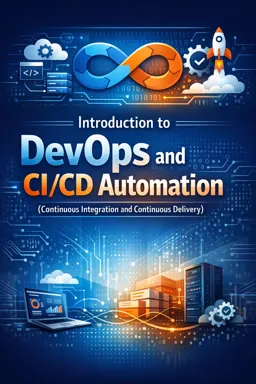
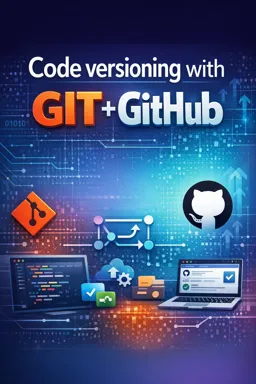
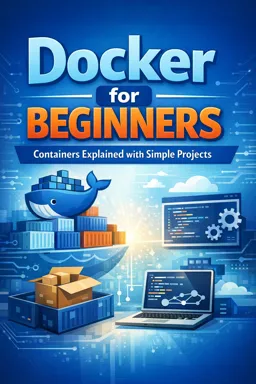
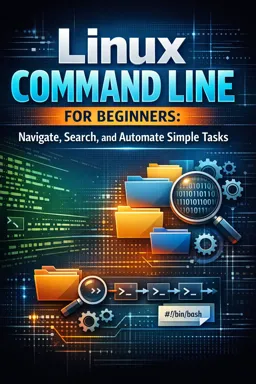


Course comments: Git and Git Hub
Randeep Singh
best course
ANKUR ASHOK PATIL
Great
ANKUR ASHOK PATIL
Great Knowledge