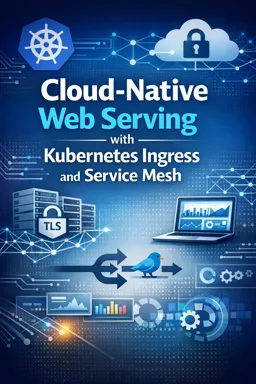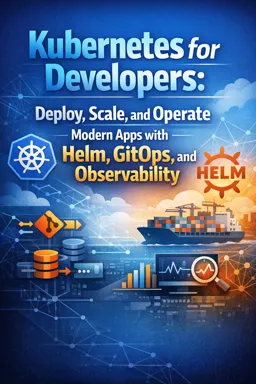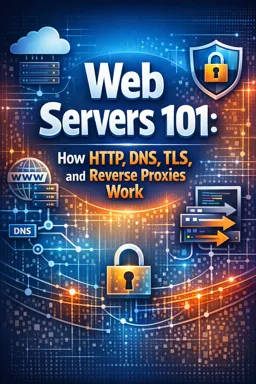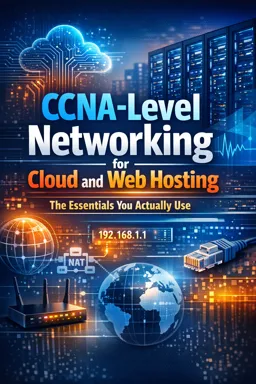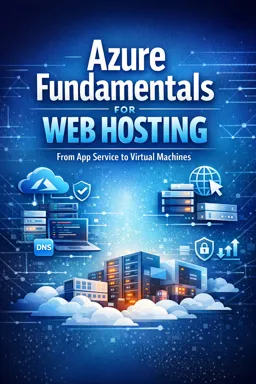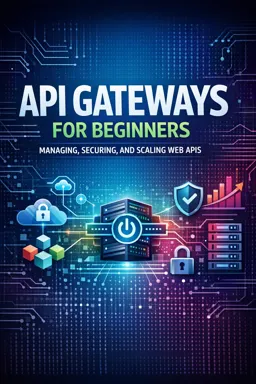Enroll in the free Complete Guide to Creating Servers on AWS course with 70 pages of content on AWS, Web Servers, and Cloud Computing. Free certification included!
Course content
Introduction to Amazon Web Services (AWS)
2AWS Services Overview
3Setting Up an AWS Account
4Introduction to creating AWS servers
5Choosing the right EC2 instance
6Setting up an EC2 instance
7Operating System Setup on Your EC2 Instance
8EC2 Storage Configuration
9Security Setup for Your EC2 Instance
10Network Configuration for Your EC2 Instance
11Connecting to Your EC2 Instance
12EC2 instance management
13Backup and Recovery of EC2 Instances
14Scalability and load balancing with EC2
15Monitoring EC2 Instances with CloudWatch
16Introduction to AWS S3 Storage
17Setting up an S3 Bucket
18Data management in S3
19Security and access control in S3
20S3 Storage Monitoring with CloudWatch
21Introduction to the AWS RDS Database
22Setting up an RDS instance
23Data management in RDS
24Security and access control in RDS
25Monitoring RDS instances with CloudWatch
26VPC and subnet configuration
27Configuration of gateways and routes
28Network Security with Security Groups and NACLs
29VPN and Direct Connect Configuration
30Introduction to AWS Lambda
31Creating and Managing Lambda Functions
32Security and Access Control with IAM
33Key and Certificate Management with AWS KMS
34Automation with AWS CloudFormation
35Monitoring and Logging with AWS CloudTrail
36Introduction to AWS Elastic Beanstalk
37Application Configuration and Management with Elastic Beanstalk
38Best Practices for Creating AWS Servers
39Analysis of costs and savings with AWS
40Troubleshooting Common AWS Problems
41Disaster Preparedness and Recovery with AWS
42Migration of servers to AWS
43Integration of AWS with other services
44AWS server deployment case studies
45Future of building servers on AWS
46Introduction to AWS EC2 Auto Scaling
47Auto Scaling Groups Configuration
48Autoscaling Strategies
49Introduction to AWS Elastic Load Balancer
50Configuration of Load Balancers
51Types of Load Balancers: Classic, Network and Application
52Session Management with Load Balancers
53Introduction to AWS Route 53
54DNS Configuration with Route 53
55Configuring Routing Policies with Route 53
56Introduction to AWS CloudFront
57Configuring CloudFront Distributions
58Performance Optimization with CloudFront
59Introduction to AWS S3 Transfer Acceleration
60Transfer Acceleration Configuration
61Transfer speed comparison
62Introduction to AWS Snowball
63Using Snowball for Large Scale Data Transfers
64Data Security with Snowball
65Introduction to AWS Direct Connect
66Direct Connect Configuration
67Benefits of using Direct Connect
68Introduction to AWS Storage Gateway
69Storage Gateway Configuration
70Use of Storage Gateway for Backup and Archiving
Course Description
Welcome to the "Complete Guide to Creating Servers on AWS from Basic to Advanced" course! This comprehensive guide belongs to the Information Technology category, specifically focusing on Web Servers and Networks. With 70 pages of rich content, this course is meticulously designed to take you from a beginner to an advanced user in creating and managing servers on Amazon Web Services (AWS).
The course begins with an introductory overview of Amazon Web Services (AWS), setting the stage for a deeper dive into the platform. You will get familiar with the various services AWS offers, giving you a robust foundation to build on as you progress through the course. Setting up your AWS account is straightforward, and we guide you through every step to ensure you're ready to get hands-on with AWS.
Starting with the basics, you'll learn the initial steps for creating AWS servers and how to choose the right EC2 instance for your specific needs. This includes setting up and configuring an EC2 instance, installing operating systems, and handling storage configurations. Security is paramount, so we cover comprehensive strategies for securing your EC2 instances and managing network configurations.
Once your instances are up and running, we guide you on how to connect, manage, and back them up. Scalability and load balancing are crucial for any growing application, and through CloudWatch, you'll monitor your instances to maintain peak performance. Transitioning to AWS S3, you’ll master setting up S3 buckets, managing data, and ensuring its security, while also learning how to monitor your storage solutions.
Database management is another critical aspect, and our course provides thorough insights into setting up and managing AWS RDS instances, along with pertinent security measures and monitoring options. Networking within AWS, including VPC and subnet configurations, gateways, routes, and security groups, ensures your servers are both interconnected and secure.
The course then dives into advanced topics such as AWS Lambda for serverless computing, security with IAM and KMS, and automation using AWS CloudFormation. You’ll also explore monitoring and logging through AWS CloudTrail, deploying applications with Elastic Beanstalk, and best practices for creating and managing AWS servers.
Cost management and problem resolution are addressed, providing strategies to analyze costs, achieve savings, and troubleshoot common issues. We emphasize disaster preparedness and server migration to AWS, ensuring you're equipped to handle any challenge.
Integration of AWS with other services and real-world deployment case studies offer practical applications of your newfound skills. Looking ahead, we discuss the future trends in AWS server creation, keeping you ahead of the curve.
Sophisticated scaling techniques and load balancing with EC2 Auto Scaling and Elastic Load Balancers are covered in detail, including various types of load balancers and session management strategies. Additionally, you’ll learn about AWS Route 53 for DNS configuration, CloudFront for performance optimization, and S3 Transfer Acceleration for speedier data transfers.
Furthermore, the course explores AWS Snowball for massive data transfers, AWS Direct Connect for dedicated network connections, and AWS Storage Gateway for seamless backup and archiving solutions. By the end of this course, you will have an in-depth understanding and practical expertise in creating and managing servers on AWS, equipping you with the skills to excel in the field of Information Technology.
This free course includes:
4 hours and 28 minutes of audio content
Digital certificate of course completion (Free)
Exercises to train your knowledge
100% free, from content to certificate
Ready to get started?
In the app you will also find...
Over 5,000 free courses
Programming, English, Digital Marketing and much more! Learn whatever you want, for free.
Study plan with AI
Our app's Artificial Intelligence can create a study schedule for the course you choose.
From zero to professional success
Improve your resume with our free Certificate and then use our Artificial Intelligence to find your dream job.
You can also use the QR Code or the links below.