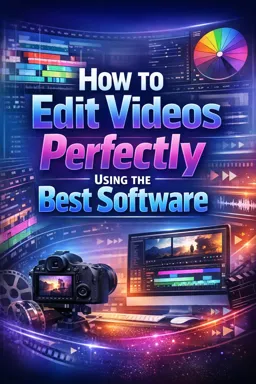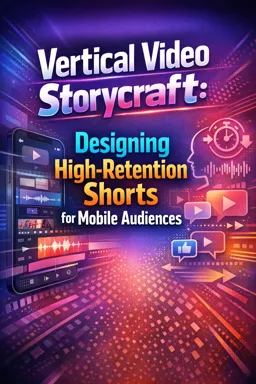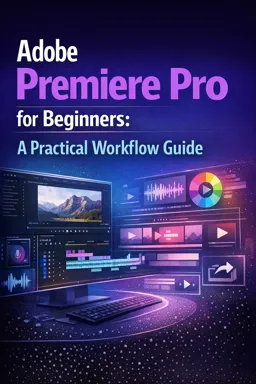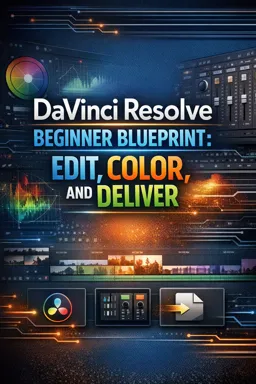Free online courseFilmora Master Class Filmora Wondershare
Duration of the online course: 1 hours and 52 minutes
Master Filmora Wondershare with our free online course. Learn video editing, color grading, audio enhancement, exporting, and advanced tips in easy-to-follow episodes.
In this free course, learn about
- Getting Started with Filmora
- Color Grading and Exporting
- Advanced Filmora 11 Techniques
Course Description
Embark on an exciting journey into the world of video editing with the Filmora Master Class, a comprehensive course tailored explicitly for budding editors and enthusiasts. Spanning over 1 hour and 52 minutes, this engaging curriculum falls under the Design and Art category, specifically in the Video Edition subcategory. This master class is designed to transform your raw footage into a cinematic masterpiece, using the powerful tools provided by Filmora 11.
Kickstart your creative adventure with Start Your Video Editing, the first episode of the Filmora Master Class. This segment introduces you to the fundamental principles and functionalities of video editing. You'll learn how to seamlessly navigate the user-friendly interface of Filmora, efficiently import your media, and start assembling your first project. This foundation is crucial for crafting compelling narratives through visual storytelling.
In the second episode, All Functions Of Filmora 11, dive deeper into the extensive capabilities of Filmora. This episode unfolds the multitude of features and tools at your disposal, empowering you to explore transitions, visual effects, and overlays. By the end of this segment, you’ll be adept at using Filmora’s robust functionalities to elevate the quality of your videos, ensuring they captivate your audience.
The third episode, How to Make the Video/Audio More Professional, focuses on refining your audio-visual components. Professionalism in video production often hinges on sound quality and visual clarity. You will gain insights into optimizing audio levels, enhancing sound fidelity, and syncing audio seamlessly with your video tracks. Additionally, discover techniques to polish your footage, reducing noise and improving overall visual appeal.
Episode four, titled The Most Powerful Color Grading, teaches you the art of color correction and grading. Color grading is a transformative process that can set the mood and tone of your video, conveying emotions and enhancing the storytelling experience. Learn to manipulate color filters, use advanced color correction tools, and create visually stunning videos that stand out.
Next, move on to the fifth episode, How To Export Video in Filmora for YouTube and Vimeo. This segment focuses on the export process, a crucial step in sharing your creations with the world. Understand the best practices for exporting your videos with optimal settings for platforms like YouTube and Vimeo, ensuring high-quality playback and viewer engagement.
For those looking to add a creative edge, the sixth episode, 3 Advanced Tips to Make Videos More Creative, provides innovative techniques to enhance your video projects. From unique editing styles to special effects, this segment challenges you to think outside the box and experiment with creative ideas, elevating the uniqueness of your work.
The course continues to delve into advanced features of Filmora 11 in two final parts of “Let's Master Filmora 11.” In the first part, AI Portrait, uncover the power of AI-driven tools that automate complex editing tasks, making your workflow more efficient. In the second part, Keyframe, learn the nuanced art of keyframing, a technique critical for creating smooth animations and dynamic effects, giving your videos a professional touch.
The Filmora Master Class is an invaluable resource for those eager to master video editing with Filmora 11. By the end of the course, you'll have the skills, knowledge, and confidence to create professional, high-quality videos ready for any platform.
Course content
- Video class: Start Your Video Editing_Episode 01 | Filmora Master Class 23m
- Exercise: Which aspect ratio is traditionally employed for widescreen content such as most YouTube videos and TV broadcasts?
- Video class: All Functions Of Filmora 11_Episode 02 | Filmora Master Class 18m
- Exercise: Which feature of Filmora allows you to convert spoken words in a video into captions?
- Video class: How to Make the Video/Audio More Professional_Episode 03 | Filmora Master Class 15m
- Exercise: What tool helps remove unwanted shake in handheld video clips?
- Video class: The Most Powerful Color Grading_Episode 04 | Filmora Master Class 20m
- Exercise: Which color profile provides a flat image that allows for greater color grading flexibility in post-production?
- Video class: How To Export Video in Filmora for Youtube and Vimeo_Episode 05 | Filmora Master Class 08m
- Exercise: Which file format is generally recommended if the video is going to be used across both Mac and PC platforms for its versatility?
- Video class: 3 Advanced Tips to Make Videos More Creative_Ep 06| Filmora Master Class 06m
- Exercise: In Filmora, which effect would you use to conceal someone's face in a video?
- Video class: Let's Master Filmora 11 Part 1- AI portrait 09m
- Exercise: Which feature in Filmora allows the user to cut out a person from a video clip and place them against different backgrounds without a green screen?
- Video class: Let's Master Filmora 11 Part 2_Keyframe 10m
- Exercise: What feature in Filmora allows you to create animations by defining different points in a video where changes happen?
This free course includes:
1 hours and 52 minutes of online video course
Digital certificate of course completion (Free)
Exercises to train your knowledge
100% free, from content to certificate
Ready to get started?Download the app and get started today.
Install the app now
to access the courseOver 5,000 free courses
Programming, English, Digital Marketing and much more! Learn whatever you want, for free.
Study plan with AI
Our app's Artificial Intelligence can create a study schedule for the course you choose.
From zero to professional success
Improve your resume with our free Certificate and then use our Artificial Intelligence to find your dream job.
You can also use the QR Code or the links below.

More free courses at Video edition

Free CourseAfter Effects

22h49m

30 exercises

Free CourseAdobe Express in video edition

25m

6 exercises

Free CourseShortcut for video editing

1h34m

16 exercises

Free CourseAdobe Premiere Pro crash course

1h58m

6 exercises

Free CourseLearn Adobe Premiere Pro from Start to Finish

2h26m

6 exercises

Free CourseAdobe After effects

15h13m

31 exercises

Free CourseDaVince Resolve 18 tutorial for beginners

37m

6 exercises

Free CourseCapCut Crash Course

32m

6 exercises

Free CourseAdobe Premiere

12h06m

30 exercises

Free CourseHow To Sound Design

26m

Free CourseAfter Effects
22h49m
30 exercises

Free CourseAdobe Express in video edition
25m
6 exercises

Free CourseShortcut for video editing
1h34m
16 exercises

Free CourseAdobe Premiere Pro crash course
1h58m
6 exercises

Free CourseLearn Adobe Premiere Pro from Start to Finish
2h26m
6 exercises

Free CourseAdobe After effects
15h13m
31 exercises

Free CourseDaVince Resolve 18 tutorial for beginners
37m
6 exercises

Free CourseCapCut Crash Course
32m
6 exercises

Free CourseAdobe Premiere
12h06m
30 exercises

Free CourseHow To Sound Design
26m
Download the App now to have access to + 5000 free courses, exercises, certificates and lots of content without paying anything!
-
100% free online courses from start to finish
Thousands of online courses in video, ebooks and audiobooks.
-
More than 60 thousand free exercises
To test your knowledge during online courses
-
Valid free Digital Certificate with QR Code
Generated directly from your cell phone's photo gallery and sent to your email

Download our app via QR Code or the links below::.