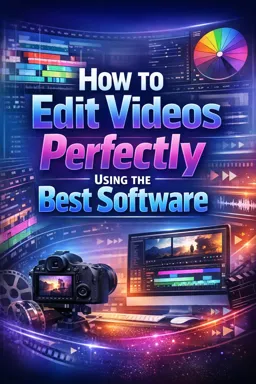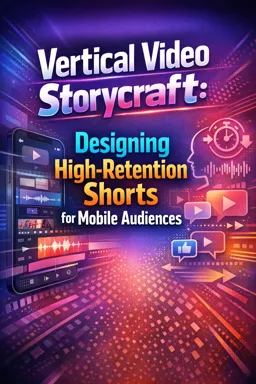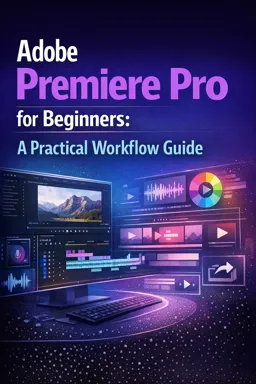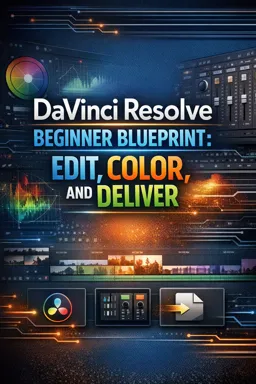Free online courseCapCut PC for Video Edition
Duration of the online course: 3 hours and 20 minutes
Master video editing with CapCut PC in this free online course. Learn essential skills, from green screen to cinematic effects. Boost your creativity with step-by-step tutorials!
In this free course, learn about
- Getting Started with CapCut PC
- Essential Editing Tools and Techniques
- Color Grading and Visual Style
- Compositing, Green Screen, and Masking
- Blending Modes and Double Exposure
- Captions, Voiceovers, and Script-Based Editing
- Keyframes, Animation, and Motion Effects
- Thumbnails, Text Effects, and Titles
- Portrait Enhancement and Relighting
- Creative Cinematic Effects
- Compound Clips, Layers, and Split-Screen Layouts
- Resolution, Exporting, and 4K Workflow
- Advanced Text Animations and Templates
- Cinematic Framing and Motion Blur
- AI Features, Style Effects, and Generators
- Branding, Templates, and Productivity
- Audio, Auto Beat, and Object Tracking
- Relighting, Brand Kits, and Shorts Automation
- Advanced Effects: Magnify, Circle Crop, and Motion Focus
- Latest CapCut PC Features and Updates
Course Description
Welcome to "CapCut PC for Video Edition," an immersive course designed to elevate your video editing skills using CapCut on a PC. This comprehensive course spans 3 hours and 24 minutes, diving deep into a range of video editing techniques that cater to both beginners and seasoned professionals. Belonging to the Design and Art category, and more specifically, the Video Edition subcategory, this course is your go-to resource for mastering CapCut without the need for Bluestacks.
In our first few lessons, we guide you through the initial steps of downloading and setting up Capcut on your laptop, ensuring you are ready to create and edit pristine videos. From there, we delve into practical tips for importing both video and audio assets effectively, helping you manage your editing projects with ease. You'll learn to trim and split footage seamlessly, ensuring every scene transitions smoothly like a pro.
Color grading is a crucial aspect of video production, and our fourth lesson focuses entirely on this, teaching you how to apply cinematic LUTs to enhance the visual appeal of your videos. We also cover how to use green screen techniques, blur video backgrounds, and create stunning slow-motion effects using speed curves.
As you progress, you will master advanced editing tricks such as double exposure effects, clever masking techniques, and blending layers to create captivating visuals. We show you how to add captions, perform professional voiceovers, and animate text and logo elements with keyframes. Creating engaging thumbnails becomes a breeze with our tutorials, and you'll also learn how to soften skin tones effortlessly.
Stay up to date with the latest Capcut PC versions as we explore new features such as auto-reframing, motion blur effects, and enhanced text animation capabilities. You will also discover how to leverage AI tools for video editing, including text effects, image generation, and video automation. Additionally, we provide valuable insights into exporting high-quality videos, converting podcasts into shorts, and using templates to expedite your editing workflow.
By the end of this course, you will be adept at using Capcut PC's powerful features to create professional-grade videos efficiently. Join us in 2024 to unlock premium video editing features and stay ahead of the curve with CapCut's latest updates. Whether creating content for YouTube, social media, or professional projects, this course equips you with everything you need to succeed in the ever-evolving world of video editing.
Course content
- Video class: How To Download Capcut On Laptop Without Bluestacks | Capcut Video Editor | Capcut Tutorial 2023 | 02m
- Exercise: What is one way to download CapCut on a Windows computer?
- Video class: Join CapCut PC Pro in 2024 | How to Join Capcut PC PRO to Unlock Premium Video Editing Features | 01m
- Exercise: What is one of the premium features offered by CapCut PC Pro?
- Video class: Best Settings for Resolution, Bitrate and Codec | How to Export High Quality Videos in CapCut PC | 03m
- Exercise: What does CapCut PC offer for video exporting that supports higher compression ratio leading to smaller file sizes?
- Video class: Master Video Editing | Trim and Split Footages like Pro | Capcut Tutorials Ep. 3 | 04m
- Exercise: Which function in CapCut allows you to divide a video at a specific point to remove unwanted parts?
- Video class: How to Blur Video Background in Capcut | YouTube Videos Editing | Capcut Tutorials Ep. 7 | 02m
- Exercise: How can you blur the background of a portrait video in CapCut?
- Video class: Cinematic Slow-Motion Effect | How to Use Speed Curves in Capcut | Capcut Tutorials Ep. 8 | 04m
- Exercise: In CapCut PC, which feature allows you to have more control over your footage when applying speed effects?
- Video class: Color Grading Tutorial CAPCUT | How to do Color Grading in Videos | Capcut Tutorials Ep. 4 | 04m
- Exercise: What is the purpose of creating an adjustment layer in CapCut PC for color corrections?
- Video class: How to Use LUTs on Capcut Pc | Cinematic LUTs Capcut PC | Capcut Tutorials Ep. 5 | 03m
- Exercise: What is the main advantage of dragging and dropping LUTs directly from the list to the timeline in CapCut?
- Video class: How to Do Cinematic Color Grading in Capcut | Free Color Grading Template | Capcut Tutorials Ep. 37| 09m
- Exercise: Which feature in CapCut PC is used to make a video visually appealing through cinematic color changes?
- Video class: How to use green screen on Capcut | Capcut PC Tutorials | Capcut Tutorials Ep. 6 | 02m
- Exercise: Which step is crucial for removing the green background in CapCut software when using a green screen video?
- Video class: How to Use Masking to Create Cool Video Effects in Capcut PC | Capcut Pc | Capcut Tutorials Ep. 10 | 03m
- Exercise: What is the primary purpose of using the masking feature in CapCut PC as demonstrated in the tutorial?
- Video class: How to Create Split Screen Effect in CapCut PC | Capcut Three Screens | Capcut Tutorials Ep. 21 | 02m
- Exercise: What is the purpose of lowering the opacity of the upper clips when creating a split screen effect in CapCut PC?
- Video class: How to Create Double Exposure Effect in Video | Pro Movie Effect | Capcut Tutorials Ep. 9| 02m
- Exercise: What is the initial blend mode used when creating a Double Exposure effect in CapCut PC?
- Video class: How to Use Blending in Capcut PC | Capcut Blending Part 1 | Capcut Tutorials Ep. 11| 02m
- Exercise: What is the first step in applying a blending effect in CapCut PC?
- Video class: How to Use Blending of Layers in CapCut | Screen Blending in Capcut | Capcut Tutorials Ep. 12 | 02m
- Exercise: What is the purpose of using the blending mode feature in CapCut?
- Video class: How to Add Captions to Videos and Reels | Auto Captions in Capcut | Capcut Tutorials Ep. 13 | 04m
- Exercise: What feature in CapCut PC allows users to automatically generate captions in different languages?
- Video class: How to Do Studio Like Voiceovers in CapCut PC | CapCut Voiceover Tutorial | Capcut Tutorials Ep. 14 03m
- Exercise: What is the first step to add a studio-like voice-over in CapCut PC?
- Video class: The Ultimate Guide to Transcript-Based Video Editing in Capcut PC 04m
- Exercise: What is the primary purpose of the new script-based video editing feature in CapCut PC as described in the tutorial?
- Video class: How to Use Keyframes in Capcut PC | Text and Logo Animation Tutorial | Capcut Tutorials Ep. 15 | 04m
- Exercise: What is the primary function of keyframes in video editing software like CapCut?
- Video class: How to Add Zoom Effect in CapCut PC | Keyframe Technique Updated | Capcut Tutorials Ep. 24 | 01m
- Exercise: What is the initial step to add a zoom in effect to a video in CapCut PC as described in the tutorial?
- Video class: How to Copy and Paste Keyframes in CapCut PC | Smooth Keyframe Animation Tutorial 2024 03m
- Exercise: What is the main purpose of using keyframe graphs in CapCut PC?
- Video class: How to Create Thumbnails in Capcut PC | No Photoshop Required | Capcut Tutorials Ep. 16 | 03m
- Exercise: Which feature in CapCut PC allows you to choose an image for your video thumbnail?
- Video class: How to Make Crawling Text Animation | Scrolling Text Animation Capcut | Capcut Tutorials Ep. 20 | 02m
- Exercise: What is the first step in creating a crawling text effect in a video using the described method?
- Video class: Generate Stunning Text Effects with AI | How to Use AI Text Effects in Capcut PC: A Complete Guide 04m
- Exercise: What is a feature in CapCut PC that allows users to make text look more futuristic?
- Video class: How to do Soft Skin Tone Editing in Capcut | No More Difficult Masking | Capcut Tutorials Ep. 17 | 03m
- Exercise: What does the AI feature in CapCut allow you to do when editing a video?
- Video class: Amazing Relighting and Color Grading in Capcut PC | How to Use the Relight Feature in CapCut PC | 08m
- Exercise: What is one of the benefits of using the relight feature in CapCut PC?
- Video class: CapCut PC New Ai Feature for YouTube Automation | Script to Video Capcut | Capcut Tutorials Ep. 36| 04m
- Exercise: What is the key function of the new AI feature in CapCut PC for video editing, as described in the tutorial?
- Video class: How to Make Video Behind Text Effect in CapCut PC | Cinematic Intro | Capcut Tutorials Ep. 18 | 02m
- Exercise: What is the primary effect being demonstrated in the video editing tutorial using CapCut for PC?
- Video class: How to Make Cinematic Videos with CapCut PC | Reverse and Freeze Frame | Capcut Tutorials Ep. 28 | 02m
- Exercise: What feature in CapCut can be used to create a more cinematic effect by repeating and reversing a video clip?
- Video class: How to Create Dolly Zoom Effect in CapCut PC | Cinematic Shots Like a Pro | Capcut Tutorials Ep. 35| 02m
- Exercise: What is essential for creating a Dolly Zoom effect in CapCut PC?
- Video class: How to Use Compound Clip Feature in CapCut | 4 Tricks for Capcut PC | Capcut Tutorials Ep. 23 | 04m
- Exercise: What is one benefit of using the compound clip feature in CapCut PC when editing text animations?
- Video class: Unlock Free Layer Editing 04m
- Exercise: What should you do if you want to move layers between tracks in CapCut PC?
- Video class: How to Create Split Screen Effect in CapCut PC | Capcut Three Screens | Capcut Tutorials Ep. 21 | 02m
- Exercise: What is the purpose of lowering the opacity of the upper clips when creating a split screen effect in CapCut PC?
- Video class: How to Convert Normal Video to 4k Ultra HD in Capcut PC | Capcut Tutorials Ep. 25 | 02m
- Exercise: What is the essential step to ensure when exporting a video in 4K Ultra HD quality using CapCut PC?
- Video class: Best Settings for Resolution, Bitrate and Codec | How to Export High Quality Videos in CapCut PC | 03m
- Exercise: What does CapCut PC offer for video exporting that supports higher compression ratio leading to smaller file sizes?
- Video class: Capcut PC Update July 2023 | Version 2.3.0 | Auto Reframing | Capcut Tutorials Ep. 19 | 02m
- Exercise: Which feature in CapCut PC 2.3.0 improves the ability to edit text more efficiently?
- Video class: Create Swipe Text Effect in Capcut PC | How to Make Cinematic Text Effect | Capcut Tutorials Ep. 29| 03m
- Exercise: Which of the following steps is required to create a swipe text effect in CapCut PC?
- Video class: How to Edit Text Templates in CapCut PC | Add to Brand Kit Option | Capcut Tutorials Ep. 33 | 04m
- Exercise: Which of the following features is available when editing a text template in CapCut PC according to the video?
- Video class: How to Animate Text Templates | Animate Every Part of Text Template | Capcut Tutorials Ep. 34 | 03m
- Exercise: What feature allows you to animate individual parts of a text template in CapCut PC?
- Video class: How to Add Cinematic Black Bars in Capcut PC | Best Masking Technique | Capcut Tutorials Ep. 30| 02m
- Exercise: What is the first step to add cinematic black bars to a video in CapCut PC?
- Video class: Motion Blur Effect CapCut PC | How to Use Motion Blur in CapCut PC | Capcut Tutorials Ep. 32 | 02m
- Exercise: What is the first step in applying motion blur to a video in CapCut PC?
- Video class: Create Smooth Animations in CapCut | How to Add Ease In 03m
- Exercise: What is the main concept behind creating smooth animations in CapCut PC as described in the tutorial?
- Video class: CapCut Pros Don't Want You to Know This Style Trick | Where is Style Feature in CapCut PC | 03m
- Exercise: What requirement is necessary to use AI style effects in CapCut PC?
- Video class: Free Midjourney Alternative: How to Create Stunning Images with Capcut PC AI Generator 09m
- Exercise: What is the primary function of the new AI tool in CapCut PC as discussed in the tutorial?
- Video class: Free AI Art Generator that Creates Stickers | How to Use AI Stickers Generator in CapCut PC | 08m
- Exercise: What is the primary purpose of using AI-generated stickers in video editing on CapCut PC?
- Video class: Get Your Own Brand Kit in CapCut! | Where is Brand Kit Feature in CapCut PC and How to Use It? | 02m
- Exercise: What can the Brand Kit feature in CapCut for PC help you do?
- Video class: LAZY Template Editing HACK for Instant YouTube Videos | How to Use Templates in CapCut PC for Free | 04m
- Exercise: What is the primary purpose of the filter options available in the CapCut PC template section?
- Video class: 20 Must Know CAPCUT PC Keyboard Shortcuts | How to Edit Videos 100x Faster in Capcut PC | 06m
- Exercise: Which keyboard shortcut allows you to preview a full screen in CapCut on Windows?
- Video class: How to Use Auto Beat Feature in CapCut PC | Beat Sync Video Editing | Capcut Tutorials Ep. 26 | 02m
- Exercise: What does the Auto Beat feature in CapCut PC allow you to do?
- Video class: How to Track Objects in CapCut PC | Motion Tracking Capcut PC Tutorial | Capcut Tutorials Ep. 27 | 03m
- Exercise: What is the first step to perform object tracking in CapCut PC?
- Video class: New Features in CapCut PC Version 2.5.2 | Capcut PC Update September 2023 | Capcut Tutorials Ep. 31| 04m
- Exercise: Which new feature in CapCut version 2.5.2 enhances the voice of audio recordings?
- Video class: Amazing Relighting and Color Grading in Capcut PC | How to Use the Relight Feature in CapCut PC | 08m
- Exercise: What is one of the benefits of using the relight feature in CapCut PC?
- Video class: Get Your Own Brand Kit in CapCut! | Where is Brand Kit Feature in CapCut PC and How to Use It? | 02m
- Exercise: What can the Brand Kit feature in CapCut for PC help you do?
- Video class: How to Convert Podcast into Shorts with AI | Convert Podcast to Shorts free with Cacpcut PC AI | 05m
- Exercise: What is the main purpose of the Ai Clip Shorts feature in CapCut PC?
- Video class: How to Add Circle Crop Effect in CapCut | Best Way to Circle Crop Video | Capcut Tutorials Ep. 22 | 02m
- Exercise: What is the first step in adding your FaceTime video to a frame in CapCut?
- Video class: How to Add Magnify Effect in CapCut PC | CapCut Tips 01m
- Exercise: Which feature in CapCut allows you to emphasize a specific part of a video by zooming in and possibly blurring the surrounding area?
- Video class: Motion Blur Effect CapCut PC | How to Use Motion Blur in CapCut PC | Capcut Tutorials Ep. 32 | 02m
- Exercise: What is the first step in applying motion blur to a video in CapCut PC?
- Video class: 3 GAME-CHANGING CapCut Features! | CapCut PC Update 3.8.0 04m
- Exercise: Which of the following features is included in CapCut PC 3.8.0 that allows you to create animated characters?
- Video class: How to Convert Podcast into Shorts with AI | Convert Podcast to Shorts free with Cacpcut PC AI | 05m
- Exercise: What is the main purpose of the Ai Clip Shorts feature in CapCut PC?
- Video class: LAZY Template Editing HACK for Instant YouTube Videos | How to Use Templates in CapCut PC for Free | 04m
- Exercise: What is the primary purpose of the filter options available in the CapCut PC template section?
This free course includes:
3 hours and 20 minutes of online video course
Digital certificate of course completion (Free)
Exercises to train your knowledge
100% free, from content to certificate
Ready to get started?Download the app and get started today.
Install the app now
to access the courseOver 5,000 free courses
Programming, English, Digital Marketing and much more! Learn whatever you want, for free.
Study plan with AI
Our app's Artificial Intelligence can create a study schedule for the course you choose.
From zero to professional success
Improve your resume with our free Certificate and then use our Artificial Intelligence to find your dream job.
You can also use the QR Code or the links below.

More free courses at Video edition

Free CourseAfter Effects

22h49m

30 exercises

Free CourseAdobe Express in video edition

25m

6 exercises

Free CourseShortcut for video editing

1h34m

16 exercises

Free CourseAdobe Premiere Pro crash course

1h58m

6 exercises

Free CourseLearn Adobe Premiere Pro from Start to Finish

2h26m

6 exercises

Free CourseFilmora Master Class Filmora Wondershare

1h52m

8 exercises

Free CourseAdobe After effects

15h13m

31 exercises

Free CourseDaVince Resolve 18 tutorial for beginners

37m

6 exercises

Free CourseCapCut Crash Course

32m

6 exercises

Free CourseAdobe Premiere

12h06m

30 exercises

Free CourseAfter Effects
22h49m
30 exercises

Free CourseAdobe Express in video edition
25m
6 exercises

Free CourseShortcut for video editing
1h34m
16 exercises

Free CourseAdobe Premiere Pro crash course
1h58m
6 exercises

Free CourseLearn Adobe Premiere Pro from Start to Finish
2h26m
6 exercises

Free CourseFilmora Master Class Filmora Wondershare
1h52m
8 exercises

Free CourseAdobe After effects
15h13m
31 exercises

Free CourseDaVince Resolve 18 tutorial for beginners
37m
6 exercises

Free CourseCapCut Crash Course
32m
6 exercises

Free CourseAdobe Premiere
12h06m
30 exercises
Download the App now to have access to + 5000 free courses, exercises, certificates and lots of content without paying anything!
-
100% free online courses from start to finish
Thousands of online courses in video, ebooks and audiobooks.
-
More than 60 thousand free exercises
To test your knowledge during online courses
-
Valid free Digital Certificate with QR Code
Generated directly from your cell phone's photo gallery and sent to your email

Download our app via QR Code or the links below::.