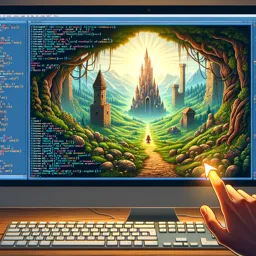Game development is a dynamic and exciting field that combines creativity with technical skills. One of the core skills for any game developer is programming. C# has become a popular language in this domain, particularly due to its use in the Unity game engine, one of the most widely used engines for both indie developers and large studios. This article explores the importance of mastering C# for Unity and highlights courses that can help you excel in game development.
Why Choose C# for Game Development?
C# is a versatile programming language with a robust set of features that make it ideal for creating complex games. When used in Unity, it allows developers to script game behavior, customize user interfaces, and manage game data effectively. C# in Unity is powerful for several reasons:
- Ease of Use: C# is relatively easy to learn, especially for those with a background in other C-like languages.
- Object-Oriented: This programming paradigm is perfect for managing complex game designs and keeping your code clean and manageable.
- Community and Support: Unity has a vast community of developers. There are abundant resources, forums, and tutorials that can help solve virtually any programming challenge you might encounter.
Courses to Enhance Your C# Skills in Unity
- Introduction to C# Programming and Unity: This course is designed for beginners and covers basic C# programming along with how to apply these skills in Unity to create simple games.
- Advanced C# Scripting in Unity: For those who already have some experience, this course dives deeper into complex C# features and how they can be used to optimize game performance and create more dynamic gameplay.
- Building VR Games in Unity: Learn how to apply your C# skills to develop virtual reality games. This course covers everything from VR fundamentals to advanced interactions using C#.
- Multiplayer Game Development: This course teaches how to use C# in Unity to create multiplayer games from scratch. It covers network programming, synchronization, and dealing with common challenges in multiplayer environments.
Career Opportunities
Mastering C# with Unity opens up numerous career opportunities in game development. From indie game studios to major game design companies, C# programmers are in high demand. Skills in C# and Unity can lead to roles such as:
- Game Developer: Designing and coding games across various genres and platforms.
- VR Developer: Creating immersive VR experiences.
- Gameplay Programmer: Focusing specifically on coding the core mechanics of the game.
Conclusion
Whether you are just starting out in game development or looking to refine your programming skills, C# offers a comprehensive platform within Unity to bring your game ideas to life. The right courses can not only teach you the technical skills needed but also enhance your problem-solving abilities and creativity as a game developer.