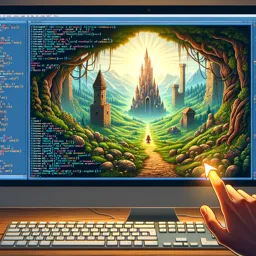Introduction
Performance optimization is a critical aspect of 2D game development. It ensures that games run smoothly across various devices, delivering a satisfying experience to players. This article explores essential strategies and techniques to optimize 2D games, addressing common challenges and providing actionable tips for developers.
Why Performance Matters in 2D Games
Although 2D games are generally less resource-intensive than 3D games, poor optimization can still lead to lag, frame drops, and unresponsive controls. Smooth performance is particularly crucial for mobile and web platforms, where hardware constraints are often more significant.
Key Areas of Performance Optimization
- Sprite and Texture Management: Use sprite atlases to reduce draw calls and optimize texture sizes based on the target platform. Avoid loading too many textures into memory at once.
- Efficient Rendering: Minimize overlapping transparent sprites and avoid excessive overdraw. Render only what’s visible on screen using methods like frustum culling or object pooling.
- Physics and Collision Detection: Simplify collision shapes and divide your game world using spatial data structures like grids or quad-trees to reduce the number of collision checks.
- Animation Optimization: Keep animations efficient by limiting complex animations running simultaneously. Use optimized frame switching or bone-based systems where appropriate.
- Memory Management: Avoid frequent creation and destruction of objects. Use object pooling for recurring entities to reduce garbage collection and memory allocation overhead.
Platform-Specific Considerations
Test your game on every target platform early and consistently. Mobile devices often need extra care—reduce particle effects, lower resolution when needed, and limit how frequently background processes are updated.
Tools for Profiling and Debugging
- Utilize built-in profilers in game engines to monitor CPU, GPU, and memory usage.
- Use debugging tools to find bottlenecks and optimize inefficient code paths.
- Integrate automated performance testing into your workflow to ensure consistent quality.
Tips for Continuous Performance Improvement
- Profile early and often throughout development.
- Prioritize high-impact areas like rendering and core gameplay loops.
- Set clear performance targets and measure your builds against them regularly.
- Study community tips, tutorials, and postmortems from successful projects to learn what works.
Conclusion
Optimizing performance in 2D game development is a continuous journey. With technical skills, structured testing, and consistent profiling, you can ensure your game runs efficiently and delivers a great experience on all platforms.