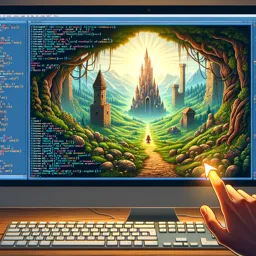Introduction to Blueprint Visual Scripting in Unreal Engine
Unreal Engine stands out in the game development world not only for its stunning graphics capability but also for its versatile programming options. One of the most innovative features offered by Unreal Engine is the Blueprint Visual Scripting system, which allows developers and designers to create complex game logic without writing a single line of code.
What is Blueprint Visual Scripting?
Blueprints are Unreal Engine’s visual scripting tools, enabling users to create gameplay elements, level mechanics, and interactive experiences using a user-friendly, node-based interface. This lowers the entry barrier for those unfamiliar with traditional coding languages while still maintaining the power and flexibility needed for advanced projects.
Key Components of Blueprint
- Nodes: Fundamental building blocks that represent functions, variables, and events. You place and connect these nodes to define gameplay logic.
- Graphs: Organizational areas where your network of nodes lives. Common types include Event Graphs and Construction Scripts.
- Variables and Functions: Used within Blueprints for storing information and reusing code logic visually.
- Events: Triggers that initiate certain behaviors (e.g., player input, collisions).
Benefits of Using Blueprint Visual Scripting
- Rapid Prototyping: Quickly implement and iterate on features without compiling code.
- Collaboration: Enables collaboration between programmers, designers, and artists without code-based bottlenecks.
- Learning Tool: Provides a solid foundation for those new to programming or game development logic.
- Full Engine Integration: Blueprint can interact seamlessly with other Unreal Engine features like animation, UI, and physics.
Common Use Cases for Blueprints
Blueprints empower creators to build:
- Interactive Objects: Doors, levers, or items that respond to player actions.
- Game Mechanics: Inventory systems, character abilities, environmental puzzles.
- UI Elements: Menus, health bars, scoreboards.
- Level Design Tools: Procedural content, dynamic level elements.
Tips for Building Efficient Blueprints
- Organize your nodes cleanly to maintain readability.
- Use comments and color-coded groups for better documentation within blueprints.
- Modularize logic by creating reusable Blueprint functions or macros.
- Test frequently to ensure performance and correct logic flow.
Integrating Blueprint with C++
For those ready to take their projects further, Unreal Engine allows seamless integration between Blueprint and C++. You can prototype in Blueprints and later optimize or extend behavior in C++, combining the best of both visual and traditional programming worlds.
Conclusion
Unreal Engine’s Blueprint Visual Scripting provides a robust platform for both beginners and experienced developers to create interactive and visually impressive games. By mastering Blueprints, you can unleash your creativity, streamline development workflows, and bring your game ideas to life faster than ever before.