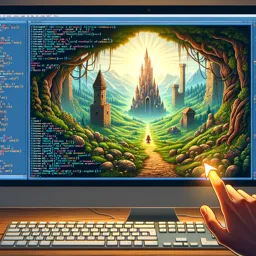Introduction to Sprite Animation
Sprite animation is a fundamental part of 2D game development, bringing characters, objects, and environments to life. By learning how to implement and optimize sprite animations, you can create visually engaging and interactive experiences. This article walks you through the core concepts, techniques, and best practices to master sprite animation in your 2D games.
What is a Sprite?
A sprite is a 2D image or animation that’s part of a larger game scene. In games, sprites represent characters, objects, effects, or even backgrounds. Sprites are often managed using sprite sheets, which are collections of graphics organized in a grid or sequence.
Types of Sprite Animation
- Frame-by-Frame Animation: The most common type. A sequence of individual images (frames) plays in order to simulate movement.
- Bone-Based Animation: Uses a system of bones and meshes to animate more complex characters. While more common in 3D or hybrid systems, it’s occasionally used in advanced 2D workflows.
Creating a Sprite Sheet
A sprite sheet groups multiple animation frames into a single image file, which improves performance and reduces memory usage. Tools like Photoshop, Aseprite, or online sprite sheet generators can help. Be sure to align frames properly and use consistent spacing.
Animating a Sprite Programmatically
Most 2D game engines (Unity, Godot, Phaser.js, etc.) allow sprite animation through frame switching. A basic process includes:
- Load the sprite sheet into memory.
- Define the size and number of frames.
- Use a timer or update loop to change the frame at regular intervals.
- Loop or switch animations based on game events (e.g., running, jumping, attacking).
Tips for Effective Sprite Animation
- Keep frame counts efficient: More frames create smoother animations but consume more memory. Optimize based on your platform.
- Use consistent timing: Frame durations should be even, unless varying intentionally for emphasis.
- Leverage built-in tools: Modern engines often have animation editors that simplify sprite animation management.
- Test on real devices: Ensure animations perform smoothly across screen sizes and hardware configurations.
Conclusion
Mastering sprite animation unlocks powerful visual storytelling in 2D games. Practice creating and optimizing animations for various game elements to refine your skills. Well-crafted animations can make your game world more dynamic, immersive, and enjoyable for players.