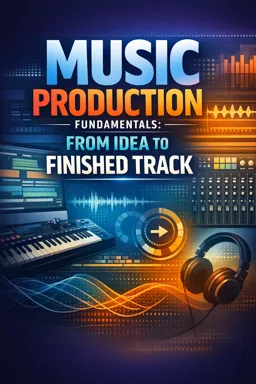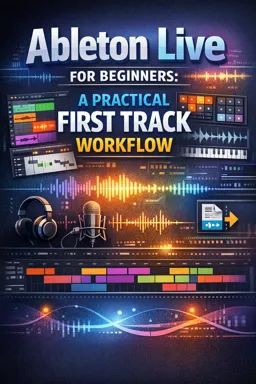Free online courseFL Studio basics
Duration of the online course: 2 hours and 15 minutes
New
Discover FL Studio basics with Berklee Online's free course, covering everything from fundamental interfaces and drum sequencing to mixing, mastering, and creative effects.
In this free course, learn about
- Course Introduction and FL Studio Fundamentals
- Pattern Creation, Piano Roll, and Arrangement
- Mixing Essentials and Working with the Mixer
- MIDI Controllers, Recording, and Performance Setup
- Dynamics, Automation, and Creative Effects
- Audio Recording and Looping in FL Studio
- Sampling and Sound Design with Audio
- Mastering Concepts and Finalizing Your Track
- Course Wrap-Up and Next Steps
Course Description
The FL Studio Basics course is an expertly designed program tailored for anyone looking to dive into the world of music production and DJ mixing. Over the span of 2 hours and 15 minutes, this course provides an introduction to the fundamental elements of FL Studio, one of the most popular Digital Audio Workstations (DAWs) in the industry.
Led by the seasoned instructor, Rishabh Rajan, the course welcomes beginners with a comprehensive overview of FL Studio. The initial segments provide insights into the basic functionalities and interface of the software, ensuring that students become comfortable navigating through the various tools and panels.
Moving forward, the course delves into drum sequencing and pattern creation, essential skills for any budding music producer. You'll learn how to lay down solid rhythmic foundations and craft catchy melodic patterns using FL Studio's powerful tools.
The course also places a strong emphasis on the Piano Roll and chord progressions. Understanding how to use FL Studio’s Piano Roll is crucial for creating intricate musical compositions. You'll explore various techniques for arranging your patterns and utilizing the mixer to balance and enhance your tracks.
As you progress, the course introduces the concept of MIDI controllers. From setting up your MIDI hardware to recording and quantizing MIDI data, these lessons offer a hands-on approach to integrating external instruments with FL Studio.
Effect processing is another pivotal aspect of this course. Through automation and creative processing techniques, you’ll learn how to add dynamic flair to your productions. Engaging tutorials on dynamics, automating effects, and processing audio creatively will help elevate the quality of your music.
Audio recording is covered in depth, from setting up your recording interface to recording audio directly in the Playlist window. This will empower you to incorporate live elements and vocals into your productions seamlessly.
The latter sections focus on essential mixing and mastering techniques. Understanding how to balance stereo levels, apply EQ, and utilize compressors is vital for creating professional-sounding tracks. The course covers the fundamentals of mastering, ensuring that your final product sounds polished and release-ready.
Overall, FL Studio Basics is an excellent starting point for anyone interested in music production and DJ mixing. With no reviews yet, it presents a fresh opportunity for students to be among the first to experience its comprehensive and engaging content. By the end of the course, you’ll have a solid foundation to start creating your own original music using FL Studio.
Course content
- Video class: FL Studio Basics: Course Overview | Rishabh Rajan | Berklee Online 1/26 01m
- Exercise: What is a common misconception about FL Studio according to the text?
- Video class: FL Studio Basics: Intro to FL’s Fundamentals | Rishabh Rajan | Berklee Online 2/26 01m
- Exercise: What is one of the key components of FL Studio that you will learn to create drum patterns in?
- Video class: FL Studio Basics: Interface Overview | Rishabh Rajan | Berklee Online 3/26 05m
- Exercise: What are the five main interface elements in FL Studio that are fundamental for utilizing the program effectively?
- Video class: FL Studio Basics: Drum Sequencing and Patterns | Rishabh Rajan | Berklee Online 4/26 06m
- Exercise: In FL Studio's channel rack, how can you quickly fill in a pattern for a specific channel using the step sequencer?
- Video class: FL Studio Basics: Piano Roll and Chord Progressions | Rishabh Rajan | Berklee Online 5/26 07m
- Exercise: In FL Studio, what feature can be used for creating chord progressions without the need for music theory knowledge?
- Video class: FL Studio Basics: Arranging Your Patterns | Rishabh Rajan | Berklee Online 6/26 07m
- Exercise: In FL Studio, how can you add an existing drum pattern to a specific track in the playlist window?
- Video class: FL Studio Basics: Utilizing the Mixer | Rishabh Rajan | Berklee Online 7/26 06m
- Exercise: Which of the following FL Studio mixer functions allows you to listen to one track in isolation?
- Video class: FL Studio Basics: Balancing Stereo Levels | Rishabh Rajan | Berklee Online 21/26 05m
- Exercise: In FL Studio, why is it recommended to adjust the level and panning of tracks in the mixer rather than in the channel rack?
- Video class: FL Studio Basics: EQ for Mixing | Rishabh Rajan | Berklee Online 22/26 05m
- Exercise: Which Fruity Parametric EQ feature allows for visual aid in adjusting frequencies?
- Video class: FL Studio Basics: Compressor for Mixing | Rishabh Rajan | Berklee Online 23/26 05m
- Exercise: In the context of mixing with FL Studio, what is the primary purpose of using a compressor on an audio signal?
- Video class: FL Studio Basics: Intro to MIDI Controller | Rishabh Rajan | Berklee Online 8/26 01m
- Exercise: In FL Studio, how can dynamics be added to digital instruments?
- Video class: FL Studio Basics: Setting up Your MIDI Controller | Rishabh Rajan | Berklee Online 9/26 06m
- Exercise: What can be done to address latency issues when working with a MIDI controller in FL Studio?
- Video class: FL Studio Basics: MIDI Recording and Quantizing | Rishabh Rajan | Berklee Online 10/26 05m
- Exercise: What is the purpose of enabling the metronome in FL Studio when recording MIDI data?
- Video class: FL Studio Basics: Dynamics 05m
- Exercise: In FL Studio, what is the process called when you dynamically change parameters over time to introduce movement and variation into your arrangement?
- Video class: FL Studio Basics: Automating Effects | Rishabh Rajan | Berklee Online 12/26 06m
- Exercise: In FL Studio, what is the result of reducing the convert-to-automation sensitivity when converting MIDI CC data to an automation clip?
- Video class: FL Studio Basics: Creative Ways to Process Effects | Rishabh Rajan | Berklee Online 13/26 05m
- Exercise: What is the purpose of using effects in your FL Studio music arrangement?
- Video class: FL Studio Basics: Intro to Audio Recording | Rishabh Rajan | Berklee Online 14/26 00m
- Exercise: What is one of the creative tools in FL Studio that can be used for recording, slicing, and integrating audio into your playlist arrangement?
- Video class: FL Studio Basics: Setting up Audio Recording Interface | Rishabh Rajan | Berklee Online 15/26 05m
- Exercise: What is the initial step to organize audio recordings in FL Studio?
- Video class: FL Studio Basics: Recording Audio in the Playlist Window | Rishabh Rajan | Berklee Online 16/26 05m
- Exercise: Which setting is crucial to ensure you are recording audio directly into the playlist in FL Studio?
- Video class: FL Studio Basics: Loop Audio Recording | Rishabh Rajan | Berklee Online 17/26 06m
- Exercise: What action should be taken to ensure each take is audible during subsequent recordings in FL Studio's loop recording?
- Video class: FL Studio Basics: Sampling 08m
- Exercise: Which feature in Edison allows you to link the audio recording start time to the playback in FL Studio?
- Video class: FL Studio Basics: Creating Custom Sounds from Samples | Rishabh Rajan | Berklee Online 19/26 07m
- Exercise: What is the correct process for tuning a sample in FL Studio to ensure that it plays the correct note when middle C is pressed?
- Video class: FL Studio Basics: Intro to Mixing and Mastering | Rishabh Rajan | Berklee Online 20/26 01m
- Exercise: What is the primary purpose of mastering in music production?
- Video class: FL Studio Basics: Mastering Fundamentals | Rishabh Rajan | Berklee Online 24/26 05m
- Exercise: Which one of the following statements accurately reflects a key practice before starting the mastering stage in FL Studio?
- Video class: FL Studio Basics: Equalization 10m
- Exercise: Why is a multiband compressor recommended during the mastering stage in FL Studio?
- Video class: FL Studio Basics: Course Recap | Rishabh Rajan | Berklee Online 26/26 01m
- Exercise: What is the recommended approach to becoming proficient with the advanced features of FL Studio, as advised at the end of the course?
This free course includes:
2 hours and 15 minutes of online video course
Digital certificate of course completion (Free)
Exercises to train your knowledge
100% free, from content to certificate
Ready to get started?Download the app and get started today.
Install the app now
to access the courseOver 5,000 free courses
Programming, English, Digital Marketing and much more! Learn whatever you want, for free.
Study plan with AI
Our app's Artificial Intelligence can create a study schedule for the course you choose.
From zero to professional success
Improve your resume with our free Certificate and then use our Artificial Intelligence to find your dream job.
You can also use the QR Code or the links below.

More free courses at Music production and DJ mixing

Free CourseMusic Video production

19m

4 exercises

Free CourseFree Online DJ Course

2h44m

6 exercises

Free CourseTransitions for Beginner DJ

4h45m

20 exercises

Free CourseHow to DJ for complete beginners

1h59m

13 exercises

Free CourseHow to DJ guide for beginners DJ Phil Harris

2h38m

6 exercises

Free CourseFL Studio for Complete Beginners

47m

6 exercises

Free CourseIntroduction to Ableton Live
New

3h07m

28 exercises

Free CourseElectronic Music Performance Techniques
New

1h21m

23 exercises

Free CourseFL Studio basics to be a DJ
New

3h07m

17 exercises

Free CourseHow to DJ For Beginners
New

1h14m

6 exercises

Free CourseMusic Video production
19m
4 exercises

Free CourseFree Online DJ Course
2h44m
6 exercises

Free CourseTransitions for Beginner DJ
4h45m
20 exercises

Free CourseHow to DJ for complete beginners
1h59m
13 exercises

Free CourseHow to DJ guide for beginners DJ Phil Harris
2h38m
6 exercises

Free CourseFL Studio for Complete Beginners
47m
6 exercises

Free CourseIntroduction to Ableton Live
New
3h07m
28 exercises

Free CourseElectronic Music Performance Techniques
New
1h21m
23 exercises

Free CourseFL Studio basics to be a DJ
New
3h07m
17 exercises

Free CourseHow to DJ For Beginners
New
1h14m
6 exercises
Download the App now to have access to + 5000 free courses, exercises, certificates and lots of content without paying anything!
-
100% free online courses from start to finish
Thousands of online courses in video, ebooks and audiobooks.
-
More than 60 thousand free exercises
To test your knowledge during online courses
-
Valid free Digital Certificate with QR Code
Generated directly from your cell phone's photo gallery and sent to your email

Download our app via QR Code or the links below::.