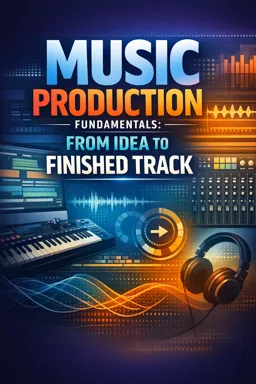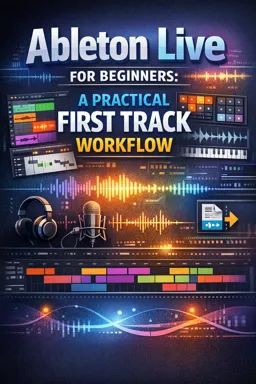Free online courseIntroduction to Ableton Live
Duration of the online course: 3 hours and 7 minutes
New
Learn the basics of Ableton Live with Berklee Online's free course. Explore topics like MIDI sequencing, audio clips, recording, mixing, and more in 25 detailed lessons.
In this free course, learn about
- Getting Started with Ableton Live
- Core Workflow and Views
- Recording, Warping, and Sampling
- Effects, Processing, and Max for Live
- Mixing, Automation, and MIDI Control
Course Description
Immerse yourself in the dynamic world of music production with the "Introduction to Ableton Live" course. This extensive course, led by the renowned Erin Barra, spans 3 hours and 7 minutes of in-depth training, catered to both budding musicians and seasoned producers.
Kickstart your journey with a warm welcome from Erin Barra in the introductory segment. Understand the foundational aspects of the course and prepare yourself to navigate the expansive capabilities of Ableton Live. This is followed by a comprehensive overview of the Ableton Live interface, where Erin breaks down the complex interface into manageable sections.
Achieve a seamless setup process with the detailed guidance on configuring both hardware and software within Ableton Live. Erin also elaborates on Live's non-linear functionality, which opens up creative possibilities beyond traditional linear DAWs.
Dive deeper into MIDI sequencing, a fundamental skill for any music producer. Learn how to sequence MIDI effectively and explore the manipulation of audio clips to enhance your tracks. Erin's tutorial on clip properties sheds light on the essential attributes and parameters that can be adjusted for each audio or MIDI clip.
Switching between Session and Arrangement views can initially be daunting, but Erin simplifies this crucial aspect, ensuring you can flow seamlessly between song creation phases. Additionally, quick tips on organization and workflow will keep your projects clean and efficient.
Master the art of creating and exporting your arrangements, ensuring your final product is polished and ready for distribution. If you encounter any hurdles, Erin's troubleshooting tips will guide you through common issues that may arise.
Recording audio is another essential skill covered extensively in this course. You'll learn the intricacies of capturing sound, warping, and stretching audio to fit your project's tempo and vibe. Dive into sampling techniques and explore how to convert audio to MIDI, enhancing your creative toolkit.
File management within Ableton Live is crucial for maintaining an organized session. Erin’s expert advice will help you keep your projects neat and accessible. Navigation in the Arrangement View is also streamlined with Erin’s quick tips, allowing you to efficiently manage your project timeline.
The course also covers the use of audio and MIDI effects, delving into serial and parallel processing to add depth and complexity to your tracks. Introduction to Max for Live Devices opens up an array of additional functionalities and creative possibilities within Ableton Live.
Understanding the basics of mixing and using automation can be game-changers in your productions. Erin provides thorough insights into these areas, enhancing your ability to create professional-sounding tracks. Wrapping up the course, you'll explore MIDI mapping to streamline your workflow and master automation techniques for dynamic and expressive mixes.
Join Erin Barra in this comprehensive and engaging course and unlock the full potential of Ableton Live. Whether you aim to produce electronic music, perform live, or enhance your DJ sets, this course is the perfect starting point for anyone serious about mastering music production and DJ mixing.
Course content
- Video class: Introduction to Ableton Live: Welcome to the Course | Part 1/25 | Erin Barra 01m
- Exercise: What aspect of Ableton Live does the course NOT explicitly promise to teach?
- Video class: Overview of the Ableton Live Interface | Part 2/25 | Erin Barra 06m
- Exercise: In Ableton Live, what is the purpose of the Track Activator according to the described introduction?
- Video class: Setting Up Hardware and Software in Ableton Live | Part 3/25 | Erin Barra 05m
- Exercise: In Ableton Live, what should you enable for your MIDI controller to use it for tracking MIDI and for remote controlling functions?
- Video class: Overview of the Ableton Live Non-Linear Functionality | Part 4/25 | Erin Barra 06m
- Exercise: What distinctive feature does Ableton Live offer that differentiates it from most other digital audio workstations (DAWs) like Pro Tools or Logic?
- Video class: How to Sequence MIDI in Ableton Live | Part 5/25 | Erin Barra 18m
- Exercise: In Ableton Live, what function allows you to move MIDI events to their assumed closest positions on a grid?
- Video class: How to Use Audio Clips in Ableton Live | Part 6/25 | Erin Barra 03m
- Exercise: What happens when you drop a MIDI clip onto an audio track in Ableton Live?
- Video class: Ableton Live 101: Clip Properties | Part 7/25 | Erin Barra 07m
- Exercise: In the context of audio manipulation within Ableton Live's sample properties box, which of the following properties allows for changing the pitch of a clip in a finer and more granular sense than semitones?
- Video class: Moving Between Session and Arrangement Views in Ableton Live | Part 8/25 | Erin Barra 08m
- Exercise: What is the function of the 'Back to Arrangement' button in Ableton Live?
- Video class: Ableton Live Quick Tips: Organization and Workflow | Part 9/25 | Erin Barra 06m
- Exercise: Which key command allows a user to rename a track in Ableton Live?
- Video class: How to Create and Export an Arrangement in Ableton Live | Part 10/25 | Erin Barra 03m
- Exercise: When exporting a musical project from Ableton Live, what is the main determining factor for the length of the audio that will be exported?
- Video class: Ableton Live Tips: Troubleshooting Issues | Part 11/25 | Erin Barra 04m
- Exercise: When searching online to solve a problem in Ableton Live, why is it important to specify the version of the software in your query?
- Video class: How to Record Audio in Ableton Live | Part 12/25 | Erin Barra 09m
- Exercise: In Ableton Live, when setting up your audio interface, what is generally considered an acceptable level of latency for recording?
- Video class: Warping and Stretching Audio in Ableton Live | Part 13/25 | Erin Barra 13m
- Exercise: Why would a producer use warping in Ableton Live?
- Video class: How to Sample in Ableton Live | Part 14/25 | Erin Barra 11m
- Exercise: In Ableton Live, what is the Simpler device primarily used for?
- Video class: How to Convert Audio to MIDI in Ableton Live | Part 15/25 | Erin Barra 09m
- Exercise: What is a possible reason for converting audio to MIDI in Ableton Live?
- Video class: Ableton Live File Management | Part 16/25 | Erin Barra 08m
- Exercise: Why is it important to use the 'Save As' function when managing projects in Ableton Live?
- Video class: Ableton Live Quick Tips: Navigating in the Arrangement | Part 17/25 | Erin Barra 04m
- Exercise: Which feature in Ableton Live allows you to jump quickly between different sections of your arrangement?
- Video class: How to Use Audio Effects in Ableton Live | Part 18/25 | Erin Barra 05m
- Exercise: In Ableton Live, which audio effect is used to create stereo motion by making sounds alternate between the left and right channels?
- Video class: Serial vs. Parallel Processing in Ableton Live | Part 19/25 | Erin Barra 05m
- Exercise: What is the main advantage of using parallel processing with send and return tracks for reverb and delay effects in Ableton Live?
- Video class: Using MIDI Effects in Ableton Live | Part 20/25 | Erin Barra 05m
- Exercise: In Ableton Live, why are MIDI effects placed before virtual instruments in the signal chain?
- Video class: Introduction to Max for Live Devices | Ableton Live | Part 21/25 | Erin Barra 05m
- Exercise: What is Max for Live in Ableton Live 10 Suite?
- Video class: The Basics of Mixing in Ableton Live | Part 22/25 | Erin Barra 12m
- Exercise: What is an effective method to give a mix a sense of depth?
- Video class: How to Use Automation in Ableton Live | Part 23/25 | Erin Barra 10m
- Exercise: In Ableton Live, what is the purpose of automation in a track arrangement?
- Video class: MIDI Mapping in Ableton Live | Part 24/25 | Erin Barra 08m
- Exercise: Which of the following best describes the purpose of MIDI mapping in Ableton Live?
- Video class: Ableton Live Quick Tips: Automation | Part 25/25 | Erin Barra 03m
- Exercise: In Ableton Live, what is the recommended device for performing volume automation to keep the fader free for manual adjustments?
This free course includes:
3 hours and 7 minutes of online video course
Digital certificate of course completion (Free)
Exercises to train your knowledge
100% free, from content to certificate
Ready to get started?Download the app and get started today.
Install the app now
to access the courseOver 5,000 free courses
Programming, English, Digital Marketing and much more! Learn whatever you want, for free.
Study plan with AI
Our app's Artificial Intelligence can create a study schedule for the course you choose.
From zero to professional success
Improve your resume with our free Certificate and then use our Artificial Intelligence to find your dream job.
You can also use the QR Code or the links below.

More free courses at Music production and DJ mixing

Free CourseMusic Video production

19m

4 exercises

Free CourseFree Online DJ Course

2h44m

6 exercises

Free CourseTransitions for Beginner DJ

4h45m

20 exercises

Free CourseHow to DJ for complete beginners

1h59m

13 exercises

Free CourseHow to DJ guide for beginners DJ Phil Harris

2h38m

6 exercises

Free CourseFL Studio for Complete Beginners

47m

6 exercises

Free CourseElectronic Music Performance Techniques
New

1h21m

23 exercises

Free CourseFL Studio basics
New

2h15m

26 exercises

Free CourseFL Studio basics to be a DJ
New

3h07m

17 exercises

Free CourseHow to DJ For Beginners
New

1h14m

6 exercises

Free CourseMusic Video production
19m
4 exercises

Free CourseFree Online DJ Course
2h44m
6 exercises

Free CourseTransitions for Beginner DJ
4h45m
20 exercises

Free CourseHow to DJ for complete beginners
1h59m
13 exercises

Free CourseHow to DJ guide for beginners DJ Phil Harris
2h38m
6 exercises

Free CourseFL Studio for Complete Beginners
47m
6 exercises

Free CourseElectronic Music Performance Techniques
New
1h21m
23 exercises

Free CourseFL Studio basics
New
2h15m
26 exercises

Free CourseFL Studio basics to be a DJ
New
3h07m
17 exercises

Free CourseHow to DJ For Beginners
New
1h14m
6 exercises
Download the App now to have access to + 5000 free courses, exercises, certificates and lots of content without paying anything!
-
100% free online courses from start to finish
Thousands of online courses in video, ebooks and audiobooks.
-
More than 60 thousand free exercises
To test your knowledge during online courses
-
Valid free Digital Certificate with QR Code
Generated directly from your cell phone's photo gallery and sent to your email

Download our app via QR Code or the links below::.