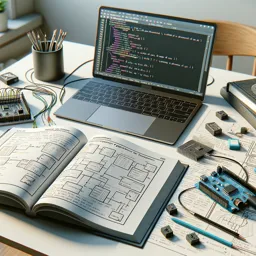Introduction to Cross-Platform Desktop Application Development
Desktop applications remain essential for both personal and business users, offering power, speed, and offline accessibility. While the software landscape continues to evolve, a growing demand exists for cross-platform desktop applications that provide a consistent experience across Windows, macOS, and Linux.
Why Choose Cross-Platform Development?
- Wider Reach: Engage audiences on multiple operating systems without multiple codebases.
- Resource Efficiency: Reduces development time and cost by avoiding duplicative efforts.
- Consistent UX: Deliver a unified user experience no matter the platform.
Popular Programming Languages for Desktop Apps
Python
Python is renowned for its readability, simplicity, and vast libraries, such as PyQt and Kivy. These frameworks enable rapid prototyping and cross-platform GUI development, making Python a favorite for beginners and professionals alike.
Ruby
Although often associated with web development, Ruby can also be used for desktop development using tools like Shoes and Ruby-GNOME2. Its elegant syntax allows for quick app creation, especially for simple utilities or graphical tools.
Java
Java’s mantra, “write once, run anywhere,” truly shines in desktop development. With frameworks like JavaFX and Swing, developers can build robust, feature-rich applications that seamlessly run on major operating systems.
C
C provides unmatched performance and control, making it suitable for resource-intensive applications such as graphics editors or scientific tools. Toolkits like GTK and wxWidgets enable building interactive GUIs with C while maintaining cross-platform compatibility.
Choosing the Right Language and Framework
- If you value rapid prototyping and vast library support, consider Python with Qt or Kivy.
- For a simple, visually pleasing application with minimal setup, Ruby and Shoes can be effective.
- If you need enterprise-grade stability, support, and portability, Java often delivers unsurpassed results.
- For high-performance needs and deep OS integration, C is the top choice, though it requires more development time.
Essential Considerations for Cross-Platform Desktop Apps
- User Interface Consistency: Ensure your UI behaves predictably on all supported platforms.
- Dependency Management: Manage language-specific dependencies and libraries for each target OS.
- Testing: Test thoroughly on all operating systems to ensure reliability.
Conclusion
Adopting cross-platform development for desktop applications opens new possibilities for your projects. By leveraging Python, Ruby, Java, or C, you can build versatile, user-centric applications that reach a wider audience. Explore each language’s best tools and frameworks to find an approach that aligns with your goals and skills!