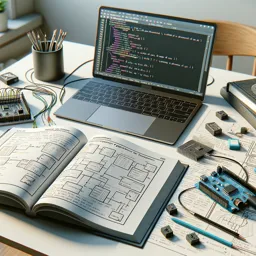Introduction to Ruby
Ruby is an open-source, dynamic programming language known for its simplicity and productivity. Created by Yukihiro Matsumoto, also known as “Matz,” Ruby focuses on developer happiness and emphasizes elegance in both syntax and design. Its approachable style makes it ideal for beginners while remaining powerful enough for professional developers.
Understanding Ruby’s Philosophy
Ruby was designed to make programming enjoyable and intuitive. Matz envisioned a language that balanced functional and imperative programming styles while keeping developer experience at the forefront. This philosophy is reflected in Ruby’s motto: “optimized for developer happiness.” Its clean, human-readable syntax allows programmers to focus on solving problems rather than wrestling with the language.
Key Features of Ruby
- Object-Oriented: Everything in Ruby is an object, including numbers and strings.
- Expressive Syntax: Code is readable and resembles natural language.
- Dynamic Typing: No need to declare variable types; Ruby assigns them dynamically.
- Garbage Collection: Automatic memory management reduces developer overhead.
- Flexibility: Ruby allows modification of its classes and methods, empowering developers to adapt the language to their needs.
Basic Syntax in Ruby
# Printing to the console
puts "Hello, World!"
# Variables and data types
name = "Alice"
age = 30
# Conditional logic
if age > 18
puts "You are an adult."
else
puts "You are a minor."
end
# Defining a method
def greet(person)
puts "Hello, #{person}!"
end
greet(name)Ruby’s syntax is simple and expressive. Keywords such as if, def, and end define program flow and structure in a clear, beginner-friendly way.
Popular Use Cases for Ruby
While Ruby is most famous for powering the Ruby on Rails web framework, it is versatile enough for various applications:
- Web application scripting
- Prototyping and automation
- Data processing and analysis
- Command-line and desktop utilities
Getting Started with Ruby
To begin using Ruby, install the Ruby interpreter available for most operating systems. Ruby also includes RubyGems, a package manager that gives developers access to thousands of libraries (gems) to extend functionality and accelerate development.
Conclusion
Ruby strikes a perfect balance between simplicity, flexibility, and power. Its developer-friendly philosophy and clean syntax have fostered a thriving community and a welcoming learning environment. Whether you are new to programming or seeking an elegant language for your next project, Ruby provides a rewarding and enjoyable experience.