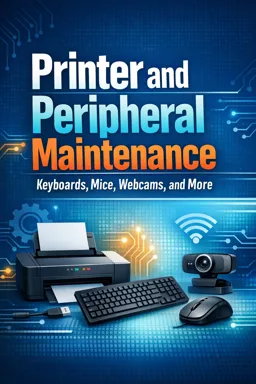Join our free Basic Computer Course for Beginners! It covers 36 topics from hardware to HTML, and includes free certification. Perfect for IT novices!
Course content
Introduction to informatics
2Operational systems
3Hardware and Peripherals
4software and applications
5internet and networks
6digital security
7Data storage
8File backup and recovery
9text editing
10spreadsheets
11presentations
12file management
13printing and scanning
14System settings and customization
15Preventive and corrective maintenance
16Installing and uninstalling programs
17Format and reinstall the operating system
18network settings
19File and printer sharing
20security settings
21Introduction to programming
22Programming logic
23Algorithms
24Data structure
25Variables and data types
26control structures
27repeating loops
28Functions and procedures
29Database
30data modeling
31SQL
32Basics of HTML and CSS
33Static website development
34Introduction to creating dynamic pages
35Basics of JavaScript
36Simple game development
Course Description
Welcome to the "Basic Computer Course for Beginners"! This comprehensive program is designed to equip you with foundational knowledge and skills in the realm of Information Technology, specifically tailored for those with no prior experience. Belonging to the Basic Informatics subcategory, this course promises a deep dive into various essential topics that form the backbone of modern computer usage and operations.
We begin with an "Introduction to Informatics," where you will get acquainted with the fundamental concepts of computer science. Following this, you will explore "Operational Systems," gaining insights into different types of operating systems, their functionalities, and how they manage both software and hardware resources.
Diving into "Hardware and Peripherals," you will learn about the physical components of a computer and their accessories, such as printers, scanners, and other peripheral devices. The next step is to understand "Software and Applications," where you will discover the types of software available and their practical applications in everyday tasks.
The course also covers "Internet and Networks," shedding light on how the internet operates, various networking protocols, and the basics of setting up and managing a network. "Digital Security" will teach you key concepts to protect your data and privacy online, ensuring a safe computing experience.
You'll delve into "Data Storage," exploring different methods of storing data, and "File Backup and Recovery," where you will learn essential techniques to safeguard your information against data loss. The modules on "Text Editing," "Spreadsheets," and "Presentations" are designed to improve your proficiency in commonly used software for document creation, data management, and visual presentations.
Through "File Management," you will gain skills in organizing and managing files efficiently on your computer. The sections on "Printing and Scanning" will guide you through setting up and using these devices effectively. "System Settings and Customization" allows you to personalize your computing environment to enhance usability.
Ensuring your computer runs smoothly, the course includes "Preventive and Corrective Maintenance" techniques. You'll also learn about "Installing and Uninstalling Programs," and how to "Format and Reinstall the Operating System" when necessary. Important networking topics such as "Network Settings" and "File and Printer Sharing" are introduced, alongside crucial "Security Settings" to fortify your setup.
The latter part of the course introduces you to programming, starting with "Introduction to Programming" and "Programming Logic." You'll get to grips with "Algorithms," understand "Data Structure," and familiarize yourself with "Variables and Data Types." The course also covers control flow with "Control Structures" and "Repeating Loops," essential for coding efficiently. You won't miss out on "Functions and Procedures," pivotal in writing modular and reusable code.
Venturing into databases, you will learn "Database" essentials, "Data Modeling," and "SQL." Moreover, you'll explore the basics of web development with "Basics of HTML and CSS," "Static Website Development," and gain introductory knowledge in "Creating Dynamic Pages." The course also incorporates "Basics of JavaScript" and even touches upon "Simple Game Development."
By the end of this 36-page course, you will have a solid foundation in various computer-related areas, enabling you to confidently handle day-to-day informatics tasks and prepare you for more advanced IT studies.
This free course includes:
1 hours and 23 minutes of audio content
Digital certificate of course completion (Free)
Exercises to train your knowledge
100% free, from content to certificate
Ready to get started?
In the app you will also find...
Over 5,000 free courses
Programming, English, Digital Marketing and much more! Learn whatever you want, for free.
Study plan with AI
Our app's Artificial Intelligence can create a study schedule for the course you choose.
From zero to professional success
Improve your resume with our free Certificate and then use our Artificial Intelligence to find your dream job.
You can also use the QR Code or the links below.