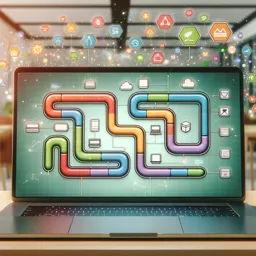The command line, also known as the terminal or command prompt, is a crucial tool for interacting with computer systems beyond the graphical user interface (GUI). While it may seem intimidating at first, knowing how to use the command line can significantly boost your productivity and open up new possibilities for system management, development, and automation.
What Is the Command Line?
The command line is a text-based interface that allows users to communicate directly with the operating system. Instead of using mouse clicks and menus, you type commands to perform tasks such as navigating files, managing processes, and executing programs.
Why Learn the Command Line?
- Speed: Many tasks can be accomplished faster with commands than through a GUI.
- Automation: You can automate repetitive tasks using scripts.
- Remote Management: Servers and cloud environments often rely on command-line interfaces (CLI) for access.
- Power: The command line offers advanced capabilities often not available in GUIs.
Basic Command Line Concepts
- Prompt: The place where you type your commands, typically ending in
$(Unix/Linux/macOS) or>(Windows). - Command: The instruction you give; for example,
ls(list files) orcd(change directory). - Arguments: Options or files you provide to a command, like
ls Documents. - Flags/Switches: Modifiers that change how a command behaves, such as
ls -lfor a detailed list.
Essential Commands to Get Started
| Action | Windows (CMD) | Unix/Linux/macOS |
|---|---|---|
| List files | dir | ls |
| Change directory | cd | cd |
| Clear screen | cls | clear |
| Make new directory | mkdir | mkdir |
Command Line Tips for Beginners
- Use the
Tabkey to auto-complete file and folder names. - Use the up/down arrows to cycle through previous commands.
- Cautiously use commands like
rmordel, as they can permanently remove files. - Many commands have built-in help. Try
command --helporcommand /?.
Expanding Your Skills
The command line is a starting point for many advanced IT tasks, from scripting to networking and beyond. As you grow more comfortable, you’ll discover how it empowers you to automate jobs, troubleshoot systems, and customize your work environment.
Conclusion
While the GUI remains an important aspect of computer interaction, the command line is a timeless skill worth acquiring. Start with the basics, practice often, and soon the terminal will become an invaluable tool in your IT arsenal.