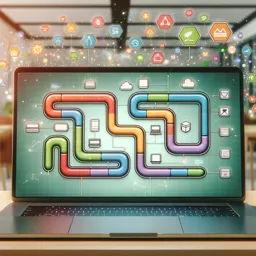Git has become the de facto standard for version control in software development. It’s a powerful tool that not only tracks changes in code but also facilitates collaboration, automation, and complex workflows. While many developers are familiar with basic Git commands, mastering its advanced features can significantly improve productivity and code quality, especially in large teams. This article will explore advanced Git techniques for managing repositories, resolving conflicts, and optimizing workflows to help you get the most out of this essential tool.
Why Advanced Git Skills Matter
For developers working on complex projects or in large teams, basic Git knowledge is often not enough. Understanding advanced concepts such as rebasing, cherry-picking, and submodules can be critical in managing a project’s history, maintaining clean commit logs, and ensuring smooth collaboration. Moreover, mastering Git can help prevent common issues like merge conflicts and make it easier to manage contributions from multiple team members.
Advanced Git Techniques for Collaboration
- Interactive Rebase for Clean Commit HistoriesInteractive rebasing allows developers to rewrite commit history, clean up messy commit logs, and reorder or squash multiple commits into a single one. This technique is particularly useful when you want to present a cleaner commit history before merging into the main branch.
- Use Case: Use interactive rebase (
git rebase -i) to squash multiple experimental commits into a single, meaningful commit, making the history easier to read and understand. - Benefit: A clean commit history improves readability and helps future developers understand the evolution of the codebase.
- Use Case: Use interactive rebase (
- Cherry-Picking for Selective MergingCherry-picking is a powerful tool that allows you to apply a specific commit from one branch to another without merging the entire branch. This is particularly useful when you want to pull in specific bug fixes or features from a development branch into a release branch.
- Use Case: Use
git cherry-pick <commit-hash>to apply a critical bug fix from a feature branch to the main branch without merging all ongoing work. - Benefit: This technique allows for selective updates, reducing the risk of introducing incomplete or unstable features into stable branches.
- Use Case: Use
- Using Git Submodules for Project DependenciesGit submodules enable you to include external repositories within your main repository, making it easier to manage dependencies. Submodules are ideal for projects that rely on third-party libraries or shared components across multiple repositories.
- Use Case: Use
git submodule add <repository-url>to add a shared library repository as a submodule, allowing multiple projects to share and update the library independently. - Benefit: Submodules help maintain a modular project structure and simplify the management of external dependencies.
- Use Case: Use
- Leveraging Git Stash for Temporary WorkThe
git stashcommand allows developers to save changes that are not yet ready for commit, providing a way to switch contexts without losing work. This is particularly useful when you need to quickly fix a bug or review another developer’s code.- Use Case: Use
git stashto temporarily shelve uncommitted changes and switch to a different branch to address an urgent issue. - Benefit: Stashing enables developers to manage multiple tasks without creating unnecessary commits or cluttering the commit history.
- Use Case: Use
- Using Git Hooks for Workflow AutomationGit hooks are scripts that run automatically at various stages of the Git workflow, such as before committing or pushing changes. They can be used to enforce coding standards, run tests, or update documentation, ensuring consistency across the team.
- Use Case: Use a
pre-commithook to automatically run linting and tests before allowing a commit, preventing issues from being introduced into the codebase. - Benefit: Git hooks automate repetitive tasks and help maintain code quality, reducing the need for manual checks.
- Use Case: Use a
Managing Conflicts and Complex Merges
- Three-Way Merging for Complex Conflict ResolutionWhen a conflict arises, Git uses a three-way merge to combine changes from multiple branches. Understanding how to use
git mergetooland manually resolve conflicts can save time and prevent errors when merging complex branches.- Use Case: Use a graphical merge tool like
kdiff3orMeldto visualize conflicts and manually resolve them with context from all three sources. - Benefit: Visual merge tools provide clarity and help avoid incorrect resolutions, especially in large codebases.
- Use Case: Use a graphical merge tool like
- Rebase vs. Merge: Choosing the Right StrategyUnderstanding when to use
git rebaseversusgit mergeis crucial for maintaining a clean project history. Whilemergecreates a new commit combining changes from different branches,rebaseintegrates changes linearly, avoiding unnecessary merge commits.- Use Case: Use
rebaseto incorporate upstream changes into a feature branch (git rebase main), ensuring that the branch history is linear and easy to read. - Benefit: Rebasing results in a cleaner history, while merging preserves the original context of the branches.
- Use Case: Use
Optimizing Git Workflows for Large Teams
- Gitflow Workflow for Structured DevelopmentThe Gitflow workflow, introduced by Vincent Driessen, is a structured branching model that separates feature development, release preparation, and maintenance. It uses branches like
feature,develop, andreleaseto manage the development lifecycle.- Use Case: Use the Gitflow workflow for projects with multiple developers and parallel feature development to keep the codebase stable and well-organized.
- Benefit: Provides a clear structure for managing feature development, releases, and hotfixes, making collaboration easier.
- Trunk-Based Development for Continuous IntegrationIn trunk-based development, all developers commit to a single
mainbranch (or trunk) instead of using long-lived branches. This approach encourages frequent commits and continuous integration, reducing the risk of large merge conflicts.- Use Case: Use trunk-based development for teams practicing continuous integration and continuous deployment (CI/CD) to keep the codebase always in a deployable state.
- Benefit: Facilitates rapid iteration and ensures that new changes are integrated and tested quickly.
- Feature Branching for Isolated DevelopmentFeature branching involves creating separate branches for each new feature or bug fix. This allows developers to work on isolated changes without affecting the main codebase. Once the feature is complete and tested, it can be merged back into the main branch.
- Use Case: Use feature branching for large features that require extensive development and testing before merging.
- Benefit: Isolates changes, preventing unfinished work from impacting the main codebase.
Tools and Extensions for Advanced Git Management
- GitLens for VS CodeGitLens is a popular extension for Visual Studio Code that provides enhanced Git capabilities, including visualizations of code authorship, commit history, and file changes. It’s an essential tool for developers looking to get more out of Git without leaving their IDE.
- Sourcetree and GitKrakenFor developers who prefer graphical interfaces, tools like Sourcetree and GitKraken offer powerful visualizations of Git workflows, making it easier to manage branches, resolve conflicts, and review commit histories.
- GitHub Actions for CI/CDGitHub Actions allows you to automate workflows directly within your GitHub repository. Use it to set up CI/CD pipelines, automate testing, and deploy applications, streamlining the development and release process.
Conclusion
Mastering advanced Git techniques can transform the way you manage code and collaborate within teams. Whether you’re using interactive rebase to clean up commit history or implementing Gitflow for structured development, these techniques provide greater control over your project’s version history and enhance collaboration. By integrating these best practices into your daily workflow, you’ll be able to handle even the most complex version control scenarios with confidence.