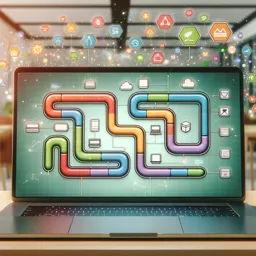Google Analytics has long been the go-to tool for businesses seeking to gain insights into their website traffic and user behavior. With the introduction of Google Analytics 4 (GA4), Google has taken a major step forward by providing a more sophisticated and flexible platform for tracking and analyzing user data. GA4 is not just an upgrade but a complete reimagining of the traditional Universal Analytics (UA) that most users are accustomed to. In this article, we’ll explore the key differences between GA4 and UA, why GA4 is essential for modern analytics, and how it can help you better understand and engage with your audience.
What is Google Analytics 4?
Google Analytics 4, launched in October 2020, is the latest version of Google’s analytics platform. Unlike its predecessor, Universal Analytics, GA4 is designed to work across multiple platforms, including websites and mobile apps, providing a holistic view of the customer journey. GA4 also introduces a new event-based tracking model, enhanced reporting capabilities, and advanced AI-driven insights, making it a powerful tool for data-driven decision-making.
Key Differences Between Google Analytics 4 and Universal Analytics
- Event-Based Tracking ModelOne of the most significant changes in GA4 is the shift from a session-based model to an event-based tracking model. In Universal Analytics, data is organized around sessions, which consist of a series of user interactions grouped together. In contrast, GA4 treats every interaction as an independent event, giving users more flexibility in tracking complex user behavior.
- Example: In UA, page views, clicks, and transactions are tracked as separate sessions. In GA4, these interactions are treated as individual events, allowing for more granular tracking and analysis.
- Benefit: This model provides a more accurate view of user engagement, especially for websites and apps that rely heavily on interactions outside traditional page views.
- Cross-Platform TrackingGA4’s event-based model is designed to track users across both web and mobile platforms seamlessly. This feature makes GA4 an excellent choice for businesses with a strong mobile presence or those using multiple platforms to interact with users.
- Example: If a user begins a session on a mobile app and completes a transaction on the website, GA4 can track the entire journey as a single user path.
- Benefit: Provides a unified view of user interactions across devices, enabling more accurate attribution and better understanding of user behavior.
- Enhanced Reporting CapabilitiesGA4 introduces a new approach to reporting that emphasizes customization and flexibility. Instead of predefined reports, GA4 allows users to create custom reports and explorations tailored to their specific needs. This shift empowers users to dive deeper into data and uncover insights that may not be apparent in standard reports.
- Example: Use GA4’s Exploration feature to create detailed funnel analyses, cohort analyses, or path explorations that reveal user drop-off points and engagement patterns.
- Benefit: Custom reporting provides more control over data analysis, helping users identify trends and optimize performance based on specific business goals.
- AI-Driven Insights and PredictionsGA4 leverages Google’s advanced machine learning algorithms to provide AI-driven insights and predictions. This feature helps identify trends, anomalies, and opportunities automatically, even if you’re not looking for them.
- Example: GA4 can automatically detect a sudden drop in user engagement and suggest possible reasons, such as a slow page load time or an increase in bounce rates.
- Benefit: AI-driven insights save time and provide valuable information that might otherwise be overlooked, helping businesses respond to changes more proactively.
- Focus on User Privacy and Data ControlWith growing concerns over user privacy and stricter regulations like GDPR and CCPA, GA4 has been designed with a stronger focus on privacy. It offers enhanced data controls, such as the ability to manage data retention settings, granular data deletion, and improved consent management.
- Example: In GA4, you can configure consent settings to ensure compliance with local regulations and provide users with more control over their data.
- Benefit: Improved privacy features help businesses build trust with their users and avoid potential legal issues related to data handling.
- Simplified Event Tracking with Enhanced MeasurementGA4 includes an Enhanced Measurement feature that simplifies tracking for common interactions like scrolls, outbound clicks, site search, and video engagement. This eliminates the need for manual implementation of custom events for these basic interactions, making it easier for marketers and analysts to set up tracking.
- Example: Enable Enhanced Measurement to automatically track video play events and scroll depth without writing custom code.
- Benefit: Reduces setup time and ensures that essential interactions are tracked accurately from the start.
- No More Monthly Hit LimitsIn Universal Analytics, free users are limited to 10 million hits per month. GA4 removes this restriction, allowing unlimited event tracking, which is especially useful for high-traffic websites or applications that require detailed interaction tracking.
- Benefit: Unlimited events ensure that you can track as much data as you need without worrying about hitting a ceiling.
Why Migrate to Google Analytics 4?
As Google shifts its focus to GA4, it’s essential for businesses to start planning their migration. Here are some reasons why making the switch is crucial:
- Future-Proofing Your Analytics: Google has announced that Universal Analytics will stop processing new data in July 2023, making GA4 the default platform. Migrating now ensures that you won’t lose any data continuity and can take full advantage of GA4’s features.
- Better Integration with Google Ads: GA4 provides deeper integration with Google Ads, enabling more sophisticated audience building and campaign tracking across web and app platforms.
- Improved Data Accuracy: GA4’s event-based model reduces discrepancies in data collection and provides a more accurate picture of user behavior, leading to better decision-making.
- Enhanced Measurement and Attribution: GA4 introduces more sophisticated attribution models that provide deeper insights into how users engage with your brand across multiple channels and touchpoints.
Tips for Getting Started with Google Analytics 4
- Create a GA4 Property Alongside Your Existing UA Property: If you’re currently using Universal Analytics, start by creating a new GA4 property in parallel. This will allow you to collect data in both properties and compare them until you’re ready to fully transition.
- Use the GA4 Setup Assistant: Google provides a Setup Assistant that guides you through the process of configuring your GA4 property, including linking to your existing UA property, setting up data streams, and enabling Enhanced Measurement.
- Configure Custom Events and Parameters: Take advantage of GA4’s event-based model by setting up custom events and parameters to track specific interactions relevant to your business goals.
- Explore AI-Driven Insights: Leverage GA4’s machine learning capabilities to uncover insights and trends that can inform your marketing and optimization strategies.
- Stay Informed: GA4 is still evolving, with new features and improvements being rolled out regularly. Keep an eye on updates and best practices to ensure that you’re making the most of this powerful tool.
Conclusion
Google Analytics 4 is more than just an update—it’s a complete rethinking of how analytics should work in a multi-platform world. By understanding the key differences between GA4 and Universal Analytics, you can take advantage of its powerful new features and make data-driven decisions that drive business growth. With its focus on cross-platform tracking, privacy, and advanced insights, GA4 is set to become the new standard for analytics, empowering businesses to gain a deeper understanding of their customers.