
Free online courseWordpress for Beginners to Advance
Duration of the online course: 11 hours and 30 minutes
Learn WordPress from basics to advanced with this comprehensive online course. Master installation, themes, plugins, customization, WooCommerce, and more.
In this free course, learn about
- WordPress Fundamentals and Local Setup
- Pages, Posts, Categories, and Basic Settings
- Widgets, Navigation, and Theme Customization
- Media, Galleries, and Sliders
- Menus, Security, and Content Protection
- Advanced Visual Design with Sliders and Elementor
- Footer, Embeds, Tables, and UX Enhancements
- Forms, Calls to Action, and User Management
- Elementor Design Essentials
- Introduction to WooCommerce
- WooCommerce Products, Tax, Shipping, and Coupons
- WooCommerce Cart, Checkout, and Payments
- Domains, Deployment, and Advanced Integrations
Course Description
The "WordPress for Beginners to Advanced" course offers a comprehensive journey through the essentials and intricacies of WordPress. Spanning a duration of 11 hours and 30 minutes, this course has garnered a commendable average rating of 4.5 out of 5 stars. It falls under the broad category of Information Technology, specifically within the Web Development subcategory, and focuses on empowering learners with the skills to build and manage WordPress websites from the ground up.
The course begins with a foundational introduction to WordPress, detailing what it is and why it's a preferred choice for many web developers and businesses. Learners are guided step-by-step on how to install XAMPP Server on Windows 10, followed by a comprehensive tutorial on installing WordPress on a local server. This initial setup ensures that students have a solid base to work from, without the need for an actual web server.
Next, the course delves into navigating and exploring the WordPress dashboard. This essential skill allows learners to understand the various components and functionalities available within WordPress. The course then moves on to the installation of WordPress themes, creating pages, adding them to menus, and even managing child pages or subpages.
Interaction with content is a key aspect of managing a website, and the course covers how to enable and disable comments on pages, create posts, and manage categories. There are detailed instructions on customizing various elements of posts, such as excerpts and limits per page. Learners also learn how to set the homepage, create separate pages for blog posts, and manage comments effectively.
Understanding the aesthetics of a website is crucial, and the course offers rich content on creating custom menus, changing permalinks, using widgets, and adding various types of content through widgets. Instructions on changing logos, creating attractive footers, and adding RSS feed widgets are included to enhance the visual appeal and functionality of the site.
Moreover, the course covers advanced functionalities such as adding image galleries, using plugins like FooGallery and FooBox for enhanced image display, and scheduling posts. Learners are instructed on organizing the media library, using MetaSlider, and creating mobile responsive menu bars. Additional security measures, like password-protecting pages or posts and increasing maximum upload file sizes, are also included.
For those interested in user interactivity, there are lessons on adding quizzes to contact forms, file attachments, and popup messages. Learners will also know how to embed PDFs, hide widget titles, and add tables using the TablePress plugin. Features like WhatsApp Chat integration, disabling right-click, and redirecting forms to thank-you pages are also covered.
The course provides how-to guides on setting up a contact form using the WP Form plugin, adding call now buttons, and creating user management systems. Moreover, it explores creating column layouts and adding social icons with Elementor, and how to use WooCommerce for e-commerce functionalities, including setting up products, categories, taxes, and shipping.
Finally, the course also focuses on uploading the WordPress site from localhost to a live server, customizing the login page, and showing Google reviews on the website. This extensive coverage ensures that learners come out proficient in creating, managing, and customizing WordPress websites, ready to take on live projects with confidence.
Course content
- Video class: What is WordPress 09m
- Video class: How to Install XAMPP Server on Windows 10 ( Step By Step ) | Learn WordPress | #2 10m
- Video class: How to Install WordPress on localhost - A Step by Step Guide | Learn WordPress | #3 12m
- Video class: WordPress Dashboard Tutorial - Exploring the WordPress Dashboard | Learn WordPress | #4 10m
- Video class: How to Install a WordPress Theme | Install a WordPress Theme on Localhost | Learn WordPress | #5 11m
- Video class: How to Create a Page in WordPress and add it to the Menu | Learn WordPress | #6 16m
- Video class: How to Create Child Pages / Sub Pages in WordPress | Learn WordPress | #7 06m
- Video class: #8 How To Enable and Disable Comments In WordPress Pages 06m
- Video class: How to Create Post in WordPress | WordPress Tutorial | #09 08m
- Video class: How to Create Post Category in WordPress and add it to the Menu | WordPress Tutorial | #10 11m
- Video class: How to Create Child / Sub Category in Wordpress | Learn WordPress | #11 05m
- Video class: How to Limit Posts per Page in WordPress - WordPress Tutorial in Hindi | Learn WordPress | #12 06m
- Video class: How to Customize WordPress Post Excerpts | Post Excerpt in WordPress | Learn WordPress | #13 04m
- Video class: How to Set Homepage as Front Page in WordPress | Learn WordPress | #14 04m
- Video class: How to Create a Separate Page for Blog Posts in WordPress | Learn WordPress | #15 03m
- Video class: How to Approve, Edit, or Delete Comments in WordPress Post | Learn WordPress | #16 08m
- Video class: How to Create a Custom Menu in WordPress | Learn WordPress | #17 03m
- Video class: How to Change Permalinks in WordPress | Permalink Setting in WordPress | Learn WordPress | #18 10m
- Video class: How to use Widgets in WordPress | WordPress Widgets Tutorial | Learn WordPress | #19 05m
- Video class: WordPress Calendar Widget Adding a Calendar Widget To Your WordPress Site | Learn WordPress | #20 02m
- Video class: WordPress Category Widget | WordPress Widget Tutorial | Learn WordPress | #21 03m
- Video class: Learn to Add Recent Post Widget in your Wordpress Website | Wordpress Tutorial in Hindi | #22 03m
- Video class: How to Change Logo 07m
- Video class: How to create an attractive footer using WordPress widget within 10 mins | Learn WordPress - #24 09m
- Video class: How to add RSS Feed Widget in your WordPress website in simple steps #25 | Learn WordPress in Hindi 05m
- Video class: How to add Visitor's Counter in your WordPress Website # 26 | Learn WordPress in Hindi 07m
- Video class: How To Add Image Gallery In Your WordPress Using Default Editor | Learn WordPress | #27 03m
- Video class: How To Use FooGallery Plugin To Add Image Gallery In Your WordPress Site | Learn WordPress #28 06m
- Video class: How to use the FooBox Image LightBox Plugin to add Image Gallery in WordPress Website #29 03m
- Video class: Add Photo Gallery In Your WordPress Website using Photo Gallery Plugins | Learn WordPress | #30 05m
- Video class: How To Schedule Your Posts in Your WordPress Website | Learn WordPress | #31 03m
- Video class: How to Organize WordPress Media Library | Learn WordPress | #32 04m
- Video class: How to use Metaslider in WordPress | Learn WordPress | #33 08m
- Video class: How to add Slideshow Option in Meta Slider | Learn WordPress | #34 09m
- Video class: How to use Carousel Slider in WordPress Website | Learn WordPress | #35 05m
- Video class: How to create mobile responsive menu bar in WordPress | Learn WordPress | WordPress In Hindi | #36 07m
- Video class: How to Hide Default Theme Mobile Menu in WordPress | Learn WordPress in Hindi | #37 10m
- Video class: How To Password Protect Page or Post in WordPress | Learn WordPress in Hindi | #38 04m
- Video class: How to Increase the WordPress Maximum Upload File Size | Learn WordPress in Hindi | #39 05m
- Video class: How To Create Duplicate Post In WordPress | Learn WordPress In Hindi | #40 05m
- Video class: How to Create a Slider in WordPress Using Smart Slider Plugin | Learn WordPress in Hindi | #41 16m
- Video class: How to Add Buttons 06m
- Video class: Setup Easy WP SMTP in Wordpress with Contact Form7 on Localhost | Learn Wordpress in Hindi | #44 09m
- Video class: How to add Quiz option in Wordpress Contact form 7 | Learn Wordpress in Hindi | #45 05m
- Video class: How to Add File Attachment in Contact Form 7 | Learn Wordpress in Hindi |#46 03m
- Video class: How to Show popup message in Contact form 7 | Learn Wordpress in Hindi | #47 05m
- Video class: How to Remove the Copyright Section from the Footer? | Learn WordPress in Hindi | #48 08m
- Video class: How to Embed PDF on Your WordPress Website | Learn Wordpress in Hindi | #49 08m
- Video class: How to Easily Hide Widget Title in WordPress | Learn Wordpress in Hindi | #50 06m
- Video class: How to Add Tables Using Table Press Plugin in WordPress | Learn WordPress in Hindi | #51 07m
- Video class: How to Add WhatsApp Chat to WordPress Website | Learn WordPress in Hindi | #52 09m
- Video class: How To Disable Right Click On WordPress | Website Using Disable Right Click For WP Plugin | #53 03m
- Video class: How to Redirection of WP Form to a Thank You Page | Learn WordPress in Hindi | #55 03m
- Video class: How To Create Contact Form Using WP Form Plugin in WordPress | Learn WordPress in Hindi | #54 10m
- Video class: How to Add Call Now Button on WordPress | Learn WordPress in Hindi | #56 05m
- Video class: How To Create User Management System On WordPress Website | Learn WordPress in Hindi | #57 1h00m
- Video class: How to Create Column Layouts With Elementor (Hindi) | Learn WordPress in Hindi | #58 19m
- Video class: How to Add Social Icon in WordPress with Elementor | Learn WordPress in Hindi | #59 07m
- Video class: How To Add Number Counters on your Website with Elementor (Step by Step) | Learn WordPress Part- 61 06m
- Video class: How to Use WooCommerce Plugin in WordPress 2021| WooCommerce Plugin Development | Learn WordPress 61 07m
- Video class: How to Install WooCommerce Plugin on a WordPress Site (Step By Step) | Learn WordPress in Hindi #62 07m
- Video class: WooCommerce Plugin Install 06m
- Video class: How to Set Default WooCommerce Page 08m
- Video class: WooCommerce Setting Introduction (Step By Step) | Learn WordPress in Hindi | #65 15m
- Video class: How to Add Product in WooCommerce | Create First Product | Learn WordPress in Hindi | #66 08m
- Video class: How to Create Product Category | How to Add Product Category in Menu in WooCommerce | Part - 67 09m
- Video class: How to Add Product Filter Option in WooCommerce | Product Filter Tutorial in Hindi #68 08m
- Video class: How to Set Tax Rates in WooCommerce | Setting up the Taxes in WooCommerce | WordPress in Hindi #69 11m
- Video class: How to Setup Shipping Option in WooCommerce- Shipping Option in 8 Minutes | Learn WordPress in Hindi 08m
- Video class: WooCommerce Coupons | How to Create Coupon Code in WooCommerce | Learn WordPress in Hindi | #71 07m
- Video class: How to Add A Variable Product In WooCommerce (Different Prices 09m
- Video class: How to Create WooCommerce Cart Page on a WordPress Site [Step-by-Step] | Learn WordPress in Hindi#73 05m
- Video class: How to Create WooCommerce Checkout Page on a WordPress | Learn WordPress in Hindi #74 06m
- Video class: How to Add Cash on Delivery Payment Method in WooCommerce | Learn WordPress in Hindi #75 13m
- Video class: Razorpay - How to Add Razorpay Payment Gateway in WooCommerce | Learn WordPress in Hindi #76 15m
- Video class: What is Domain 14m
- Video class: How to Upload WordPress Website Localhost to a Live Server | Learn WordPress in Hindi #78 21m
- Video class: How to Customize Login Page in WordPress | FREE Plugin for WordPress Custom Login Page 11m
- Video class: How to Show Your Google Reviews in WordPress Website | WordPress Free Plugin 12m
This free course includes:
11 hours and 30 minutes of online video course
Digital certificate of course completion (Free)
Exercises to train your knowledge
100% free, from content to certificate
Ready to get started?Download the app and get started today.
Install the app now
to access the courseOver 5,000 free courses
Programming, English, Digital Marketing and much more! Learn whatever you want, for free.
Study plan with AI
Our app's Artificial Intelligence can create a study schedule for the course you choose.
From zero to professional success
Improve your resume with our free Certificate and then use our Artificial Intelligence to find your dream job.
You can also use the QR Code or the links below.

More free courses at Web Development

Free CourseMySQL Database

3h53m

6 exercises

Free CourseProgressive Web Application PWA for Beginners

3h24m

15 exercises

Free CourseJavaScript for beginners

1h40m

2 exercises

Free CourseUmbraco CMS

6h21m

19 exercises

Free CourseFull Stack Web Development

26h16m

48 exercises

Free CourseAngular 2 for Beginners

1h02m

9 exercises

Free CourseDesign and code a landing page

4h40m

15 exercises

Free CourseJavascript

4h52m

46 exercises

Free CourseHTML and CSS

9h07m

3 exercises

Free CourseWeb Development for beginners

5h21m

30 exercises

Free CourseMySQL Database
3h53m
6 exercises

Free CourseProgressive Web Application PWA for Beginners
3h24m
15 exercises

Free CourseJavaScript for beginners
1h40m
2 exercises

Free CourseUmbraco CMS
6h21m
19 exercises

Free CourseFull Stack Web Development
26h16m
48 exercises

Free CourseAngular 2 for Beginners
1h02m
9 exercises

Free CourseDesign and code a landing page
4h40m
15 exercises

Free CourseJavascript
4h52m
46 exercises

Free CourseHTML and CSS
9h07m
3 exercises

Free CourseWeb Development for beginners
5h21m
30 exercises
Download the App now to have access to + 5000 free courses, exercises, certificates and lots of content without paying anything!
-
100% free online courses from start to finish
Thousands of online courses in video, ebooks and audiobooks.
-
More than 60 thousand free exercises
To test your knowledge during online courses
-
Valid free Digital Certificate with QR Code
Generated directly from your cell phone's photo gallery and sent to your email

Download our app via QR Code or the links below::.





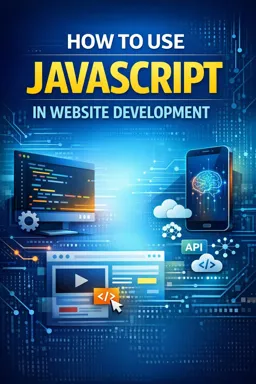
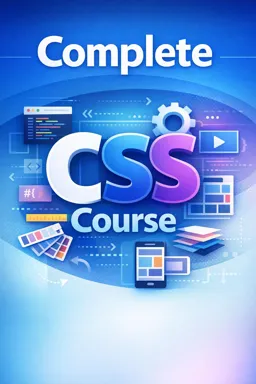

Course comments: Wordpress for Beginners to Advance
Opeyemi Olanike
I don’t understand Hindi . could it be translated to English, please ?