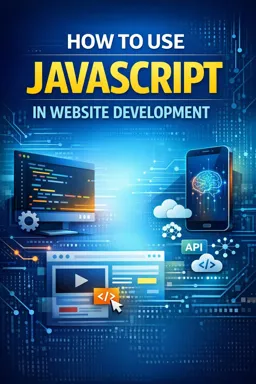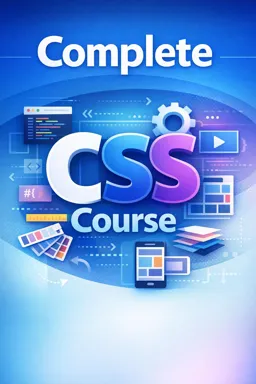Free online courseWordpress Elementor from basics to advanced
Duration of the online course: 7 hours and 40 minutes
Master WordPress and Elementor from basics to advanced in this free online course. Learn everything from installation to customization and creating web pages with Elementor.
In this free course, learn about
- WordPress Fundamentals and Local Setup
- Content Creation and Site Structure Basics
- Navigation, Widgets, and Plugins
- User Management and Site Tools
- Themes, Demo Import, and Customization Practice
- Elementor Page Building and Project Review
Course Description
The "WordPress Elementor from Basics to Advanced" course is a comprehensive journey tailored for both beginners and those looking to elevate their web development skills. Spanning a total of 7 hours and 40 minutes, this course is an immersive experience that equips learners with in-depth knowledge and hands-on expertise in WordPress and Elementor. Rated with an average of 3 stars, the course stands as a solid resource within the Information Technology category, specifically under Web Development.
The course kicks off with foundational concepts, where learners dive into the essentials of WordPress through a step-by-step tutorial designed for beginners. From here, the learning trajectory moves to setting up WordPress on a local server using XAMPP, ensuring that students understand both the theory and practical aspect of local installations.
Navigating WordPress becomes much easier with the dedicated sections that explore the dashboard and backend functionalities. Here, learners are taken on a tour, making complex settings and configurations accessible. Writing and publishing blog posts, creating individual pages, and managing the media library are thoroughly explained, enabling users to structure their content effectively.
Customizing themes is another critical part of the course. Learners gain the ability to transform their website's appearance and functionality through hands-on tutorials. Building essential site components like headers and footers, understanding widget placement and utilization, and mastering plugin installations—these are all essential skills covered comprehensively.
Delving deeper, learners explore user roles within WordPress, which is essential for managing multi-author blogs or collaborative projects. The course also provides detailed instructions on using WordPress tools for data import and export, as well as configuring site settings to match specific needs.
Installation and customization of themes are revisited multiple times to ensure learners can effectively apply their acquired skills. A special segment on one-click demo imports simplifies the learning curve for effectively replicating high-quality themes. Additionally, screenshots and practical projects reinforce understanding, reflecting a teaching methodology that focuses not only on theoretical knowledge but also practical application.
The latter part of the course transitions towards mastering Elementor, a powerful page builder for WordPress. Beginners will find the tutorials particularly useful, as they guide users through building webpages from scratch, employing Elementor's drag-and-drop functionalities. By the end of this segment, learners are expected to create and review their own web page projects, consolidating their learning experience.
The "WordPress Elementor from Basics to Advanced" course is an invaluable resource for anyone looking to master WordPress and Elementor. With its well-structured content and practical insights, it ensures that learners transition smoothly from novices to advanced users, ready to tackle a variety of web development challenges.
Course content
- Video class: WordPress Tutorial for Beginners Step by Step - Part 1 14m
- Exercise: _What is WordPress and why is it more popular than other CMSs?
- Video class: XAMPP e How to install Wordpress in Localhost - Part 2 18m
- Exercise: What is the first step in setting up a local WordPress website according to the video?
- Video class: WordPress Dashboard or Backend Tour with Info | WordPress Beginner to Advanced Course #3 36m
- Exercise: What is the primary function of the XAMPP Apache and MySQL modules discussed in the video?
- Video class: How to Write and Publish a Blog Post | WordPress Beginner to Advanced Course #4 1h00m
- Exercise: What is the focus of the fourth lesson in the WordPress course?
- Video class: How to Create a Page in WordPress? - Media Library and Comments #5 19m
- Exercise: _What is the purpose of the media library in WordPress?
- Video class: WordPress Theme Customization Tutorial for Beginners | WordPress Beginner to Advanced Course #6 27m
- Exercise: What is the main purpose of the sixth lesson in the WordPress course?
- Video class: Create Header and Footer Menu on WordPress Website | Beginner to Advanced Course #7 18m
- Exercise: What is the primary focus of this WordPress lesson?
- Video class: How Widget Works on a WordPress Website? | WordPress Beginner to Advanced Course #8 10m
- Exercise: What is the use of Custom HTML widget in WordPress?
- Video class: How to Install and Use PLUGINS on WordPress Website? | WordPress Basic to Advanced Course #9 14m
- Exercise: _What is the purpose of using plugins on a WordPress website?
- Video class: WordPress Users Role Explained | WordPress Beginner to Advanced Course #10 14m
- Exercise: What is the primary function of a WordPress Administrator?
- Video class: TOOLS - IMPORT - EXPORT | WordPress Beginner to Advanced Course #11 18m
- Exercise: _What is the purpose of the "Categories and Tags Converter" plugin in WordPress?
- Video class: WordPress SETTINGS | WordPress Beginner to Advanced Course #12 26m
- Exercise: _What is the purpose of the "General" settings option in WordPress?
- Video class: WordPress Theme Installation and One Click Demo Import | WordPress Basic to Advance Course #13 20m
- Exercise: _What is the first step you should take before importing demo contents on a website?
- Video class: WordPress Theme Customization | WordPress Beginner to Advanced Course #14 33m
- Exercise: _What is the demand for WordPress theme customization on Fiverr?
- Video class: Thank You So Much for the SCREENSHOTS! WordPress Website Practice! 07m
- Exercise: _What did Kishon Shield do in response to Azharul Rafy's post?
- Video class: Elementor Tutorial for Beginners - Create a Webpage | WordPress Beginner to Advanced Course #15 43m
- Exercise: What tool is used to identify fonts in Elementor?
- Video class: Elementor Tutorial for Beginners | Build Webpage - Part 2 | WordPress Course #16 30m
- Exercise: What is the main purpose of learning WordPress and Elementor in this course?
- Video class: Elementor Tutorial for Beginners | Build Webpage - Part 3 | WordPress Course #17 25m
- Exercise: What is the main tool used for creating a testimonial section in WordPress in the described lesson?
- Video class: Reviewing Your Elementor Web Page Projects | WordPress Beginner to Advanced Course 20m
- Exercise: _Who shared their practice work on the dedicated Facebook group for freelancing with Wordpress and Elementor?
This free course includes:
7 hours and 40 minutes of online video course
Digital certificate of course completion (Free)
Exercises to train your knowledge
100% free, from content to certificate
Ready to get started?Download the app and get started today.
Install the app now
to access the courseOver 5,000 free courses
Programming, English, Digital Marketing and much more! Learn whatever you want, for free.
Study plan with AI
Our app's Artificial Intelligence can create a study schedule for the course you choose.
From zero to professional success
Improve your resume with our free Certificate and then use our Artificial Intelligence to find your dream job.
You can also use the QR Code or the links below.

More free courses at Web Development

Free CourseMySQL Database

3h53m

6 exercises

Free CourseProgressive Web Application PWA for Beginners

3h24m

15 exercises

Free CourseJavaScript for beginners

1h40m

2 exercises

Free CourseUmbraco CMS

6h21m

19 exercises

Free CourseFull Stack Web Development

26h16m

48 exercises

Free CourseAngular 2 for Beginners

1h02m

9 exercises

Free CourseDesign and code a landing page

4h40m

15 exercises

Free CourseJavascript

4h52m

46 exercises

Free CourseHTML and CSS

9h07m

3 exercises

Free CourseWeb Development for beginners

5h21m

30 exercises

Free CourseMySQL Database
3h53m
6 exercises

Free CourseProgressive Web Application PWA for Beginners
3h24m
15 exercises

Free CourseJavaScript for beginners
1h40m
2 exercises

Free CourseUmbraco CMS
6h21m
19 exercises

Free CourseFull Stack Web Development
26h16m
48 exercises

Free CourseAngular 2 for Beginners
1h02m
9 exercises

Free CourseDesign and code a landing page
4h40m
15 exercises

Free CourseJavascript
4h52m
46 exercises

Free CourseHTML and CSS
9h07m
3 exercises

Free CourseWeb Development for beginners
5h21m
30 exercises
Download the App now to have access to + 5000 free courses, exercises, certificates and lots of content without paying anything!
-
100% free online courses from start to finish
Thousands of online courses in video, ebooks and audiobooks.
-
More than 60 thousand free exercises
To test your knowledge during online courses
-
Valid free Digital Certificate with QR Code
Generated directly from your cell phone's photo gallery and sent to your email

Download our app via QR Code or the links below::.