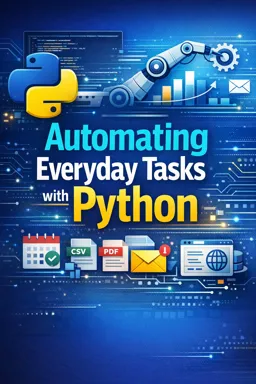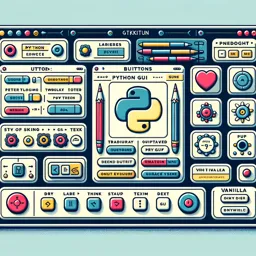
Free online coursePython GUIs With TKinter
Duration of the online course: 49 hours and 59 minutes
New
Learn to build stunning GUIs with Python and Tkinter in this comprehensive course, covering from basics to advanced features for dynamic and interactive applications.
In this free course, learn about
- Getting Started with Tkinter Basics
- Calculator and Image Viewer Apps
- Working with Frames, Dialogs, and Basic Widgets
- SQLite Database App with Tkinter
- Weather and Visualization Apps
- MySQL CRM App with Tkinter
- Canvas Drawing and Basic Games
- Flashcard and Quiz Applications
- Listboxes, Tabs, and Widget Configuration
- Canvas Games and Animation
- Word Games and Tooltips
- MP3 Player Application
- Scrollbars, Threading, and Text Widgets
- Text Editor Project
- Games and Excel Integration
- Treeview CRUD Operations
- Popup Windows and Excel Data Views
- Window Management and Menus
- Matching and Classic Games
- Responsive Layouts and Canvas Integration
- Data Persistence and Todo App
- Input Validation and Visual Feedback
- Search, Animation, and Message Widgets
- Window Resizing and Flashcard Utilities
- Currency and CRM Treeview App
- Treeview Color and Search Enhancements
- Dynamic Backgrounds and Registration Keys
- Font and Browser Utilities
- Advanced Scrolling and URL Tools
- Translator and System Utilities
- Card Games with Tkinter
- Utility Apps and Mapping
Course Description
Master the art of creating graphical user interfaces using Python and Tkinter with this comprehensive course. Dive into the world of Python programming, focusing on developing user-friendly GUIs that can enhance any application. This course covers a wide range of topics, beginning with the foundational steps of positioning elements using Tkinter's grid system and progressing to more complex applications like building a robust calculator app and a dynamic weather app.
Throughout the course, you'll learn to harness the power of Tkinter to incorporate various elements such as buttons, input fields, sliders, and radio buttons into your projects. You'll also discover how to integrate databases, enabling the creation of dynamic and data-driven applications. The curriculum includes building specialized tools like a CRM database tool and implementing data management features within your apps.
In addition to core Tkinter functionalities, the course explores advanced features like threading, working with images and icons, creating engaging animations, and implementing custom fonts and dynamic backgrounds. Practical applications, such as developing flashcard apps, a comprehensive MP3 player, and language translation tools, provide hands-on experience that solidifies your learning.
Whether you're looking to build utility applications like a text editor, design a modern GUI, or develop interactive games and educational software, this course equips you with the skills needed to bring your ideas to life. Transform your programming capabilities by mastering Tkinter and Python's potential in creating visually appealing and functional applications.
Course content
- Video class: Create Graphical User Interfaces With Python And TKinter 11m
- Exercise: Which component must be created first in a Tkinter GUI?
- Video class: Positioning With Tkinter's Grid System - Python Tkinter GUI Tutorial #2 09m
- Video class: Creating Buttons With TKinter - Python Tkinter GUI Tutorial #3 11m
- Video class: Creating Input Fields With TKinter - Python Tkinter GUI Tutorial #4 10m
- Video class: Build A Simple Calculator App - Python Tkinter GUI Tutorial #5 18m
- Exercise: Which Tkinter geometry manager was used to arrange calculator widgets in rows and columns with support for column spanning
- Video class: Continue Building A Simple Calculator App - Python Tkinter GUI Tutorial #6 13m
- Video class: Finish Building A Simple Calculator App - Python Tkinter GUI Tutorial #7 11m
- Video class: Using Icons, Images, and Exit Buttons - Python Tkinter GUI Tutorial #8 10m
- Video class: Build an Image Viewer App With Python and TKinter - Python Tkinter GUI Tutorial #9 22m
- Exercise: How to pass the next image index to a Button command in Tkinter
- Video class: Adding A Status Bar - Python Tkinter GUI Tutorial #10 11m
- Video class: Adding Frames To Your Program - Python Tkinter GUI Tutorial #11 09m
- Video class: Radio Buttons with TKinter - Python Tkinter GUI Tutorial #12 17m
- Video class: Message Boxes with TKinter - Python Tkinter GUI Tutorial #13 11m
- Exercise: Which tkinter messagebox returns yes or no strings instead of 1 or 0?
- Video class: Create New Windows in tKinter - Python Tkinter GUI Tutorial #14 09m
- Video class: Open Files Dialog Box - Python Tkinter GUI Tutorial #15 12m
- Video class: Sliders With TKinter - Python Tkinter GUI Tutorial #16 13m
- Video class: Checkboxes With TKinter - Python Tkinter GUI Tutorial #17 09m
- Exercise: Tkinter Checkbutton custom values and reading state
- Video class: Dropdown Menus With TKinter - Python Tkinter GUI Tutorial #18 07m
- Video class: Using Databases With TKinter - Python Tkinter GUI Tutorial #19 09m
- Video class: Building Out The GUI for our Database App - Python Tkinter GUI Tutorial #20 28m
- Video class: Delete A Record From Our Database - Python Tkinter GUI Tutorial #21 16m
- Exercise: When deleting a record in a Tkinter SQLite app, which field should you use in the WHERE clause to ensure only one specific row is removed?
- Video class: Update A Record With SQLite - Python Tkinter GUI Tutorial #22 15m
- Video class: Update A Record With SQLite Part 2 - Python Tkinter GUI Tutorial #23 16m
- Video class: Build a Weather App - Python Tkinter GUI Tutorial #24 22m
- Video class: Change Colors In our Weather App - Python Tkinter GUI Tutorial #25 13m
- Exercise: Safely updating Tkinter backgrounds from an API category
- Video class: Add Zipcode Lookup Form - Python Tkinter GUI Tutorial #26 11m
- Video class: Matplotlib Charts With Tkinter - Python Tkinter GUI Tutorial #27 12m
- Video class: Create a CRM Database Tool - Python Tkinter GUI Tutorial #28 15m
- Video class: Create a Database and Table for our CRM - Python Tkinter GUI Tutorial #29 14m
- Exercise: In a Tkinter CRM app that connects to MySQL, what must you do before executing any SQL statements after establishing the connection?
- Video class: Add Input Boxes For Our CRM Tool - Python Tkinter GUI Tutorial #30 25m
- Video class: Lookup All Customers CRM - Python Tkinter GUI Tutorial #31 16m
- Video class: Export CRM Database To Excel File - Python Tkinter GUI Tutorial #32 13m
- Video class: Lookup Customer By Last Name in CRM - Python Tkinter GUI Tutorial #33 17m
- Exercise: In a Tkinter search window that runs a SELECT query, what must you do after cursor.execute to obtain rows for display?
- Video class: Drop Down Box Database Search CRM - Python Tkinter GUI Tutorial #34 16m
- Video class: Multiple CRM Search Results - Python Tkinter GUI Tutorial #35 12m
- Video class: Update MySQL Record - Python Tkinter GUI Tutorial #36 16m
- Video class: Update MySQL Record Part 2 - Python Tkinter GUI Tutorial #37 21m
- Exercise: When updating a selected customer from a Tkinter form, what prevents the SQL UPDATE from modifying every row in the table?
- Video class: How To Resize Entry Box By Height - Python Tkinter GUI Tutorial #38 07m
- Video class: Random Winner Generator - Python Tkinter GUI Tutorial #39 17m
- Video class: Standalone Python EXE Executable - Python Tkinter GUI Tutorial #40 09m
- Video class: Remove Labels - Python Tkinter GUI Tutorial #41 09m
- Exercise: Which method hides a pack-managed Label without destroying the widget?
- Video class: Overwrite Grid Labels - Python Tkinter GUI Tutorial #42 09m
- Video class: Classes with tKinter - Python Tkinter GUI Tutorial #43 09m
- Video class: Keyboard Event Binding With tKinter - Python Tkinter GUI Tutorial #44 11m
- Video class: Binding Dropdown Menus and Combo Boxes - Python Tkinter GUI Tutorial #45 11m
- Exercise: Fire a function when a ttk Combobox selection changes
- Video class: Menu Bars With tKinter - Python Tkinter GUI Tutorial #46 11m
- Video class: Using Frames With Menus - Python Tkinter GUI Tutorial #47 10m
- Video class: Paned Windows - Python Tkinter GUI Tutorial #48 10m
- Video class: Color Picker - Python Tkinter GUI Tutorial #49 10m
- Exercise: Which index returns the hex color from colorchooser.askcolor in Tkinter?
- Video class: Delete Frame Children Widgets - Python Tkinter GUI Tutorial #50 11m
- Video class: Unicode Characters 09m
- Video class: Build a Geography Flashcard App - Python Tkinter GUI Tutorial #52 14m
- Video class: Build a Geography Flashcard App Part 2 - Add Images - Python Tkinter GUI Tutorial #53 16m
- Exercise: In a Tkinter flashcard app that shows random state images from a list named states, which randint call correctly selects a valid list index?
- Video class: Build a Geography Flashcard App Part 3 -- Input Answer - Python Tkinter GUI Tutorial #54 12m
- Video class: Build a Geography Flashcard App Part 4 -- Randomize Images - Python Tkinter GUI Tutorial #55 12m
- Video class: State Capital Flash Cards - Part 5 - Python Tkinter GUI Tutorial #56 24m
- Video class: State Capital Radio Buttons - Part 6 - Python Tkinter GUI Tutorial #57 15m
- Exercise: In a Tkinter multiple-choice quiz, how do you make three Radiobuttons act as a single group so only one can be selected?
- Video class: State Capital Answers - Part 7 - Python Tkinter GUI Tutorial #58 13m
- Video class: Addition Flashcard App - Python Tkinter GUI Tutorial #59 21m
- Video class: Answer Logic For Addition Flashcards - Python Tkinter GUI Tutorial #60 12m
- Video class: List Boxes - Python Tkinter GUI Tutorial #61 12m
- Exercise: Which call deletes the currently selected item from a Tkinter Listbox named my_listbox?
- Video class: Add Scrollbars to List Boxes - Python Tkinter GUI Tutorial #62 20m
- Video class: Using .config() to Update Widgets - Python Tkinter GUI Tutorial #63 08m
- Video class: Create tabs in your GUI interface using Notebook - Python Tkinter GUI Tutorial #64 10m
- Video class: Creating Multiple Entry Boxes Automatically - Python Tkinter GUI Tutorial #65 15m
- Exercise: How do you retrieve text from multiple Tkinter Entry widgets stored in a list while iterating over them
- Video class: Image Buttons And Rounded Buttons - Python Tkinter GUI Tutorial #66 08m
- Video class: How to Validate an Entry Widget as an Integer - Python Tkinter GUI Tutorial #67 09m
- Video class: How to Draw Lines and Shapes With Canvas - Python Tkinter GUI Tutorial #68 14m
- Video class: Move Canvas Shapes With Arrow Keys - Python Tkinter GUI Tutorial #69 12m
- Exercise: In Tkinter, which call actually moves a Canvas item in response to arrow key bindings
- Video class: How To Move Images On Canvas - Python Tkinter GUI Tutorial #70 08m
- Video class: Drag and Drop Images With The Mouse - Python Tkinter GUI Tutorial #71 12m
- Video class: Create A Date Picker Calendar - Python Tkinter GUI Tutorial #72 07m
- Video class: Don't .pack On The Same Line! - Python Tkinter GUI Tutorial #73 08m
- Exercise: When is it safe to call pack or grid on the same line as creating a Tkinter widget
- Video class: How To Open External Programs With Tkinter - Python Tkinter GUI Tutorial #74 10m
- Video class: Tkinter Mouse On Hover Image Animation - Python Tkinter GUI Tutorial #75 09m
- Video class: Text To Speech With Tkinter - Python Tkinter GUI Tutorial #76 08m
- Video class: How To Resize Images With Tkinter - Python Tkinter GUI Tutorial #77 08m
- Exercise: Resizing and displaying images in Tkinter
- Video class: Progress Bars With Tkinter - Python Tkinter GUI Tutorial #78 13m
- Video class: Timers and Clocks with TKinter - Python Tkinter GUI Tutorial #79 12m
- Video class: How To Resize A Window Dynamically - Python Tkinter GUI Tutorial #80 07m
- Video class: Build a Paint App With TKinter - Python Tkinter GUI Tutorial #81 07m
- Exercise: Which Tkinter widget is best suited for implementing a paint app that lets users draw with the mouse?
- Video class: Get Height and Width Of Tkinter App - Python Tkinter GUI Tutorial #82 09m
- Video class: Word Jumble Game - Python Tkinter GUI Tutorial #83 15m
- Video class: Show Hint on Word Jumble Game - Python Tkinter GUI Tutorial #84 15m
- Video class: Button Mouse On-Hover Popup Message - Python Tkinter GUI Tutorial #85 08m
- Exercise: Which Tkinter events should you bind to a Button to show a hover effect and then revert when the pointer moves away?
- Video class: Sounds and Music in Tkinter - Python Tkinter GUI Tutorial #86 08m
- Video class: Build An MP3 Player With Tkinter pt1 - Python Tkinter GUI Tutorial #87 24m
- Video class: MP3 Player Pause Button pt2 - Python Tkinter GUI Tutorial #88 11m
- Video class: MP3 Player Forward and Back Buttons pt3 - Python Tkinter GUI Tutorial #89 20m
- Exercise: Tkinter Listbox: Updating selection when moving to the next song
- Video class: MP3 Player Song Duration and Length (pt4) - Python Tkinter GUI Tutorial #90 21m
- Video class: MP3 Player Song Slider (pt5) - Python Tkinter GUI Tutorial #91 18m
- Video class: MP3 Player Song Position Slider (part 6) - Python Tkinter GUI Tutorial #92 21m
- Video class: Finishing Our Song Position Slider (MP3 Player | Part 7) - Python Tkinter GUI Tutorial #93 15m
- Exercise: Preventing double timing in a Tkinter mp3 player loop
- Video class: Volume Control (MP3 Player | Part 8) - Python Tkinter GUI Tutorial #94 17m
- Video class: Volume Meter Image (MP3 Player | Part 9) - Python Tkinter GUI Tutorial #95 14m
- Video class: Adding a Full Screen ScrollBar - Python Tkinter GUI Tutorial #96 15m
- Video class: Threading With Tkinter - Python Tkinter GUI Tutorial #97 09m
- Exercise: In Tkinter, how can you run a long task without freezing the GUI
- Video class: Spinboxes With TKinter - Python Tkinter GUI Tutorial #98 08m
- Video class: Text Box Widgets in Tkinter - Python Tkinter GUI Tutorial #99 11m
- Video class: Read And Write To Text Files - Python Tkinter GUI Tutorial #100 14m
- Video class: Add Images to Text Box Widgets - Python Tkinter GUI Tutorial #101 11m
- Exercise: How do you insert an image into a Tkinter Text widget at the current cursor position?
- Video class: Text Widget Bold and Italics Text - Python Tkinter GUI Tutorial #102 16m
- Video class: Undo and Redo Text Button - Python Tkinter GUI Tutorial #103 07m
- Video class: Build A Text Editor - Python Tkinter GUI Tutorial #104 13m
- Video class: Build A Text Editor Part 2 - Open and Save As Files - Python Tkinter GUI Tutorial #105 17m
- Exercise: Which Tkinter filedialog function should you use to implement Save As with support for defaultextension and filetypes?
- Video class: Build A Text Editor Part 3 - Save Files - Python Tkinter GUI Tutorial #106 12m
- Video class: Build A Text Editor Part 4 - Cut Copy Paste - Python Tkinter GUI Tutorial #107 20m
- Video class: Build A Text Editor Part 5 - Undo Redo and Horizontal Scrollbar - Python Tkinter GUI Tutorial #108 10m
- Video class: Build A Text Editor Part 6 - Creating Bold and Italic Text - Python Tkinter GUI Tutorial #109 14m
- Exercise: How do you implement a Bold button that toggles bold formatting on the selected text in a Tkinter Text widget?
- Video class: Build A Text Editor Part 7 - Change Text Colors - Python Tkinter GUI Tutorial #110 13m
- Video class: Print A File - Build A Text Editor Part 8 - Python Tkinter GUI Tutorial #111 10m
- Video class: Select All and Clear - Build A Text Editor Part 9 - Python Tkinter GUI Tutorial #112 07m
- Video class: Night Mode - Build A Text Editor Part 10 - Python Tkinter GUI Tutorial #115 11m
- Video class: Tic Tac Toe Game - Python Tkinter GUI Tutorial #113 27m
- Exercise: Passing a Button widget to a click handler via command in Tkinter
- Video class: Using Excel Spreadsheets With Tkinter and Openpyxl - Python Tkinter GUI Tutorial #114 14m
- Video class: Treeview - Python Tkinter GUI Tutorial #116 20m
- Video class: Add And Remove Records From Treeview - Python Tkinter GUI Tutorial #117 15m
- Exercise: How do you remove multiple selected rows from a Tkinter Treeview?
- Video class: Color and Style Our Treeview - Python Tkinter GUI Tutorial #118 11m
- Video class: Striped Treeview Rows - Python Tkinter GUI Tutorial #119 10m
- Video class: Treeview Scrollbar - Python Tkinter GUI Tutorial #120 08m
- Video class: Treeview Update Records - Python Tkinter GUI Tutorial #121 12m
- Exercise: In a Tkinter ttk.Treeview update workflow, which method retrieves the ID of the currently selected item before reading or setting its values?
- Video class: Binding and Moving Rows In Treeview - Python Tkinter GUI Tutorial #122 10m
- Video class: Custom Message Box Popups - Python Tkinter GUI Tutorial #123 14m
- Video class: How To Add Excel Spreadsheet Columns To Listbox - Python Tkinter GUI Tutorial #124 12m
- Video class: Open Excel Spreadsheet In Treeview With Pandas and Numpy - Python Tkinter GUI Tutorial #125 21m
- Exercise: Best way to auto load an Excel file into a ttk Treeview
- Video class: How To Center a Tkinter Window On The Screen - Python Tkinter GUI Tutorial #126 13m
- Video class: How To Disable Or Delete A Menu Item - Python Tkinter GUI Tutorial #127 10m
- Video class: Dates and 2020 Countdown App - Python Tkinter GUI Tutorial #128 13m
- Video class: Using Other Python Programs In Your Tkinter App - Python Tkinter GUI Tutorial #129 08m
- Exercise: Importing and using an external function in a Tkinter app
- Video class: How To Reset A Spinbox With Tkinter - Python Tkinter GUI Tutorial #130 08m
- Video class: Balloon Text Tool Tips With Tkinter - Python Tkinter GUI Tutorial #131 10m
- Video class: Secret Label Copying Hack - Python Tkinter GUI Tutorial #132 10m
- Video class: How To Position Label Text The Right Way - Python Tkinter GUI Tutorial #133 06m
- Exercise: Which option aligns multi line text inside a Tkinter Label
- Video class: How To Unlock The Hidden Keys Of A Widget - Python Tkinter GUI Tutorial #134 10m
- Video class: Transparent Windows With TKinter - Python Tkinter GUI Tutorial #135 12m
- Video class: New Transparent Widget Hack With Tkinter - Python Tkinter GUI Tutorial #136 10m
- Video class: Right Click Menu Popups With Tkinter - Python Tkinter GUI Tutorial #137 08m
- Exercise: Which Tkinter mouse event should you bind to trigger a right-click pop-up menu?
- Video class: How To Set Tab Order And Focus - Python Tkinter GUI Tutorial #138 09m
- Video class: How To Create A Splash Screen - Python Tkinter GUI Tutorial #139 11m
- Video class: One Sided Widget Padding - Python Tkinter GUI Tutorial #140 06m
- Video class: Tile Matching Game - Python Tkinter GUI Tutorial #141 29m
- Exercise: How do you randomize the paired numbers list before assigning values to Tkinter buttons in the match game?
- Video class: Finishing Our Tile Matching Game - Python Tkinter GUI Tutorial #142 14m
- Video class: How To Read A PDF File With Tkinter - Python Tkinter GUI Tutorial #143 15m
- Video class: Rock Paper Scissors Game - Python Tkinter GUI Tutorial #144 22m
- Video class: Dynamically Resize Buttons When Resizing a Window - Python Tkinter GUI Tutorial #145 11m
- Exercise: Which approach correctly makes buttons stretch and resize with a Tkinter grid layout
- Video class: How To Dynamically Resize Button Text - Python Tkinter GUI Tutorial #146 14m
- Video class: How To Use Images as Backgrounds - Python Tkinter GUI Tutorial #147 19m
- Video class: Dynamically Resize Background Images - Python Tkinter GUI Tutorial #148 12m
- Video class: Using Entry Boxes On Canvas - Python Tkinter GUI Tutorial #149 16m
- Exercise: How do you correctly place an Entry widget onto a Canvas in Tkinter?
- Video class: How To Ring The System Bell - Python Tkinter GUI Tutorial #150 06m
- Video class: How To Define Custom Fonts - Python Tkinter GUI Tutorial #151 08m
- Video class: Dependent Drop Downs and List Boxes - Python Tkinter GUI Tutorial #152 17m
- Video class: How To Save To a Dat File Instead of Databases - Python Tkinter GUI Tutorial #153 17m
- Exercise: When saving data to a .dat file with pickle in a Tkinter app, which open mode is required?
- Video class: Todo List App Part 1 - Python Tkinter GUI Tutorial #154 16m
- Video class: How To Cross and Uncross Items From A ToDo List - Python Tkinter GUI Tutorial #155 12m
- Video class: Save and Open ToDo Lists - Python Tkinter GUI Tutorial #156 17m
- Video class: Color Changing Number Guessing Game - Python Tkinter GUI Tutorial #157 19m
- Exercise: How do you validate numeric input from a Tkinter Entry before processing it?
- Video class: Window Resizer Control Panel - Python Tkinter GUI Tutorial #158 15m
- Video class: Button Bitmaps - Python Tkinter GUI Tutorial #159 08m
- Video class: How To Change The Mouse Cursor - Python Tkinter GUI Tutorial #160 11m
- Video class: On/Off Button Switch - Python Tkinter GUI Tutorial #161 10m
- Exercise: How can you build an ON OFF image switch in Tkinter that also updates a label?
- Video class: Basic Search and Autofill - Python Tkinter GUI Tutorial #162 15m
- Video class: How To Build A Bitcoin Price Grabber Using Beautiful Soup - Python Tkinter GUI Tutorial #163 33m
- Video class: How To Animate Widgets - Python Tkinter GUI Tutorial #164 18m
- Video class: How To Use The Message Widget For Blocks of Text - Python Tkinter GUI Tutorial #165 11m
- Exercise: Which Tkinter Message widget option controls the width to height ratio of the text block default 150
- Video class: How To Use HTML In Your Tkinter App - Python Tkinter GUI Tutorial #166 14m
- Video class: How To Resize Your App With The Sizegrip Widget - Python Tkinter GUI Tutorial #167 13m
- Video class: Build A Foreign Language Flashcard App - Python Tkinter GUI Tutorial #168 24m
- Video class: Build A Wikipedia Search App - Python Tkinter GUI Tutorial #169 17m
- Exercise: Retrieve full Wikipedia page content in a Tkinter search tool
- Video class: Build A Strong Password Generator App - Python Tkinter GUI Tutorial #170 16m
- Video class: Build A Currency Converter App - Python Tkinter GUI Tutorial #171 32m
- Video class: Build a CRM Tool With Treeview And Database - Python Tkinter GUI Tutorial #172 25m
- Video class: Add Functionality To Treeview CRM App - Python Tkinter GUI Tutorial #173 21m
- Exercise: How can you auto-populate Entry widgets from a selected Treeview row immediately after clicking it in Tkinter?
- Video class: Connect Treeview To Database - Python Tkinter GUI Tutorial #174 17m
- Video class: Treeview Primary Key With SQLite3 - Python Tkinter GUI Tutorial #175 11m
- Video class: Update Database Record With Treeview - Python Tkinter GUI Tutorial #176 10m
- Video class: Add New Database Record With Treeview - Python Tkinter GUI Tutorial #177 09m
- Exercise: What is the correct workflow to add a record and immediately refresh a Tkinter Treeview?
- Video class: Delete Database Record With Treeview - Python Tkinter GUI Tutorial #178 08m
- Video class: Delete All Database Record And Drop Table - Python Tkinter GUI Tutorial #179 12m
- Video class: Delete Many Selected Database Records - Python Tkinter GUI Tutorial 180 16m
- Video class: Add A Color Chooser To Treeview - Python Tkinter GUI Tutorial 181 13m
- Exercise: Which index from colorchooser.askcolor retrieves the HEX color string for use in widget styling
- Video class: Search Database Treeview By Last Name - Python Tkinter GUI Tutorial 182 14m
- Video class: Save Color Options To A Configuration File - Python Tkinter GUI Tutorial 183 16m
- Video class: How To Find Instant Help From The Terminal - Python Tkinter GUI Tutorial 184 11m
- Video class: Limit The Number Of New Windows To Open - Python Tkinter GUI Tutorial 185 08m
- Exercise: How can you limit the number of Toplevel windows created by a button?
- Video class: Timed Background Images - Python Tkinter GUI Tutorial 186 10m
- Video class: Using Postgres Cloud Database With Tkinter - Python Tkinter GUI Tutorial 187 20m
- Video class: Custom Titlebar Hack! - Python Tkinter GUI Tutorial 188 13m
- Video class: Software Registration Key Generator - Python Tkinter GUI Tutorial 189 16m
- Exercise: In a Tkinter key generator GUI, which widget should you use to display the generated key so users can easily copy it?
- Video class: Validate Software Registration Key - Python Tkinter GUI Tutorial 190 16m
- Video class: Center Widgets With Place() - Python Tkinter GUI Tutorial 191 07m
- Video class: Create Font Chooser App - Python Tkinter GUI Tutorial 192 11m
- Video class: Change Font Size and Font Style - Python Tkinter GUI Tutorial 193 17m
- Exercise: In a Tkinter font picker, how should the Italic style be applied to a tkfont?
- Video class: Unicode Dice Roller App - Python Tkinter GUI Tutorial 194 14m
- Video class: Open Web Browser From Tkinter (Halloween Edition!) - Python Tkinter GUI Tutorial 195 07m
- Video class: Connect One Scrollbar To Multiple TextBoxes - Python Tkinter GUI Tutorial 196 07m
- Video class: Create An Url Link Shortener - Python Tkinter GUI Tutorial 197 10m
- Exercise: Updating a Tkinter Entry with a new shortened URL
- Video class: Create A Mortgage Calculator - Python Tkinter GUI Tutorial 198 12m
- Video class: Take Screenshots From Your Tkinter App - Python Tkinter GUI Tutorial 199 07m
- Video class: Build a Language Translator App - Python Tkinter GUI Tutorial 200 21m
- Video class: Add Text To Speech To Our Translator App - Python Tkinter GUI Tutorial 201 07m
- Exercise: In a Tkinter translation app using pyttsx3, which method executes queued speech and blocks until completion?
- Video class: How To Get System Info From Tkinter - Python Tkinter GUI Tutorial 202 07m
- Video class: Add Text To Images With Pillow - Python Tkinter GUI Tutorial 203 12m
- Video class: Build An Age Calculator - Python Tkinter GUI Tutorial 204 07m
- Video class: Bind Text From Textbox - Python Tkinter GUI Tutorial 205 06m
- Exercise: Avoiding extra newline when mirroring Text to Label in Tkinter
- Video class: Create A Deck Of Cards And Deal Them Out - Python Tkinter GUI Tutorial 206 24m
- Video class: Create War Card Game - Python Tkinter GUI Tutorial 207 16m
- Video class: Build A Blackjack Card Game - Python Tkinter GUI Tutorial 208 20m
- Video class: Check For Blackjack When Game Starts - Python Tkinter GUI Tutorial 209 14m
- Exercise: In a Tkinter Blackjack app, what is the proper way to handle the Hit and Stand buttons immediately after detecting blackjack at the initial deal?
- Video class: Blackjack Check For Tie/Push - Python Tkinter GUI Tutorial 210 08m
- Video class: Blackjack Hit Me! - Python Tkinter GUI Tutorial 211 09m
- Video class: Blackjack Convert Ace To One - Python Tkinter GUI Tutorial 212 08m
- Video class: Blackjack Player Stand and Dealer Hit - Python Tkinter GUI Tutorial 213 11m
- Exercise: Tkinter Blackjack Stand logic when dealer is below 17
- Video class: Blackjack Draw Five Cards and Win - Python Tkinter GUI Tutorial 214 09m
- Video class: Build A Word Dictionary - Python Tkinter GUI Tutorial 215 12m
- Video class: Build A Base64 Encrypt and Decrypt Tool - Python Tkinter GUI Tutorial 216 14m
- Video class: How To Add Maps To Your Tkinter App - Python Tkinter GUI Tutorial 217 08m
- Exercise: Which tkintermapview method centers the map using latitude and longitude?
- Video class: Add Slider and Lookup Form To Map App - Python Tkinter GUI Tutorial 218 08m
- Video class: Modern GUI Design With Tkinter - Python Tkinter GUI Tutorial 219 08m
- Video class: Modernize Our Dictionary App With CustomTkinter - Python Tkinter GUI Tutorial 220 11m
- Video class: Modern Buttons With Images - Python Tkinter GUI Tutorial 221 09m
- Exercise: How do you position an image relative to text on a CustomTkinter CTkButton?
- Video class: Build a Quick Language Detection App - Python Tkinter GUI Tutorial 222 09m
Learn aboutPython
Master Python for free with our comprehensive online courses. Dive into coding with expert-led tutorials, interactive lessons, and hands-on projects. Start now!
Learn aboutTkinter
Explore our free Tkinter online course to master Python GUI development. Enhance your coding skills and create interactive applications using Tkinter.
Learn aboutDesktop Application Development
Explore our free online course on Desktop Application Development and enhance your skills in creating robust, user-friendly software for various platforms.
This free course includes:
49 hours and 59 minutes of online video course
Digital certificate of course completion (Free)
Exercises to train your knowledge
100% free, from content to certificate
Ready to get started?Download the app and get started today.
Install the app now
to access the courseOver 5,000 free courses
Programming, English, Digital Marketing and much more! Learn whatever you want, for free.
Study plan with AI
Our app's Artificial Intelligence can create a study schedule for the course you choose.
From zero to professional success
Improve your resume with our free Certificate and then use our Artificial Intelligence to find your dream job.
You can also use the QR Code or the links below.

More free courses at Programming Languages ( Python, Ruby, Java, C )

Free CourseCreate Desktop App

5h33m

30 exercises

Free CourseJava Programming

9h15m

48 exercises

Free CourseRuby on Rails

9h39m

34 exercises

Free CoursePython for beginners

4h04m

7 exercises

Free CourseJava

22h17m

28 exercises

Free CourseC++ as your first Programming Language

5h12m

23 exercises

Free CourseC# Sharp for beginner

3h55m

15 exercises

Free CourseMachine Learning

25h09m

20 exercises

Free CourseJava for beginners

26h50m

49 exercises

Free CourseComputer science and Java

9h15m

31 exercises

Free CourseCreate Desktop App
5h33m
30 exercises

Free CourseJava Programming
9h15m
48 exercises

Free CourseRuby on Rails
9h39m
34 exercises

Free CoursePython for beginners
4h04m
7 exercises

Free CourseJava
22h17m
28 exercises

Free CourseC++ as your first Programming Language
5h12m
23 exercises

Free CourseC# Sharp for beginner
3h55m
15 exercises

Free CourseMachine Learning
25h09m
20 exercises

Free CourseJava for beginners
26h50m
49 exercises

Free CourseComputer science and Java
9h15m
31 exercises
Download the App now to have access to + 5000 free courses, exercises, certificates and lots of content without paying anything!
-
100% free online courses from start to finish
Thousands of online courses in video, ebooks and audiobooks.
-
More than 60 thousand free exercises
To test your knowledge during online courses
-
Valid free Digital Certificate with QR Code
Generated directly from your cell phone's photo gallery and sent to your email

Download our app via QR Code or the links below::.